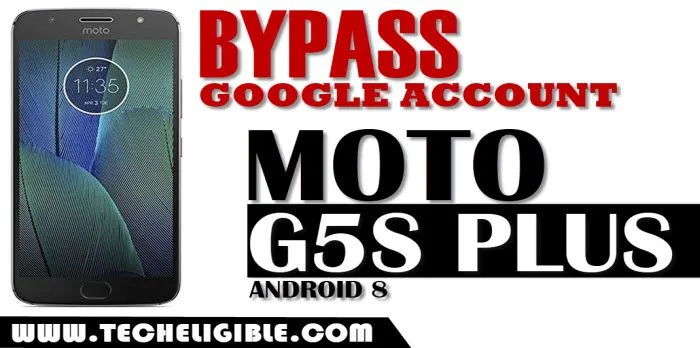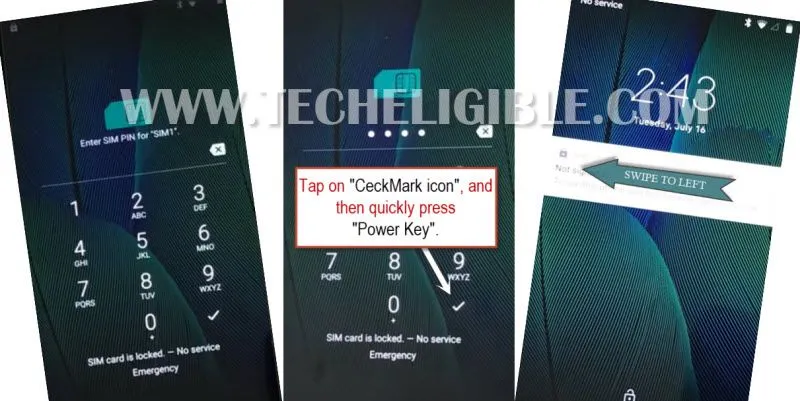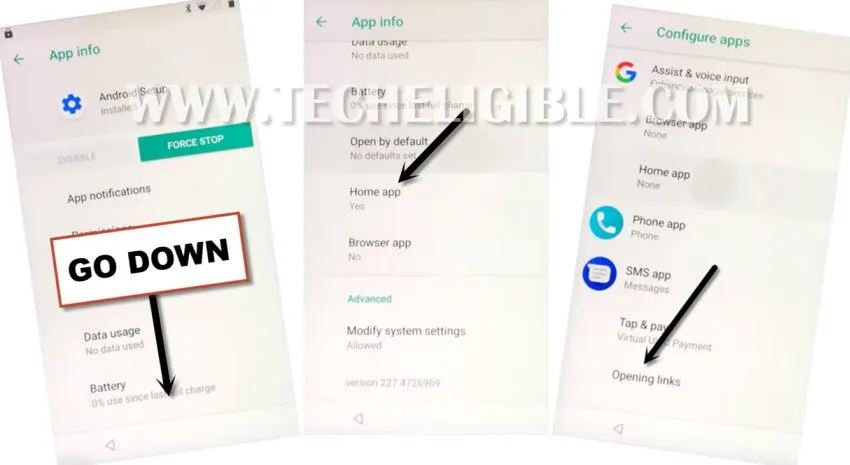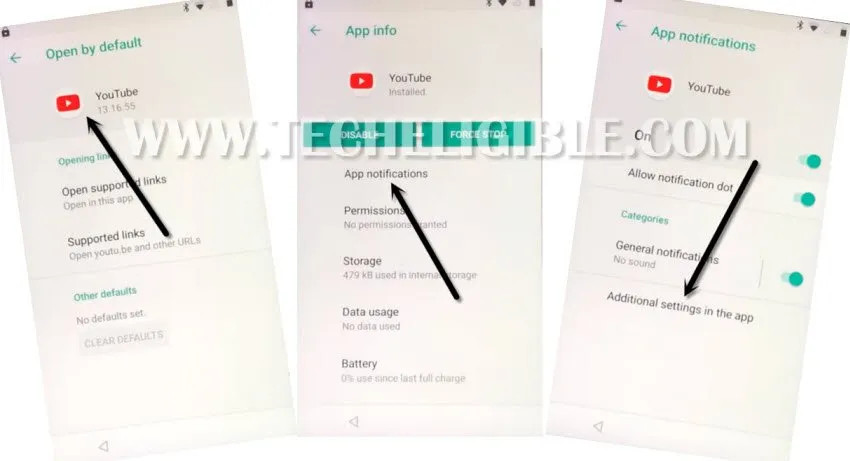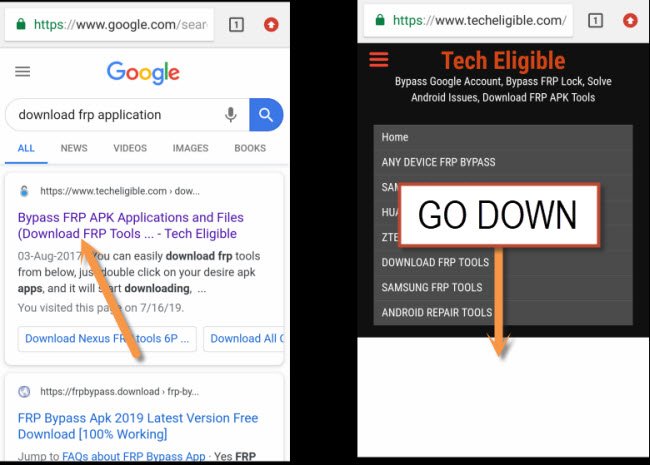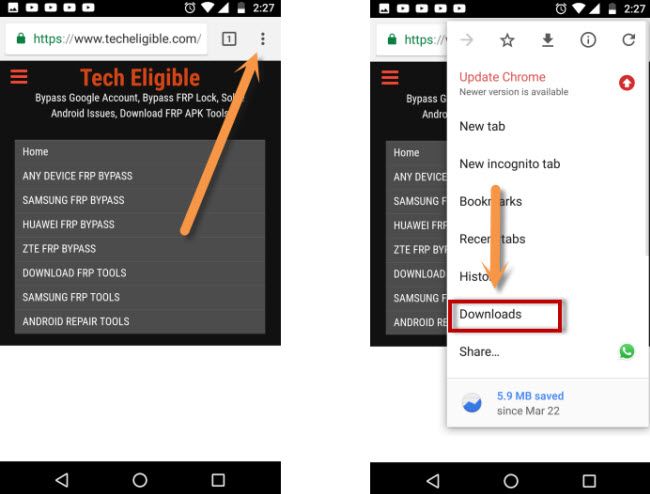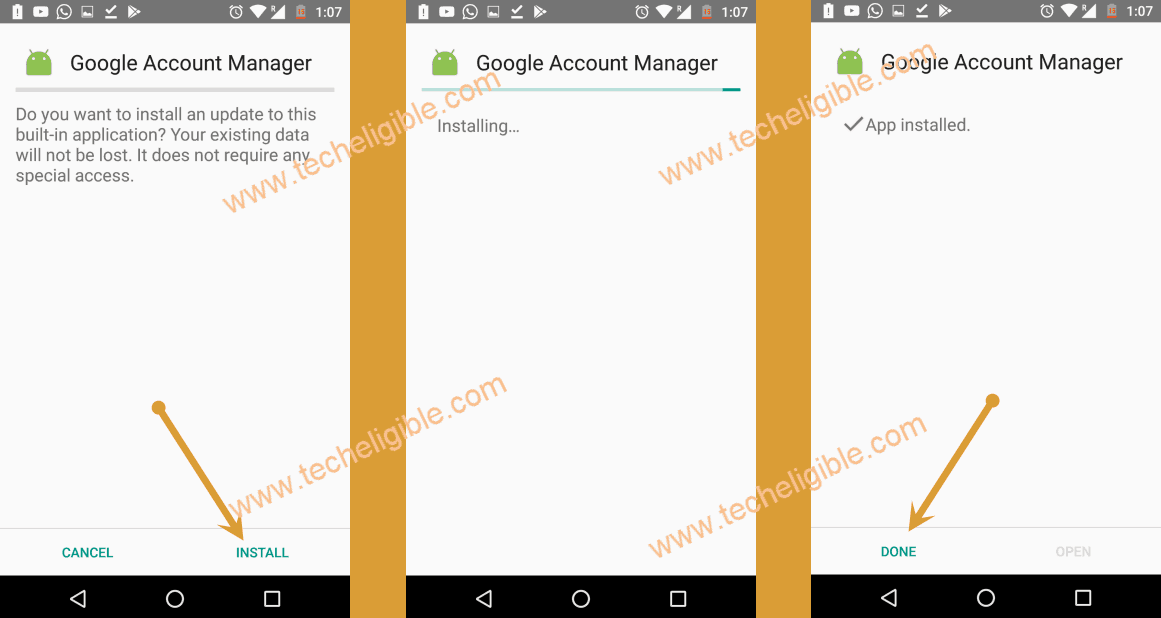Bypass Frp Moto G5S Plus Android 8 By Latest Method Oct-2019
This latest method will help you to Bypass Frp Moto G5S Plus Android 8.0.1 without Talkback, just follow our all steps from below carefully, if you see any trouble in understanding our steps, you are most welcome to ask through comment session, before starting this method, make sure your device has internet access, and you also have active (SIM CARD) nearby you.
Note: To bypass frp Moto Android 9 (Click Here).
Warning: This method is only for Device Owner.
Let’s Start to Bypass Frp Moto G5S Plus:
-First step is to connect (WiFi) in your MOTO device.
-Get back to the “Hi There” screen, which is the 1st screen that appears after device turning on.
-Remove sim card tray.
-Insert working “SIM CARD”.
-Enter your sim PIN code.
-Keep your both fingers ready on “Check Mark” icon, and on “Power Key“, after that tap on “Check mark icon”, and then quickly press “Power Key”.
-Press again “Power Key” to wake-up your device, and there you will popup message of “Not Signed in”.
-Swipe to LEFT your popup window, and there you will see “Setting gear icon”, just tap on that icon.
-Tap on “Android Setup”.
-Go down & hit on “HOME APP > Opening Links.
-Tap > Youtube > Youtube icon” from the top.
-Now tap on > App Notification > Additional Settings in the app.
-After that, tap on About > Google Privacy Policy.
-From the chrome popup window, just tap on > Accept & Continue > Next > No Thanks.
Download Moto FRP Tools:
-Type & Search “Download frp tools“.
-Visit 1st search result from the google same shown in below image.
-Go down and download “APEX LAUNCHER 3.3.3” app.
-Wait until downloading finish.
-Go to top, and tap on “3 dots” from top right corner, after that just select “Downloads”.
-Tap on “Apex Launcher”, and after that, you will see a popup window, just tap on “Settings”, and enable the option of “Allow from this sources”.
-Go back and then again tap on > Install > Open.
-Congrats, you are now inside your frp locked device, but still we have to Bypass Frp Moto G5S Plus.
-Open “Chrome Browser”.
-You will surely see same frp download page, from where you downloaded apex launcher.
-Download from there “Google Account Manager 6“.
-Once downloading finish, tap on “3 dots” from top right corner of your browser & select “Downloads”.
-Tap on > Google Account Manager > Install > Done.
-Tap back key twice to get back to chrome browser frp download page.
-Download from there “Account Login” app.
-Go to top & Tap on “3 dots” from top right corner & select “Downloads”.
-Tap on > Account Login > Install > Open.
-Now you will see RETYPE PASSWORD screen.
-Just tap on “3 dots” from top right corner & select “Browser Sign-in”.
-Enter your any valid gmail account detail to Sign in.
-Once you signed in successfully, that means you are done to Bypass Frp Moto G5S Plus.
-Get back to very first “Hi There” screen by tapping on back key multiple times.
-Complete initial setup, and this time you will not be asked to enter any previously synced gmail account.