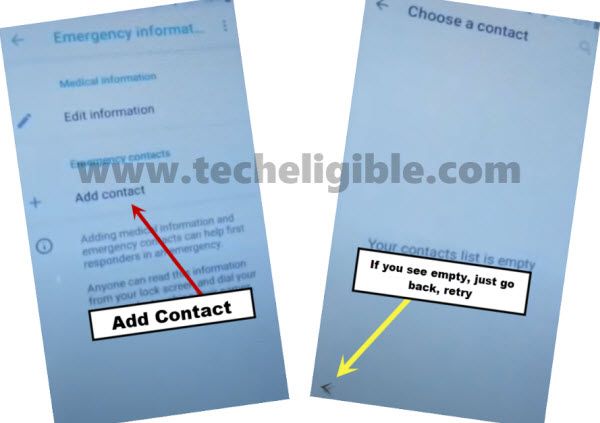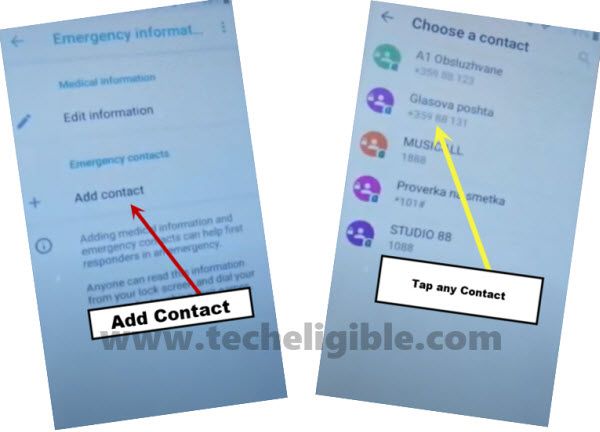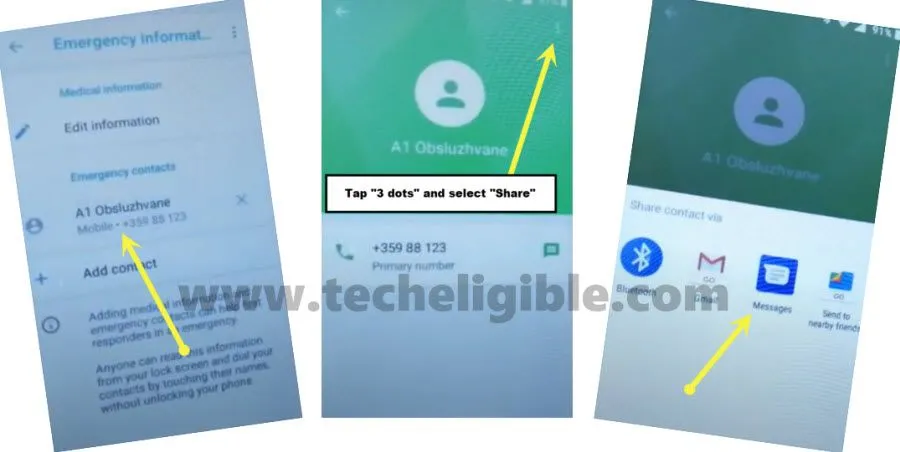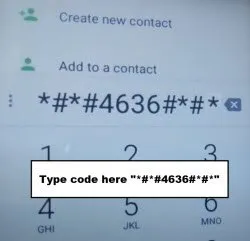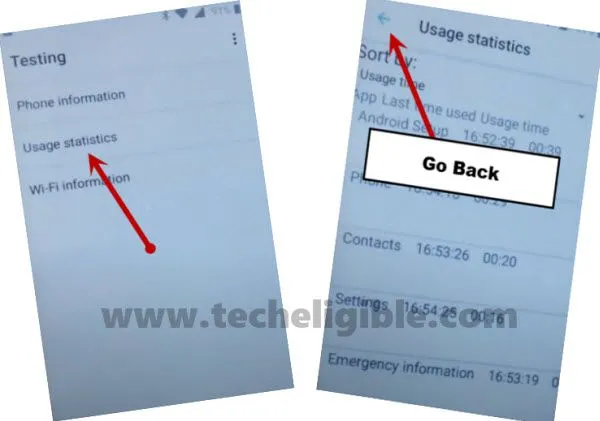How to Bypass Google Account frp Alcatel 1
We can Bypass Google Account frp Alcatel 1 through accessing calling functions, and there we will type one code, and through that we will be able to go to “Usage Settings”, and once we got there, that means we can now easily reach in our Alcatel 1 Settings, so lets follow all steps from below carefully. This method will work smoothly on Alcatel 5033D/ 5033X/5033G / 5033A.
Warning: This method is only for Device Owner, and for educational purpose only.
Let’s Start to Bypass Google Account frp Alcatel 1:
-Turn off phone, and remove battery, and then insert any active SIM Card.
-Turn on phone, and tap on “Emergency Call”.
-Double tap on “Emergency Information”.
-Tap on “Pencil icon” from top right corner.
-Tap on > Add contact > Allow > Allow.
-Now wait few seconds, if you still see empty contact list there, just tap on “Back Arrow” from bottom left corner.
-Tap again on “Add Contact”.
-Wait for a while, after that you will see your contact list there (Make sure your SIM has some contacts).
-Once you see your contact list, just tap on any one “Contact” from there (See Below image).
-Now tap on your contact again.
-Tap “3 dots” from top right, and then tap on “Share”.
-After that, tap on “Messages”.
-After that, tap on “New Message” from popup window.
-Type there “112”, and then tap on “Send to 112”.
-Tap to “Call icon” from top right corner.
-After that you will have a dial screen, just type there this code *#*#4636#*#*
-Tap on “Usage statistics”, and then hit on “Back Arrow” from top right corner.
-Now you will be able to have your phone Settings there.
-We can easily Bypass frp Alcatel 1 now.
-Go to “Apps & Notifications”, and then tap on “View all apps” to expand app list there.
-Go all the way down, and hit on > Youtube > App notifications > Additional Settings in the app > About > Youtube terms of service > Accept & Continue > Next > No Thanks.
-After accessing to chrome browser, now we are going to download and install frp tools to bypass frp.
Download Alcatel 1 frp tools:
-Type in search box “Download frp tools“.
-Visit same searched result of our site as shown in below image.

-Download “Google Account Manage 8“, and wait until downloading process finish, and you see an “OPEN” option bottom of your screen.
-After downloading finish, you will get an “OPEN” option, just tap on that.
-Now tap on “Settings” from chrome popup window, and then turn on the option of “Allow from this source”, and then tap on “Back Arrow”.
-After that tap to > Install > Done.
-Now Download one more app “Account Login“, after downloading finish, tap on “OPEN” from bottom popup window same as we did in above steps.
-Tap on > Install > Open.
-Add your new gmail account to Bypass Google Account frp Alcatel 1.
-Tap to “3 dots” from top right corner, and then tap on “Browser Sign-in”.
-Restart your phone, and now you are all done to Bypass Google Account frp Alcatel 1.
-You just need to complete initial setup, and this time you will not face any frp lock screen as you have already added your new google account.
If you find any trouble while bypassing frp on this Alcatel 1, you can ask us in comment area without having any hesitation. Thanks for the visit.
Read More: