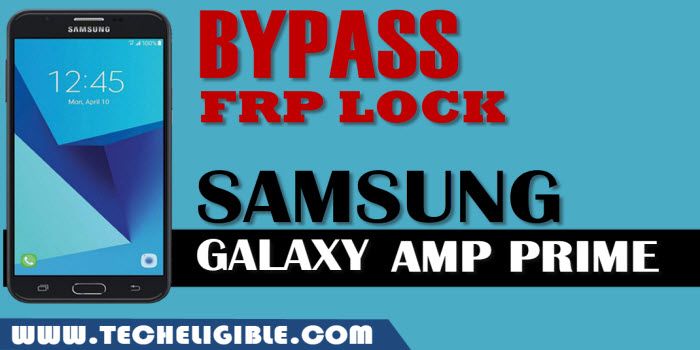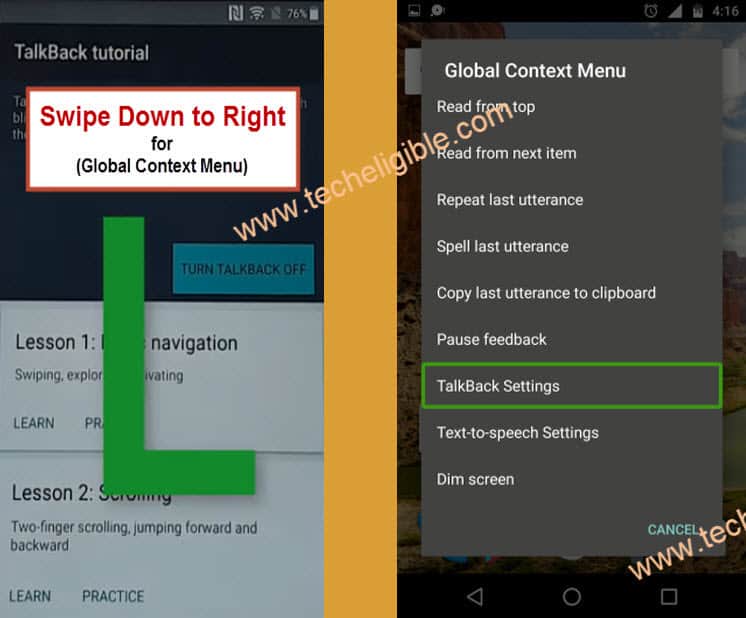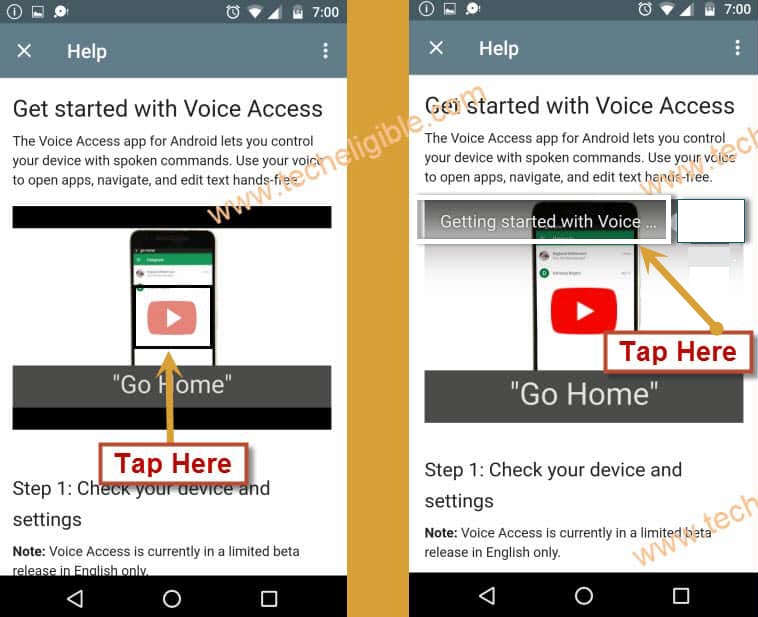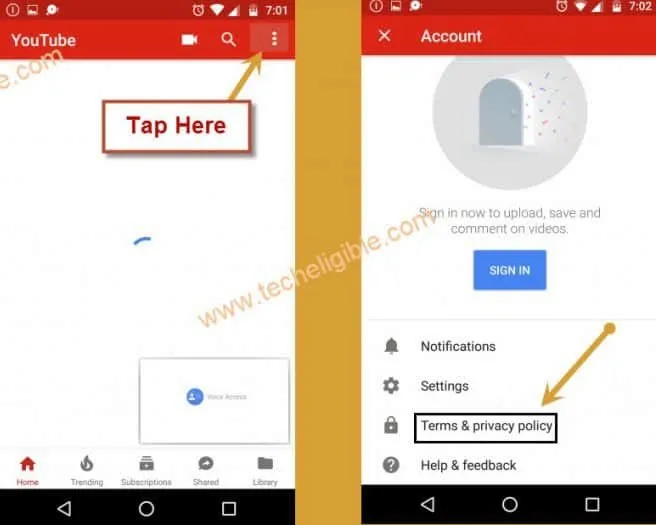Bypass FRP Samsung Galaxy Amp Prime Without Any PC
You can now easily Bypass FRP Samsung Galaxy Amp Prime using this method, only you have to enable talkback feature and after that access to chrome browser, from there we will download some frp applications, through that we can easily bypass google account. Follow all steps carefully from below.
Warning: This method is only for Device Owner.
Let’s Start to Bypass FRP Samsung Galaxy Amp Prime:
-Connect WiFi in your Galaxy Amp prime device.
-Go back to first “Welcome!” screen.
-Now press 3 times “HOME BUTTON”.
-Wait few seconds, after that you will see “Talkback Tutorial” screen.
-Draw “L” by swiping down to right.
-Double tap on “Talkback Settings”.
-Press both (Volume UP+Down) keys together.
-After that, you will see “Suspend Talkback” popup window, just double tap on “OK”.
-Go down and tap on “Help & Feedback”.
-There will be search icon, just tap on that, and type there “Get started with voice access”.
-From the result, just tap on “Get Start with voice access”.
-Now you will see “Youtube Video”.
-Just tap on “Play icon” on the video, and then wait few seconds to get some more extra option on the video.
-Tap on youtube video title “get started with voice access”.
-You will be redirected to the youtube official website.
-From the update window, just tap on “Not Now”.
-Drag down the youtube video, and tap on “3 dots or Profile icon” from the top right corner.
-Select “Terms & Privacy Policy”.
-You will see “Samsung Internet Browser” will open.
-From the popup window, just tap on “Cancel”.
Download Samsung frp tools:
-Type and search “Download Top Samsung frp tools“.
-Visit 1st search result that will surely of techeligible.com website.
-Go down and download from there below 2 apps.
! Apex Launcher 3.1.0.
!! Google Play Services.
-Once downloading finish of both apps.
-Go to > Bookmarks > History > Download History.
-Tap on “Apex Launcher”, and then from the popup window, just tap on “Settings”, and enable “Unknown Sources”.
-Tap on “Install”, and then tap on “OPEN”.
-Congrats, you have accessed to your device home screen, but still we need to Bypass FRP Samsung Galaxy Amp Prime.
-Open “Settings” in your device.
-Go to > Lock Screen & Security > Other Security Settings.
-After that, Go to > Device Administrators > Android Device Manager > Deactivate.
-Go back to “Settings”.
-Tap on “Apps”.
-From the top right corner, tap on “3 Dots”, and select “Show system app”.
-Find & Tap on “Google Play Services”.
-Tap on “Disable” button.
-Find & Tap on “Google Account Manager”.
-Tap on > Disable > Disable.
-We have successfully disable both apps (Google Play Services + Google Account Manager).
-let’s install “Google Play Services” app to Bypass FRP Samsung Galaxy Amp Prime.
-Open “MENU”, and then tap on “MY FILES”.
-There you will be able to see (Google Play Services) app.
-Tap on > Google Play Services > Install > Done.
Add Gmail ID to Bypass FRP Samsung Galaxy Amp Prime:
-Go to “Settings”.
-Open “Clouds & Accounts”.
-Go to > Account > Add Account > Google.
-Sign in there using your any active Gmail account.
-Now you have successfully bypassed frp Galaxy Amp Prime.
-Now get back to settings, and then enable all the disabled apps.
Enable the Disabled Apps:
-Re-enable all disabled apps.
-First go to > Settings > Lock Screen & Security > Device Administrators > Android Device Manager > Activate.
-Go back to “Settings”, and then go to “Apps”.
-Tap on 3 dots from top right & select “Show systems apps”.
-Find & Tap on > Google Play Services > Enable > Enable.
-Find & Tap on > Google Account Manager > Enable > Enable.
-Restart your device, and complete initial setup, you will not face any frp lock issue now.
Thanks for visiting us, if you have any question regarding this method, you can comment us below of this post.