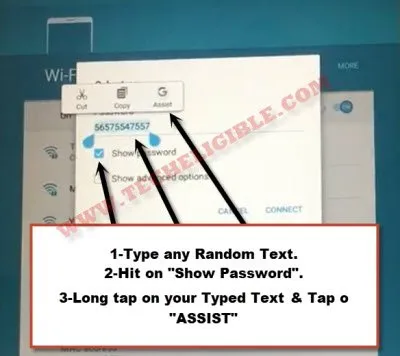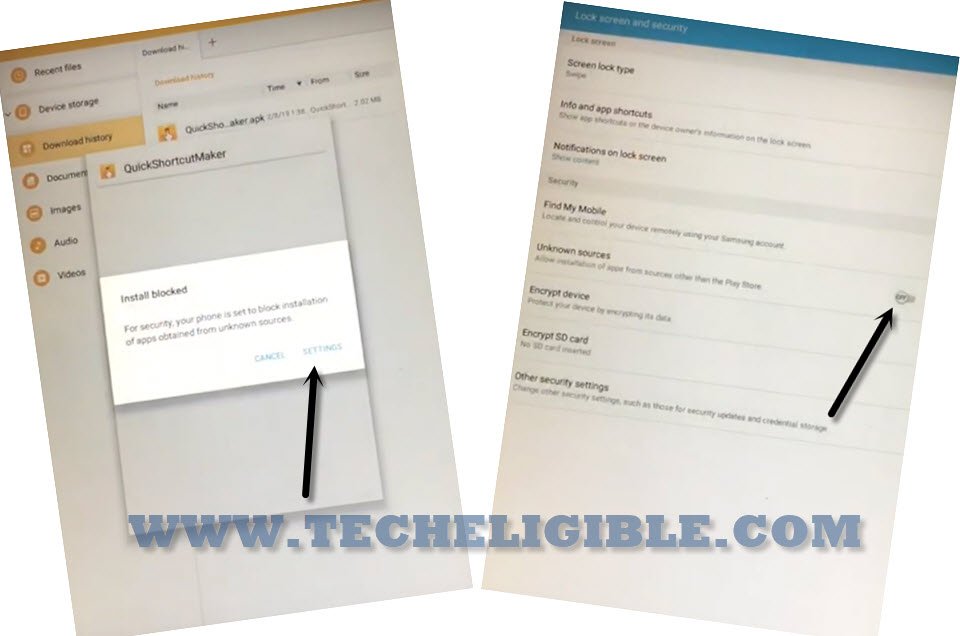Bypass FRP Galaxy Tab E 9.6 (SM-T560NU) Android 6.0.1
Another latest method for you to easily Bypass FRP Galaxy Tab E 9.6 (SM-T560NU) Android Version 6, the method is really straight forward, only you need wi-fi access in your device, and after that we will easily access to chrome browser for installing some frp applications, lets begin to bypass google account Galaxy TAB E 9.6.
Warning: This method is only for Device Owner.
Let’s Start to Bypass FRP Galaxy Tab E 9.6 (SM-T560NU):
-Turn on TAB E & Connect Wi-Fi.
-Get back to first “Welcome!” screen.
-Tap on “START”.
-You will have “Wi-Fi” Screen, just select any random “SSID NAME”, and then you will be asked to enter password.
-Type any randome text there “5757575757”, and then select the option “Show Password”.
-Long tap on your typed text, and then you will see some extra options there, just tap on “ASSIST”.
-After that you will have “Google” screen, just tap on “No Thanks”.
-Type in search box “Chrome”, and select on “Chrome icon” from the searched result.
-From the “Welcome to Chrome” popuip window, just hit on > Accept & Continue > No Thanks”.
Downlaod Frp Apps to Bypass FRP Galaxy Tab E 9.6:
-Type in search box “Download Top Samsung Frp Tools“.
-Visit 1st search result same as shown in below image.
1-Quick Shortcut Maker 2.4.0.
2-Google Account Manager 6.
3-Account Login.
-Once downloading finish, you will see a bottom popup window, just hit on “OPEN”.
-You will access to “Download Folder”, where you will be able to see all your downloaded application.
-Let’s install “Quick Shortcut Maker” app, just tap on “Quick Shortcut Maker”.
-From the “Installation Blocked” window, just tap on “Settings”, and enable option “Unknown Sources”.
-Tap on “install”, and then tap on “OPEN” to access quickshortcutmaker app.
-Go down and tap on “TouchWiz Home” to expand it.
-From the expanded result, tap on very first “TouchWiz Home” & after that hit on “TRY”.
-Congrats, you are inside Galaxy TAB E home screen, but still we have to Bypass FRP Galaxy Tab E 9.6.
-Open “MENU”, and then tap on “FILES”, there you will be able to see your all downloaded applications.
Install frp Apps to Bypass FRP Lock:
-Tap on “Google Account Manager”.
-You will see Installation Blocked Popup, just tap on “Settings”, and then enable “Unknown Sources”.
-Tap on > Install > Done.
-Now tap on “Account Login” app.
-From the popup window, just hit on “Settings”, and again enable “Unknown Sources”.
-Tap on > Install > Open.
Enter Valid Gmail Account:
-You will see “Retype Password” screen.
-Just hit on “3 DOTS” from top right corner and then select “Browser Sing-in” option.
-Now you will see Google Account sign in screen.
-Sign in there using your any valid gmail account to Bypass FRP Galaxy Tab E 9.6 (SM-T560NU).
-Once you are done, congratulations, you have successfully bypassed google account from your Samsung Galaxy TAB E device.
-Restart Your device and this time you will be able to complete initial setup without any interruption.
Related Posts: