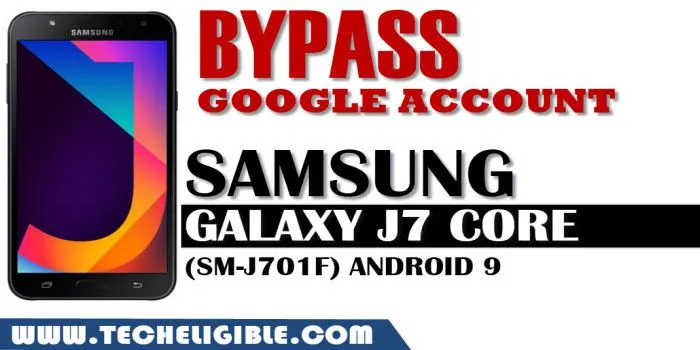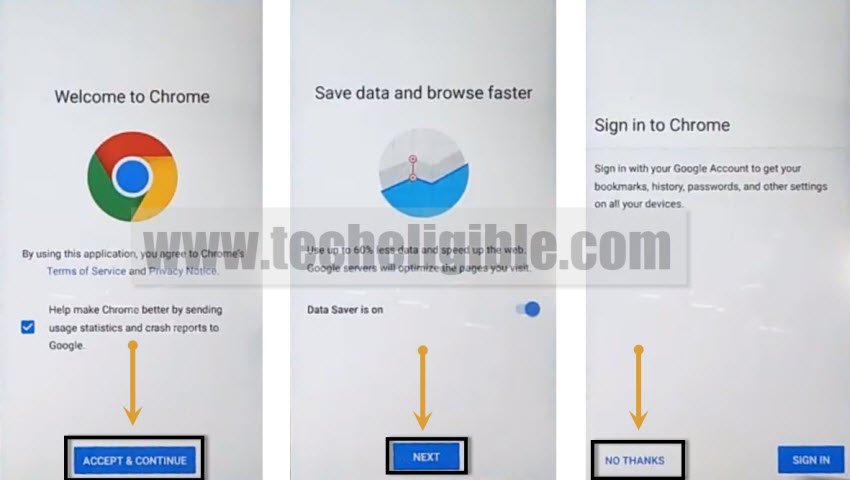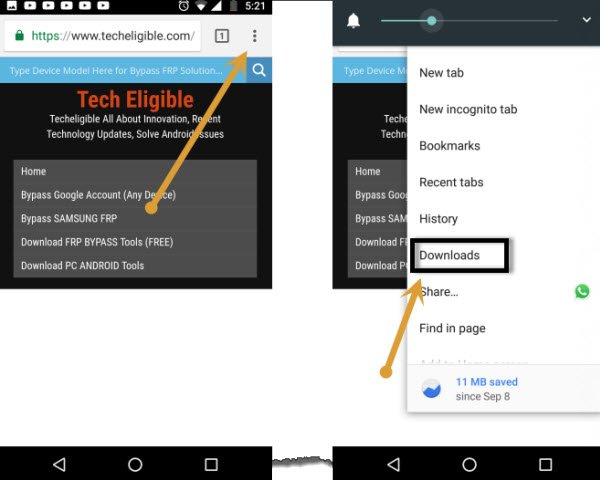Bypass FRP Galaxy J7 Core (SM-J701F) Android 9 Without PC
New frp method to Bypass FRP Galaxy J7 Core without any PC or Laptop, 1st step is bit difficult, but once we access to chrome browser, after that you are almost done to bypass google account frp lock from your device, so follow all steps from below carefully, and stay with us till the end of this method. This method has successfully been applied on SAMSUNG Galaxy J7 Core (SM-J701F) U7/BIT7/REV7 Android 9. This method is only for Device Owner.
Tools We need to Complete This Method:
-PC Mouse.
-Micro USB OTG Cable.
-PIN Locked SIM Card.
Let’s Start to Bypass FRP Galaxy J7 Core:
-First of all connect “Wi-Fi” to your J7 Core device.
-Power off J7 Core device.
-Insert PIN Locked SIM Card.
Note: if you don’t have pin locked sim card, don’t worry, you can set PIN Lock code in your any active SIM Card using other android device.
-Power On J7 Core device.
-When you see “SAMSUNG” logo on your screen, just start Swiping down the “Notification BAR”. keep swiping down multiple times, once you see “Enter SIM Card Pin” screen, at that time you will surely get your “Notification BAR”.
-Connect PC Mouse to your J7 Core device using Micro USB OTG Cable.
-Now you will get your Mouse cursor on your Galaxy j7 core screen.
-Keep the cursor on “Search icon”.
-Type your 4 digit SIM Card pin, but do not tap on “OK”.
-At the same time you have to tap on “OK”, and the press left click of mouse on “Search icon”.
-Make sure you tapping on “OK” and click on “Search icon” at the same time, otherwise it won’t work.
-If this does not work for you, don’t worry just restart your device and repeat all above steps again, this may take 2-3 tries but you will succeed in your 2nd or 3rd try. So just repeat all steps and don’t be panic.
-After successfully clicking on “Search icon”, you will receive new black window with some icons.
-Disconnect OTG Cable and Mouse from your device.
-Now we can easily Bypass FRP Galaxy J7 Core.
-Type in search bar “Chrome” and then tap on “Chrome icon”.
-Now ta on > Accept & Continue > Next > No Thanks.
-Type in search bar “Google.com” and search that.
Download Samsung FRP Tools:
-After accessing google website, just type in and search “Download Top Samsung frp tools“.
-Visit 1st search result same as shown in below image.
-Download from there below 2 apps.
1-Google Account Manager 6.0
2-Account Login App.
-Go to top of the site & tap on “3 dots” from top right corner of chrome browser and selsect “Downloads”.
-There you will be able to see your downloaded apps, if the aaps are in downloading process, just wait until download process finish.
-Tap on “Google Account Manager 6”, and then tap on “Settings” from the chrome popup window.
-Enable option from there “Allow from this sources”.
-Tap on “Back Arrow”, and then tap on > Install > Done.
-Congrats, you have installed successfully google account manager, now we have to install last app to completely Bypass FRP Galaxy J7 Core (SM-J701F).
-Tap on > Account Login > Install > Open.
-Tap on “3 dots” from top right corner & select “Browser Sign-in”.
-Now just sign in there with your any valid Gmail account to Bypass FRP Galaxy J7 Core.
Related Posts: