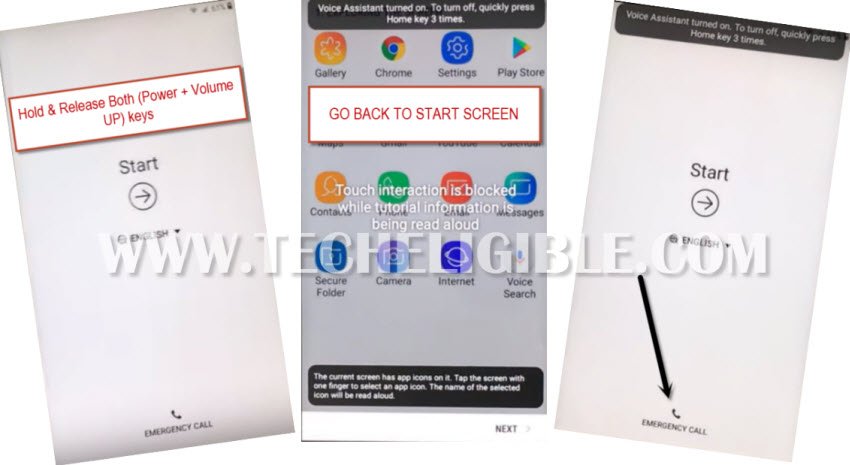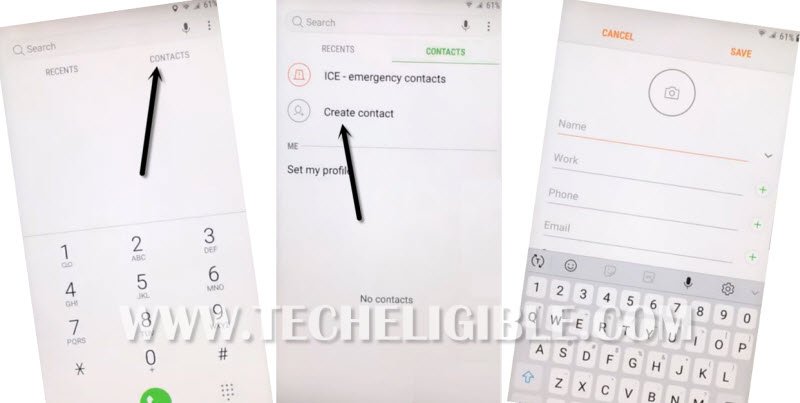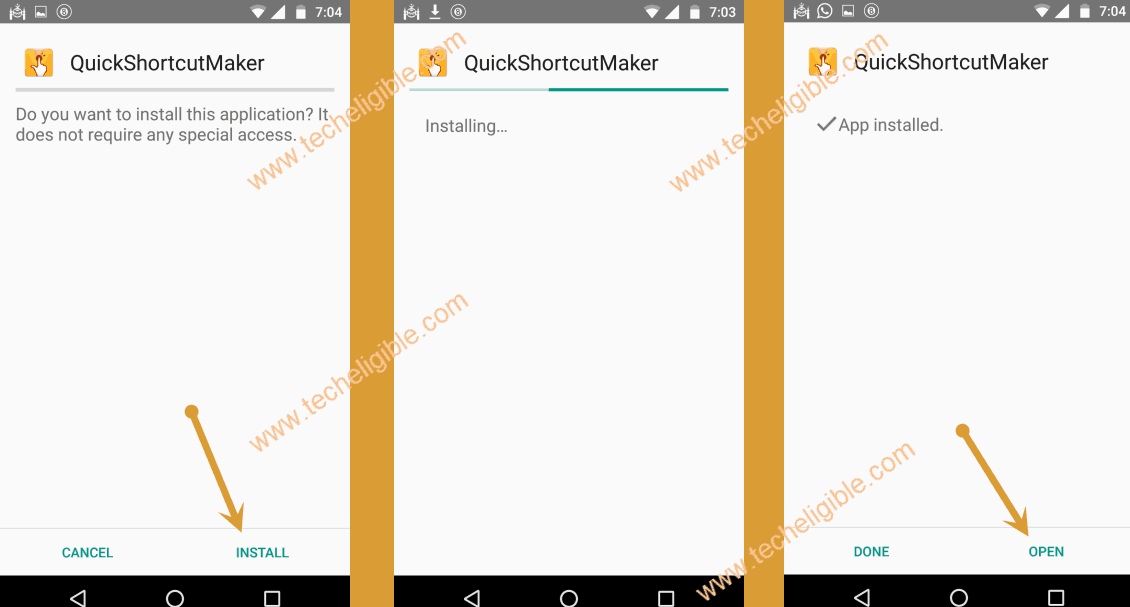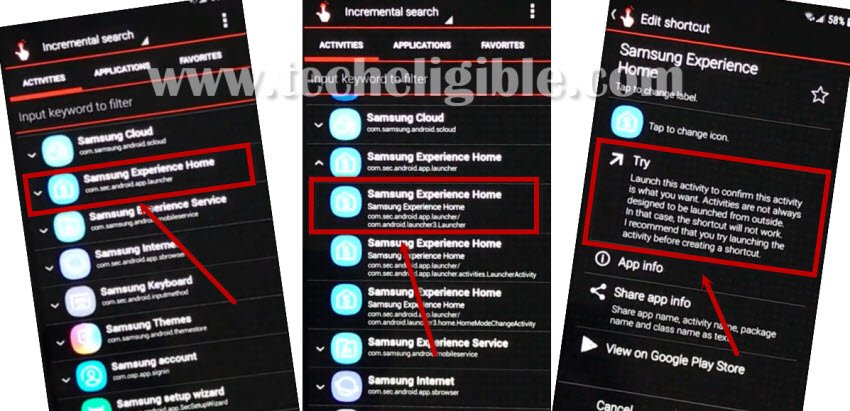Bypass frp Galaxy J7 Crown Android 8 (SM-S757BL, SM-S767VL)
Another new way to Bypass frp Galaxy J7 Crown Android 8 (SM-S757BL, SM-S767VL) without any PC, you just need 1 Active sim card to make call, and through that we can access to chrome browser for downloading some free frp removal applications, steps are very simple and clear, just follow from below carefully.
Waring: This method is only for Device Owner.
Let’s Start to Bypass frp Galaxy J7 Crown:
-First Insert active Sim card & turn on device.
-Connect Wi-Fi.
-Get back to first “Start” Screen.
-Long press with your 2 fingers, keep tapping on screen for 20-30 seconds until you see option of “Voice Assistant turned on”.
-Now double tap on “Next” for several times until you get back to “Start” screen.
-Double tap on “Emergency Call”.
-Dial “112”, and then double tap on “Green Call” button to make call.
-After that, double tap on “+” icon same as shown in below image.
-Now press both (Volume UP + Power) keys together to turn off voice assistant option.
-After that, tap on “3 dots” from top right corner & select “Settings”.
-Tap on “Answering and ending calls”.
-After that enable option of “Press Power Key to end calls”.
-Tap on “Back Arrow” from top left corner.
-Again tap on “Back Arrow”.
-After that, tap on > Contact > Create Contact.
-Type “Techeligible” in the name field.
-Go down and tap on “View More”.
-Type “www.google.com” in the website address field.
-After that, tap on “SAVE”.
-Now tap on “World icon”, which is right after that google.com url.
-You will be redirected to the google.com website.
-Congrats, now we can easily download frp apps to Bypass frp Galaxy J7 Crown.
Download J7 Crown frp tools:
-Type in google search box “Download Top Samsung frp tools“.
-Visit 1st google searched result same as shown in below image.
-Download from there below 3 applications to Bypass frp Galaxy J7 Crown.
1-Google Account Manager 6.
2-Account Login.
3-Quick Shortcut Maker.
-Once downloading process finish of all 3 apps, just tap on “Bookmarks”.
-From the sign in popup window, just hit on “Cancel”.
-Afterwards, tap on “History”, and then tap on “Download History”.
-There you will see your all 3 download frp applications.
-Now simply tap on “Quick Shortcut Maker”.
-From the “Samsung Internet” popup window, just hit on “Settings”, and then enable option of “Allow from this source”.
-Tap on “Back Arrow”.
-Tap on > Install > Open.
-Find and tap on “Samsung Experience Home” to expand the results.
-Tap on very 1st “Samsung Experience Home” from the expanded result.
-After that, tap on “TRY”.
-Congrats, you are now inside your J7 Crown HOME SCREE, but still we have to Bypass frp Galaxy J7 Crown.
-For that, just open your device MENU, and then go to “My Files”.
-Tap on “Installation Files”, and then tap on “Downloads”.
-Tap on “Google Account Manager”.
-From the popup window, just tap on “Settings”, and then enable option of “Allow from this sources”.
-Now just tap on > Install > Done.
-Tap on “Account Login > Install > Open”.
-From the retype password screen, just tap on “3 dots” from top right corner & select “Browser Sign in”.
-Enter your Gmail account there to Bypass frp Galaxy J7 Crown.
-Once you signed in successfully, just restart your device & after that complete initial setup to access your device home screen. This time you will not face any frp locked issue.
Related Posts: