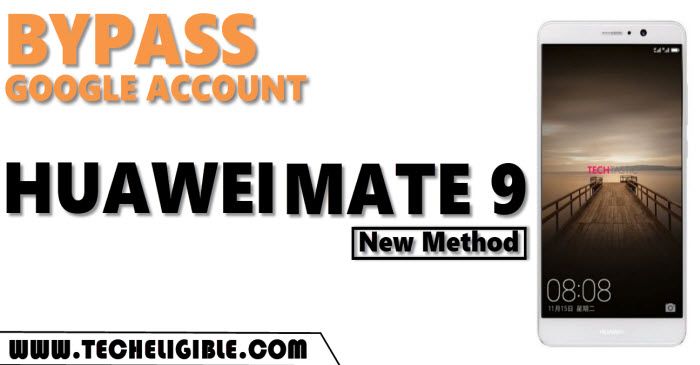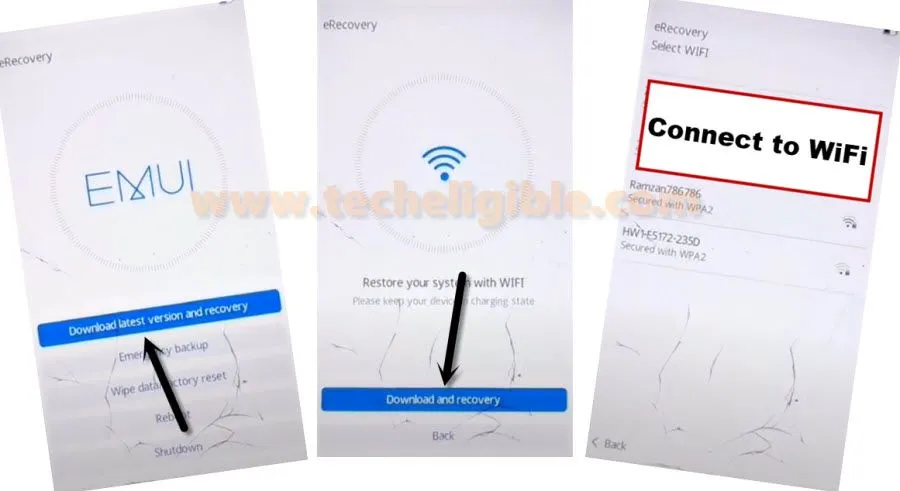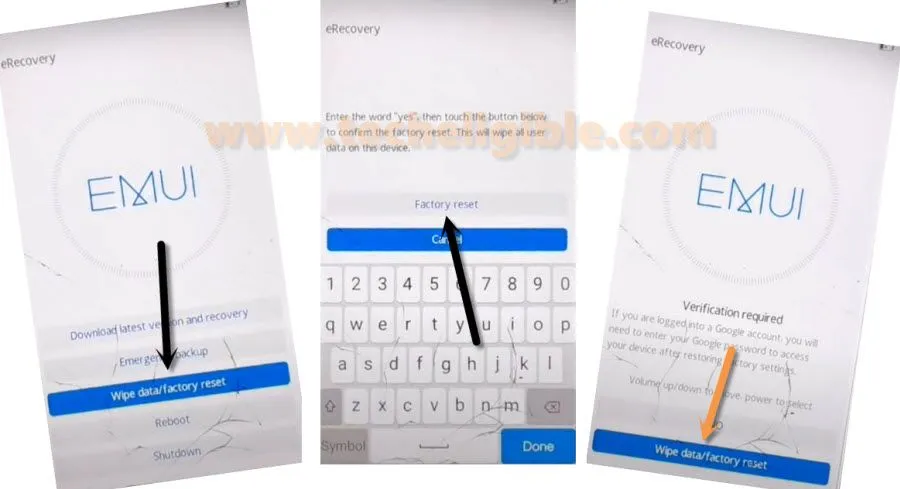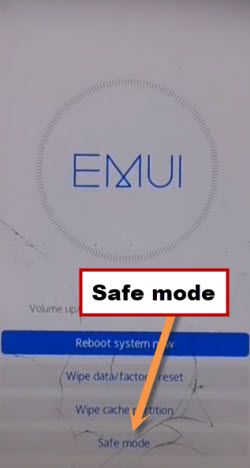How to Bypass frp Huawei Mate 9 By Latest 2021 Way
How to Bypass frp Huawei Mate 9, How to Remove FRP Huawei Mate 9, How to bypass google account Huawei Mate 9 easily without any PC and FRP Tools, The process is very simple, we just need a Strong WiFi connection, because we will update our device from recovery mode, and after that we will be able to soft reset our phone by running in safemode.
Warning: This Article is only for educational purpose, try this frp method only to bypass frp your Own Phone.
Let’s Start to Bypass frp Huawei Mate 9:
Step 1: Turn off phone, While holding a (Volume UP) key, just connect a USB charging cable, keep holding (Volume UP) key until you enter into “Recovery Mode”.
Step 2: Go to > Download Latest version and recovery > Download and Recovery > Connect to your WiFi network.
Step 3: This will start downloading package from server, the downloading time depends on your internet speed, as the file is big large, this may take several minutes to be finished, and after that, the Huawei mate 9 will auto reboot.
Step 4: Turn off your device, and again put your phone into Recovery Mode by holding “Volume UP” key, and connect USB cable.
Step 5: Go to > Wipe data/factory reset > Factory Reset > Yes > Factory Reset > Wipe Data/Factory Reset.
Step 6: Select “Safe Mode”, and this will reboot your phone into safe mode, from there we will be able to Bypass frp Huawei Mate 9 easily just by soft reset the device.
Step 7: Tap to “Settings” gear icon from homepage, and then tap to > System > Reset > Reset Phone > Reset Phone > Reset Phone.
Final Step: Now just finish your initial setup to access your device normally without having any frp locked, and later on you can add your new Google account in your phone manually to setup new frp lock feature.