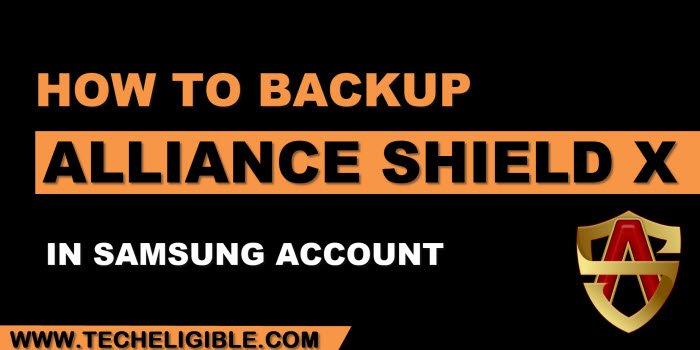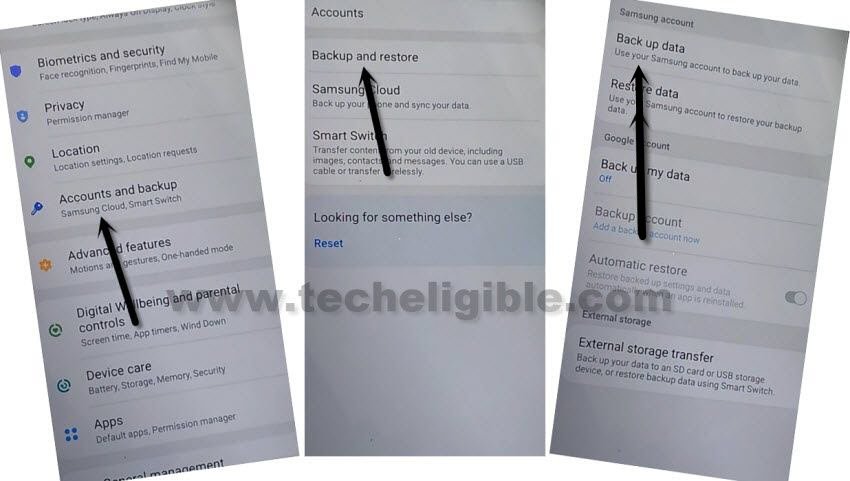How to Backup Alliance Shield X app in Samsung Account
This method is being used in a big list of Samsung Galaxy device to bypass frp account, all we need is to Backup Alliance Shield X app in Samsung Account, that is why, we decided to create a separate post on this topic, how you can easily backup app using any other galaxy device, because in lots of methods, you are asked to use a Samsung Account, which has already installed (Alliance Shield X).
Note: Below all steps will be followed on other (Samsung Galaxy Phone), which should not be FRP locked, because we are going to backup app in Samsung acc.
Create & Sign in Samsung Account:
-Follow below all steps in other non-frp locked Samsung Galaxy device to backup Alliance Shield X app.
-Firstly, you are required a Samsung Account, if you don’t have any account, don’t worry, you can easily create new Samsung Account right now. [Click Here].
-Now we are going to sign in this account in Samsung Galaxy device by going into > Settings > Accounts & Backup > Accounts > Add Account.
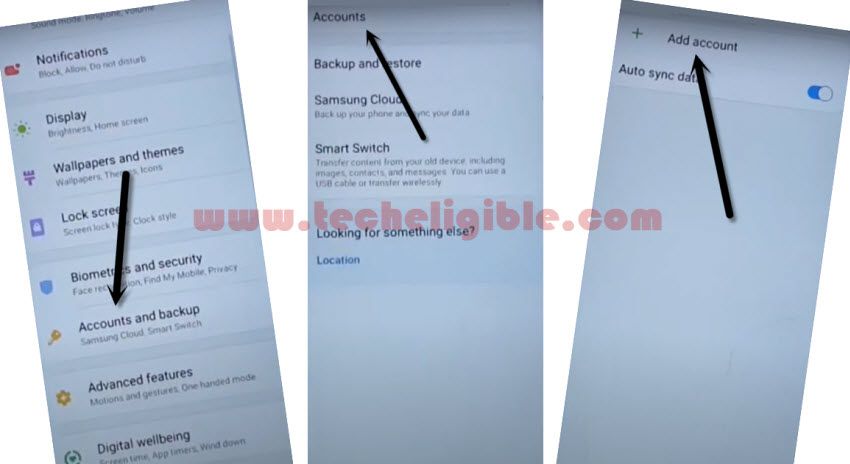
-Install (Alliance Shield X) app via Galaxy Store/Play Store in other Samsung device.
Backup Alliance Shield X App:
-Go to > Settings > Accounts and Backup > Backup And Restore > Back up data.
-Tap to “BACKUP UP” button from below to backup all your apps in Samsung Account.
-This is how, you can easily Backup Alliance Shield X app in Samsung Account, and later on, you will restore this app in frp locked device, which will help you to bypass frp easily, Thanks for visiting us.
Read More:
⇒ Remove FRP All Samsung with Alliance Shield X app [Android 12 | 11]