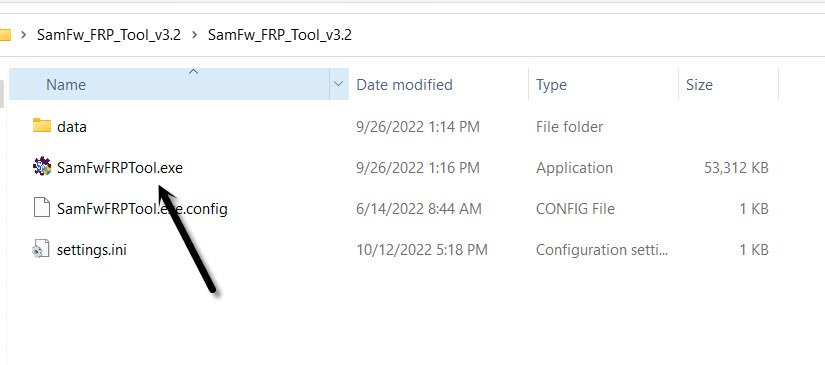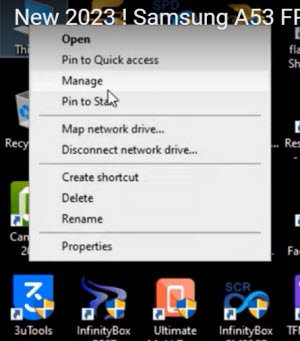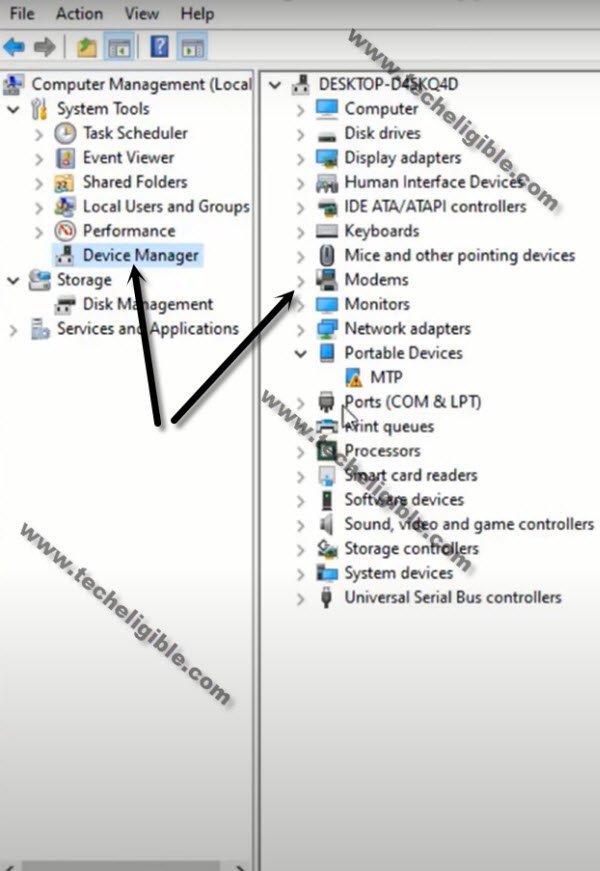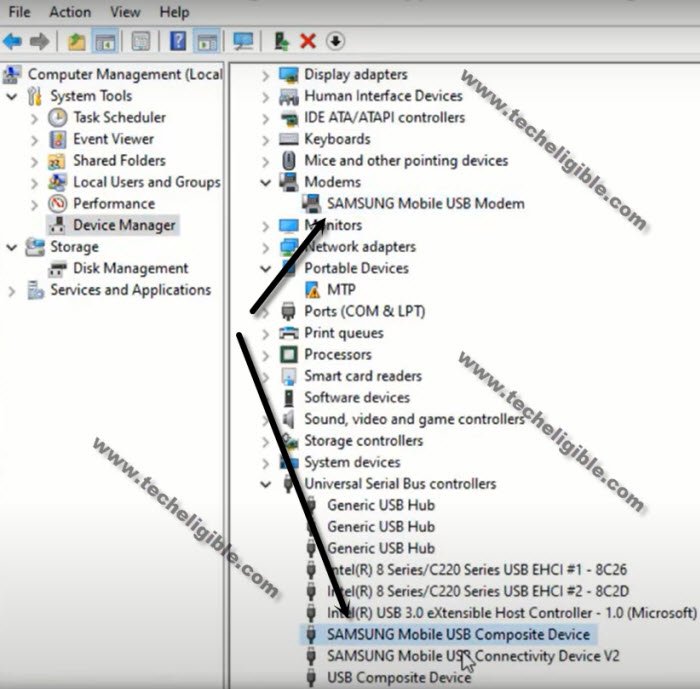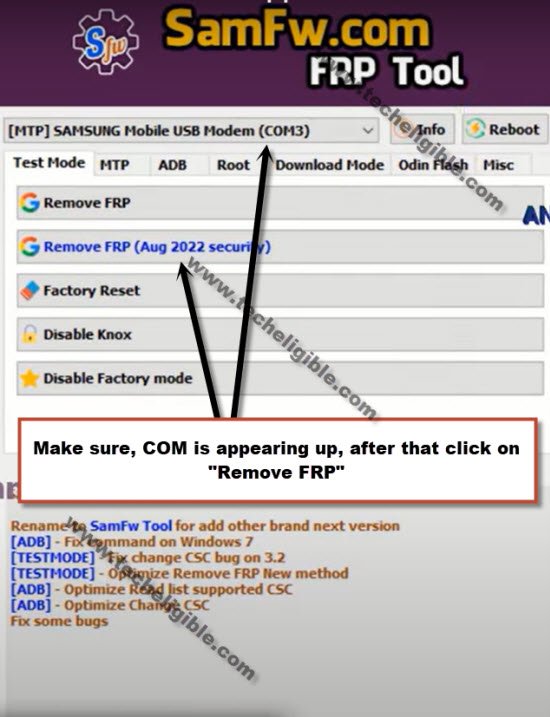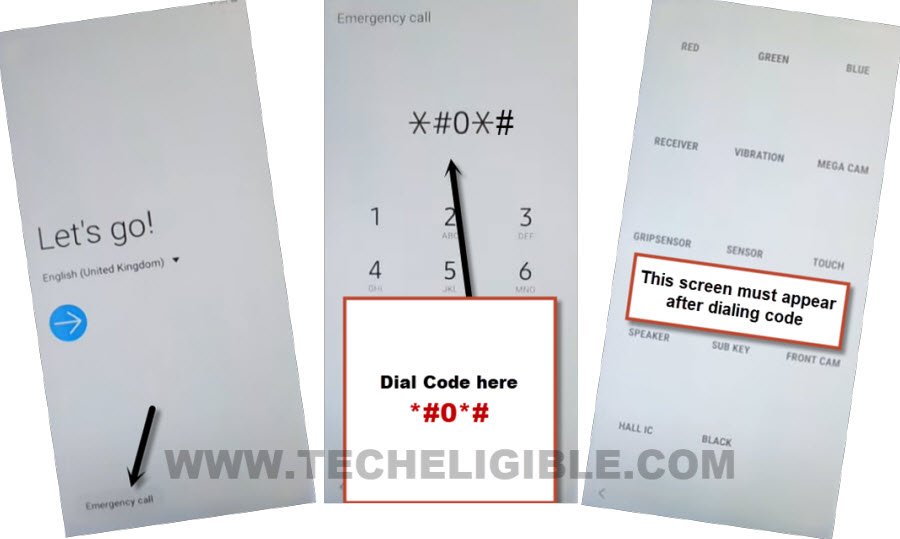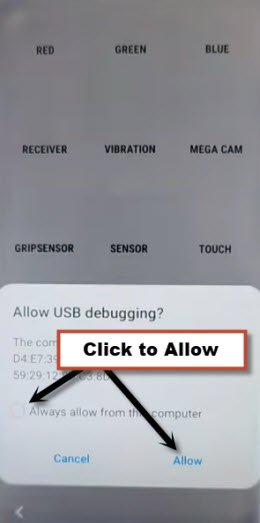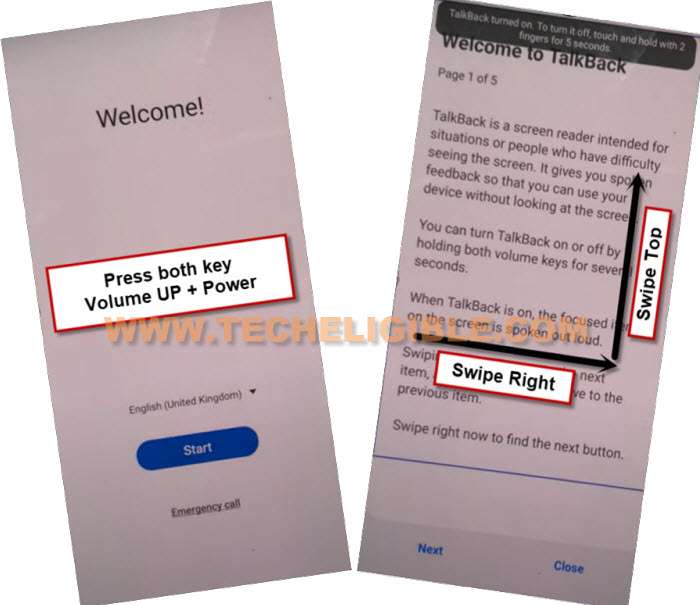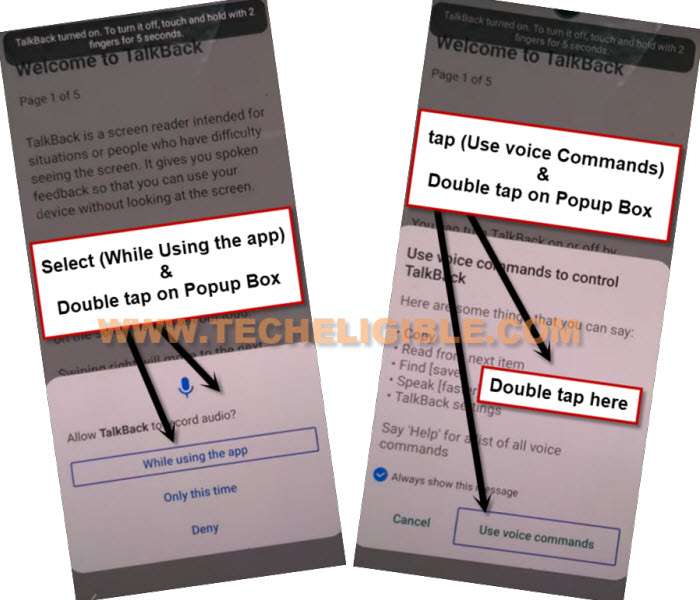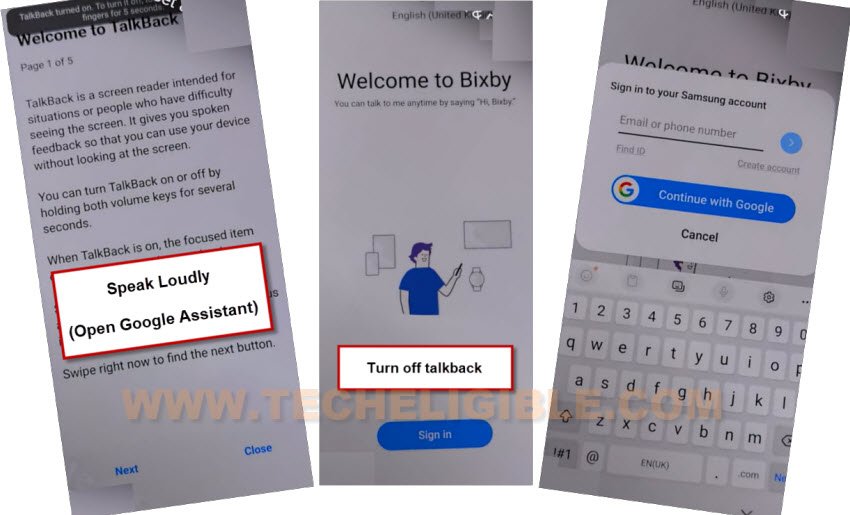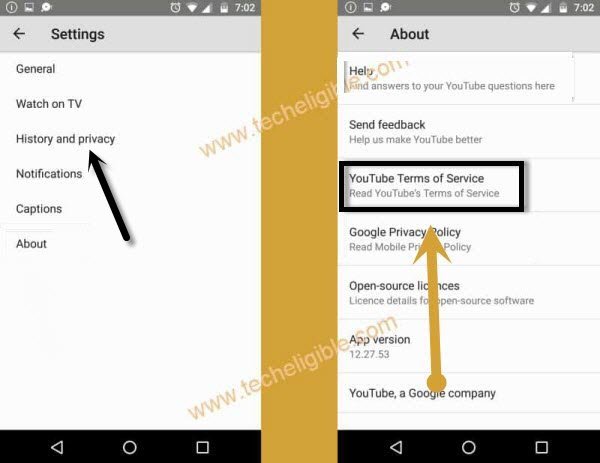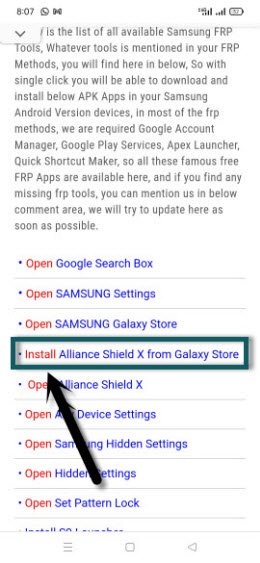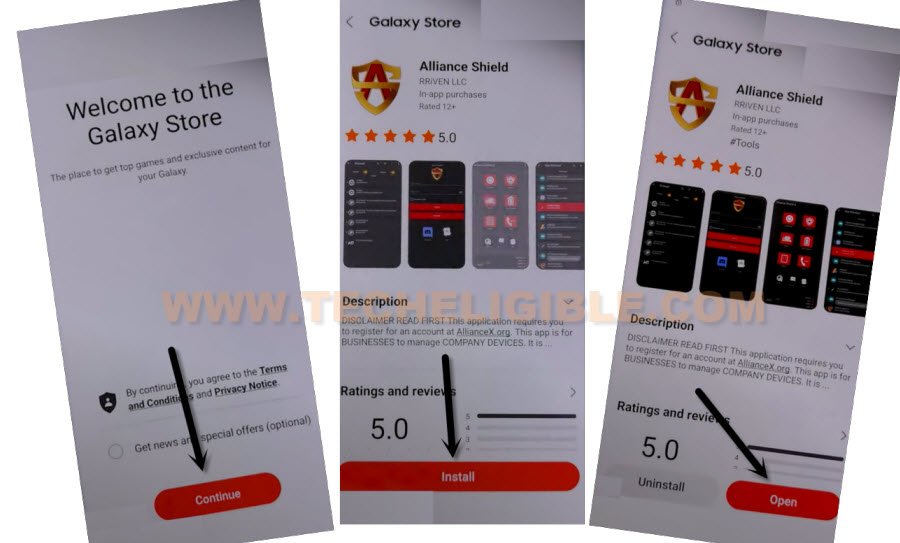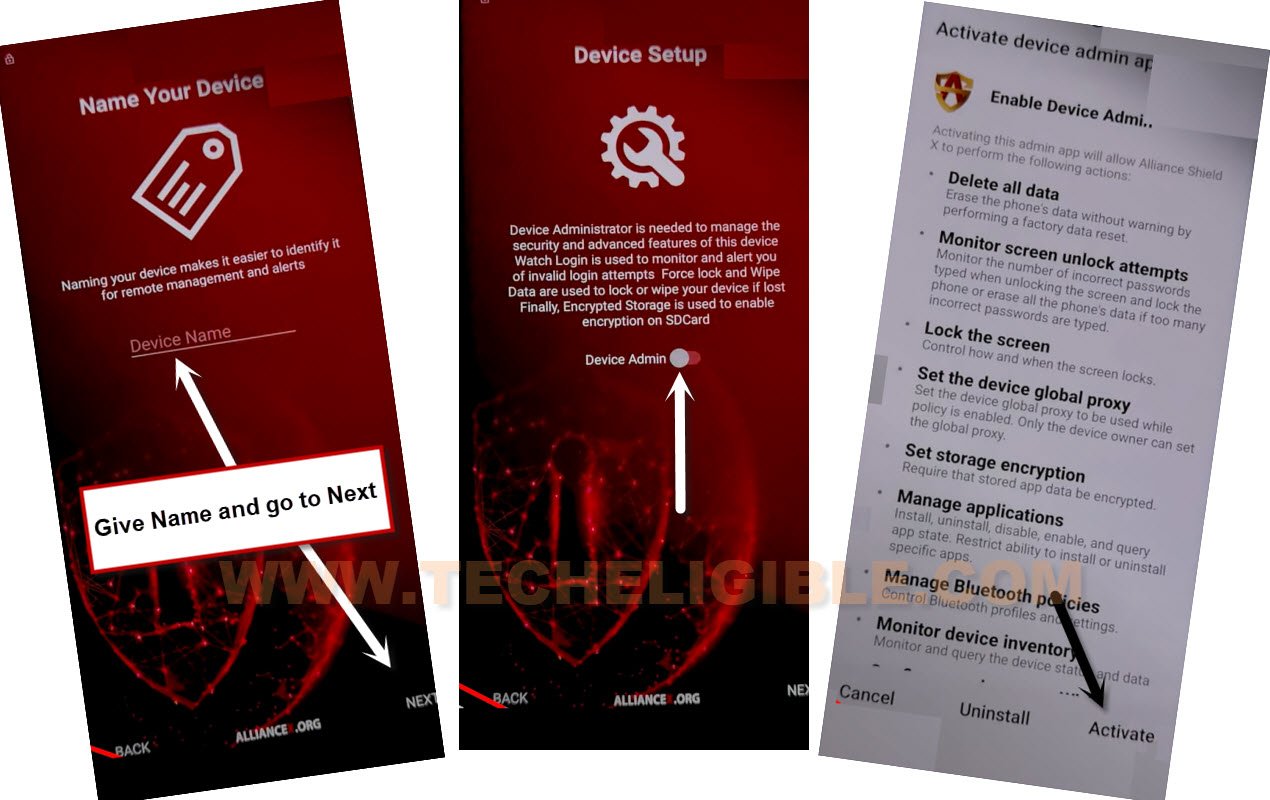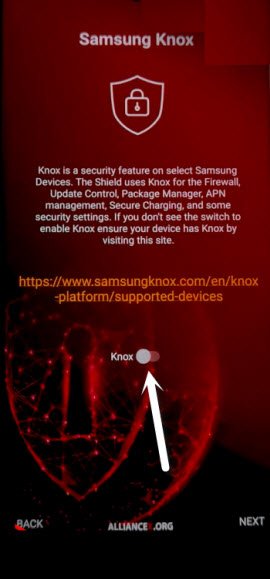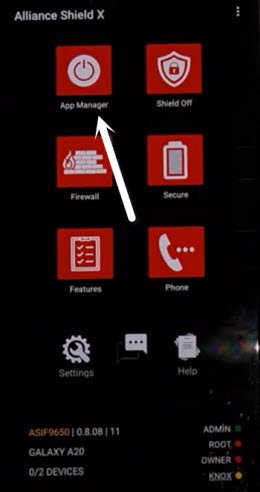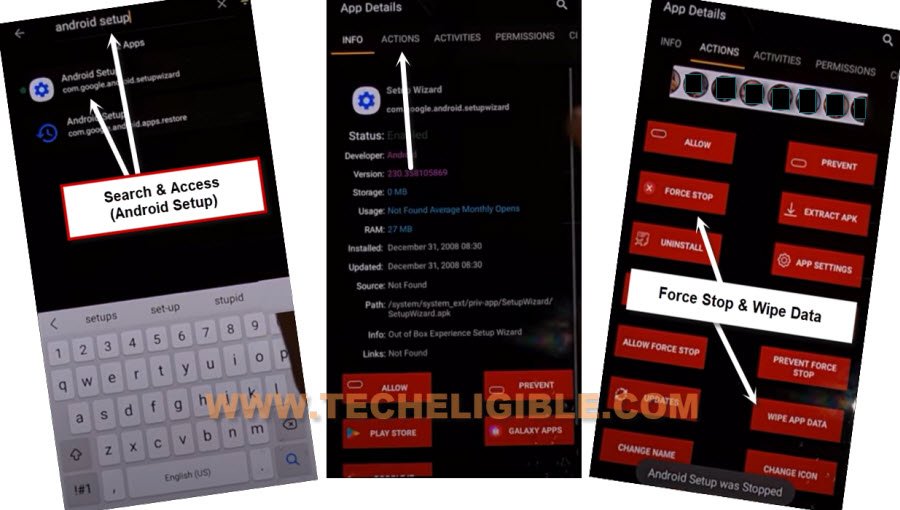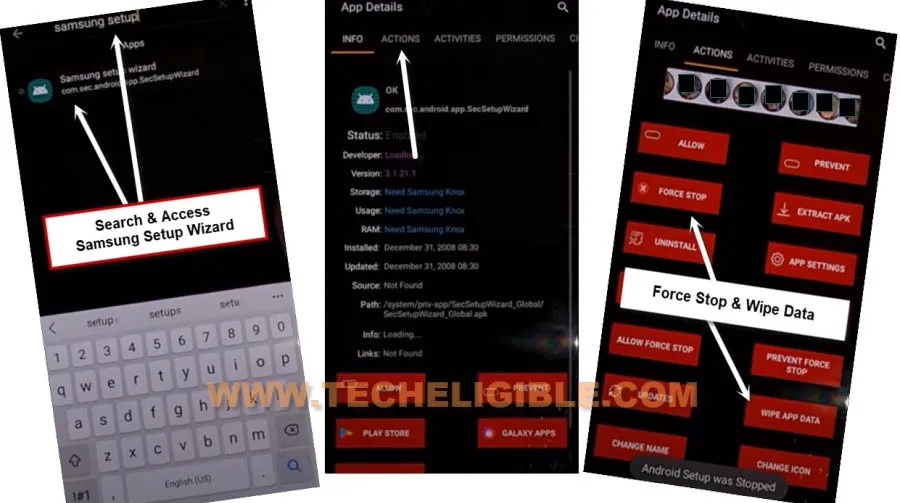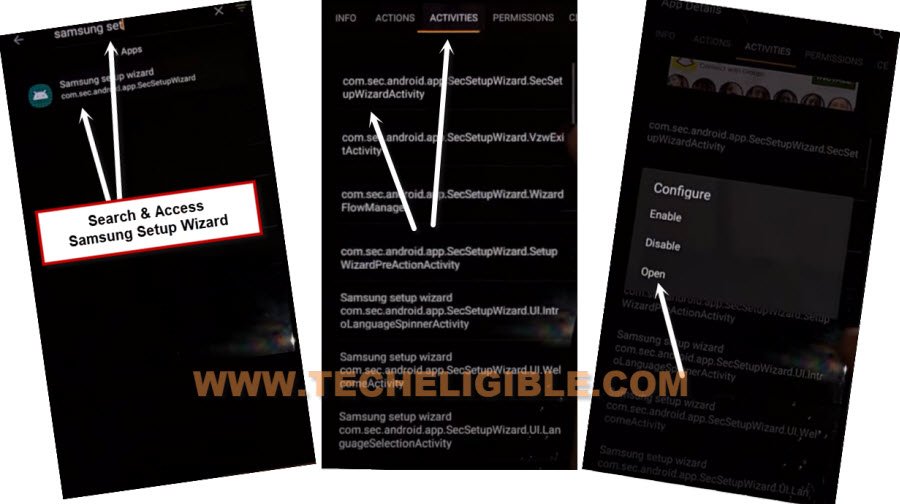2 Methods to Bypass FRP Galaxy A73 [Android 13, 12]
Top 2 ways to bypass frp Galaxy A73 Android 13, Android 12, if you are still stuck on google sign in screen, and can’t remember your previously signed in google account, in this matter, you must follow this method according to your device android version, through this way, you will be able to bypass old signed in google account and can use this device again and setup new FRP lock.
Warning: Do not try this frp method on a stolen phone, this is a serious crime, if you are trying to bypass frp Samsung Galaxy on a stolen phone, you may also be jailed, this process is for device owner and for educational purpose only.
| Method 1: Remove Google FRP Samsung A73 [ANDROID 13, 12] New |
| Method 2: Remove Google FRP Samsung A73 [ANDROID 12] |
Method 1: Bypass FRP Galaxy A73 [Android 13]
-Download SamFw tool V3.31 in PC [DOWNLOAD].
-Let’s Extract this tool and open in your PC or Laptop.
Note: If you are asked to install Samsung USB drivers, just install them.
-Switch on Samsung A73 & Connect With PC.
-Go to your computer device manager to make sure that, your Samsung device has successfully been detected by PC or not.
-Right click on “This PC or My PC” from your desktop, and go to “Manage”.
-After that click to “Device Manager”.
-There you will be able to see your device connected detail same as shown in below image.
Note: If you see there any (Exclamation Sign) on your Samsung USB modem hardware, that means your computer is required to install proper Samsung USB drivers, well, while opening (SamFw) tool, you must receive a popup message of installing Samsung USB driver, so you can install those drivers from there easily.
-After successfully connecting device with PC, just open your (Samfw) tool, and there you will have a proper Samsung com port appearing up, that means the device is detected by PC and tool successfully, and you can now easily remove on Samsung A73 Android 13, Android 12.
-Once you are satisfied, that your Samsung device has been detected by PC, after that open “SamFw” tool in your PC, and click on “Remove FRP (Aug 2022 security)” button.
-You will receive a popup window of (Enable Test Mode), ignore this for a while, do not click over “OK”, just leave it as it is.
-From your Samsung Galaxy A73 device Hit on “Emergency Call”, and dial this code there “*#0*#“, after that you will have there a blank box screen, that means the code is working perfectly and you have successfully enabled test mode.
-Click to “Ok” from your Software Popup message.
-Select option “Always allow from this computer”, and after that, tap to “Allow” from (Allow USB Debugging?) popup in Samsung A73.
-This is how, you will be able to remove frp completely, your device will have black screen, just disconnect device, and press “Power Button” once, after that, again press “Power Button”, this will show you lock screen, just swipe up to unlock the screen, and here you are in your device MENU.
Method 2: Bypass FRP Galaxy A73 [Android 12]
You can bypass frp without using computer any FRP tool, just through a direct accessing to the (Alliance Shied X) app from our frp tools page, you can easily bypass frp, we will only disable some applications from there, and after that, we can easily complete initial setup to reach our device home-screen without having a google verification page.
-Start the process by turning on device & Connect WiFi.
-Now long press both (Volume UP + Power Buttons) at same time and then tap to “Use”.
–Long press both (Volume UP + Power), and this time the talkback feature will turn on completely, you will also have a flash message on screen.
–Now just make “L” shape by swiping on screen from right to left, and then swipe top. (See below image).
-Tap once on “while using the app”, now double tap on anywhere on screen.
-Tap once on “Use Command Voice” option, and again double tap on popup box.
–You have to speak very loudly (Open Google Assistant).
-As soon as you reach to (Welcome to Bixby) screen, just Press both (Volume UP + Power) keys at same to turn off talkback.
-Hit on “Sign in” button, and sign in there with your registered Samsung account.
Note: If you do not have any Samsung Account, click here to create new acc.
-After signing-in successfully, you will receive a popup message of (Want a faster way to sign in), so just hit on “Cancel” option.
-Hit on > Continue > Continue.
-Tap to “Keyboard icon”, and search there “Open Youtube”, after that the Youtube website will be launched automatically.
-From up-right, hit on “Profile icon”, and tap on “Settings”.
-Tap to > History and Privacy > Youtube terms of service.
-Go to > Accept & Continue > No Thanks.
Install Alliance Shield X app:
–Search in browser “Download Top Samsung FRP Tools“, and go to our website searched result same as shown in below image.
–Scroll down, and tap on “Install Alliance Shield X from Galaxy Store“.
–You will be redirected inside Galaxy Store, from there hit on > Continue > Install > Open.
–Once you reach to Alliance Shield X app, tap to “Skip”.
–If you have registered your account already, so sign in there with your account, otherwise create your free account in (Alliance Shield X) app by hitting on (Register) button.
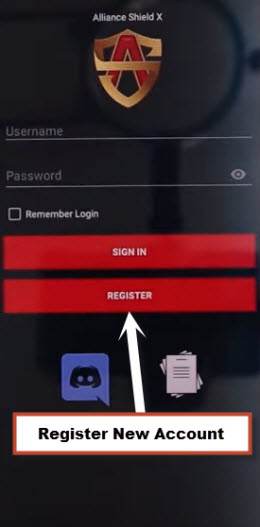
–Tap to > Next > Turn on (Device Admin) > Activate.
–Turn on (Knox) > Agree > Next > Finish.
Stop Some app through Alliance Shield X:
–Tap on “App Manager”.
–You will have a (Search icon) at up-right corner, just tap on that.
–Search & Tap on “Android Setup”, and tap on “Actions”.
–Force Stop & Wipe Data from there.
–Go back by tapping on back arrow.
–Type in search area “Samsung Setup Wizard”, and go to “Actions”.
–Hit on “Force Stop”, and after that, tap on “Wipe Data”.
–Go back by tapping on back arrow.
Disable Google Play Services:
–Search “Google Play Services, and tap to “Actions”, from there hit on “Force Stop”, and hit on “Wipe Data”.
–Go back by tapping on back arrow.
–Search there “Samsung Setup Wizard”, now tap on “Activities”, and then tap on 1st (com.sec.android.app….) same as shown in below image.
–Now you will see (Configure) popup window, just tap on “Open”.
–Just over (Please Wait…) screen, and then tap to > Skip > Finish.
Congrats, you have successfully bypassed FRP from this device, and now you can reach to device home-screen easily without seeing a google verification screen, and don’t forget to sign in with new google account, thanks for visiting us.
Read More: