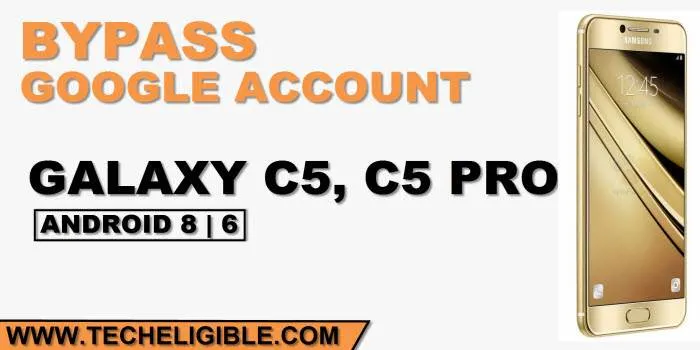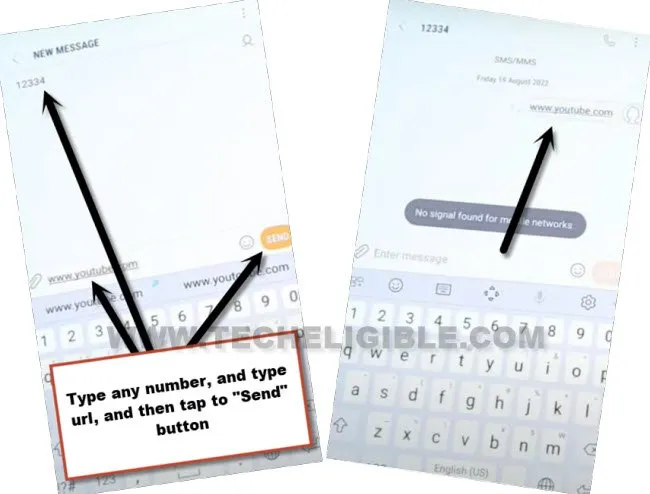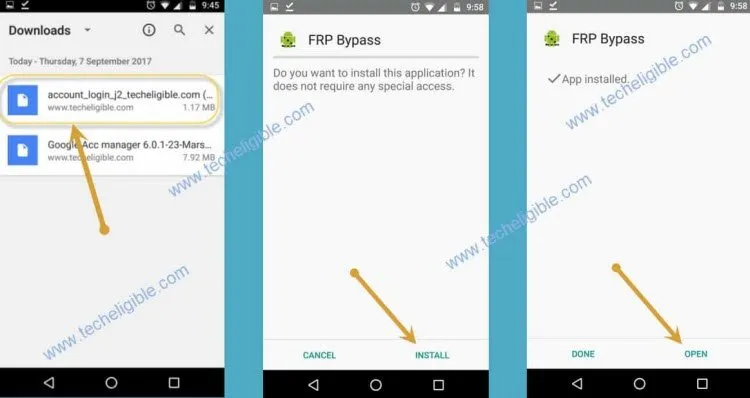3 Methods to Bypass FRP Samsung C5 Pro, C5 Android 8, 6
Three top and best ways to get inside device homescreen and Bypass FRP Samsung C5 Pro, C5 Android 8, Android 6 without PC, in first 2 methods, those are specifically for (Android 8) version devices, you are required a 1 active SIM card, and all steps are very easy and can easily be followed on to remove frp account without paying a single penny.
Warning: This method is only for device owner & for educational purpose.
| Method 1: Remove FRP Galaxy C5 Pro, C5 (Android 8) New |
| Method 2: Remove Galaxy C5 Pro, C5 (Android 8) |
| Method 3: Remove Galaxy C5 Pro, C5 (Android 6) |
Method 1: Bypass FRP Samsung C5 Pro, C5 [NEW]
-We will setup 4 digits PIN locked code in any active SIM card using any android phone, this is the essential part of this method.
-Insert SIM, and you will have a screen of (SIM Card Locked….).
-Remove SIM & Immediately press “Power Button”.
Note: You don’t need to remove sim tray completely, this will create extra time between removing SIM & Press power key, you just have to press “SIM Removal PIN” to popup SIM tray, and immediately press “Power Button” without delaying a sec.
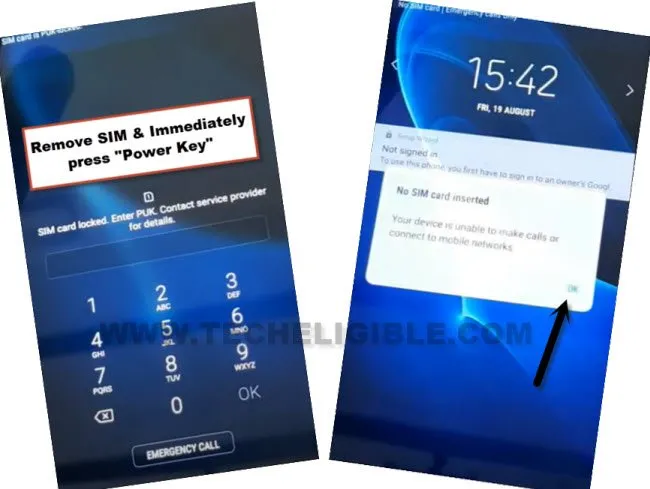
-We have to Press Power button again to wakeup the screen, and there you will have (Not Signed in) homepage, tap to “OK” from no sim card inserted popup box.
-Swipe Right or Left (Not Signed in) message, and tap to “Bell icon”, and then go to “Notification Settings”.

-Go to > Advanced > Map.
-From very down, tap on “in app notification settings” to get inside MAP application, and tap on “SKIP”, after that tap “Back Arrow” icon from upper left side.
-Search any “Hotel or Restaurant” name top search area of the map, go to “Share”.
-Tap to “Message” icon from popup box.
-Type message “www.youtube.com“, and then give number “123456” in top recipient field tab, now tap to “Send” button.
-The link will turn to blue hyperlink, just tap on that youtube link to launch youtube website.
Note: If you are failed to open youtube link, just go back to MAP app, and search new location and try again from message app to send message with youtube link.
-Samsung internet browser will be launched, now tap to “Start”, and then tap on “Cancel” from update Samsung internet popup message.
Download FRP Apk Applications:
-Search in top search box “Download FRP Tools“, and go to our web searched result by following below screen shot.
-Download from there 2 apk apps “Google Account Manager 6.0 and also Account Login” app to Bypass FRP Samsung C5 Pro, C5.
-Download google account manager according to your device android version, if your device android version is 7, go for (Google Acc Manger 7), if its 8, go for (Google ACC Manager 8) and so on.
-Downloads “Account Login” app too.
-After downloading process completes, tap to “Bookmarks > History > Downloads History”.
Note: If you do not see (Bookmarks) at bottom, just get back to screen where you typed “Yout”, from that screen you will be able to get (Bookmarks) icon at the bottom.

-There you will be able to see both downloaded applications, just tap at “Google Account Manager 6“.
-You will get a popup message of Samsung internet, just tap to “Settings”, and turn on button “Allow from this sources”.
-Tap on “Google Account Manager” and install it.
-After that, go back, and then tap on “Account Login”, and then tap on “Install”, once the installation finish, just tap on “OPEN”.
-Go to > 3 dots > Browser Sign-in > Login with any active Gmail account to bypass frp account.
-Now restart your device, and finish setup wizard again, this time you will not face any google sign in verification screen, because new acc has already been logged in, and your device has been setup with new google account for frp protection, thanks for visiting us.
Method 2: Remove Google FRP Samsung C5, C5 Pro (Android 8)
-Turn on device and connect WiFi, go back to first “Start” screen.
-Insert any PIN Locked SIM card, and put (SIM Removal Pin) in the ejector hole.

-You will see a screen (Enter SIM Card Unlock PIN).
-Using 2 fingers, press both “SIM Removal PIN”, and also press “Power Button”.
Note: You have to remove SIM and also press “Power button” at the same time, you may fail in few attempts, but keep trying.
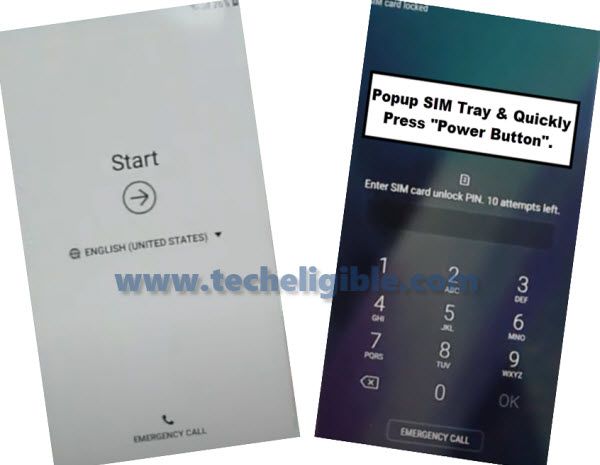
-Wake up the screen by pressing (Power Button) again, and there you will have a (Not Signed in) window, that means the trick worked fine.
-Swipe the screen (Not Signed in) to the “Right Side”, and then tap on “Bell icon”.
-Go to > Notification Settings > Youtube > in-app notification settings >
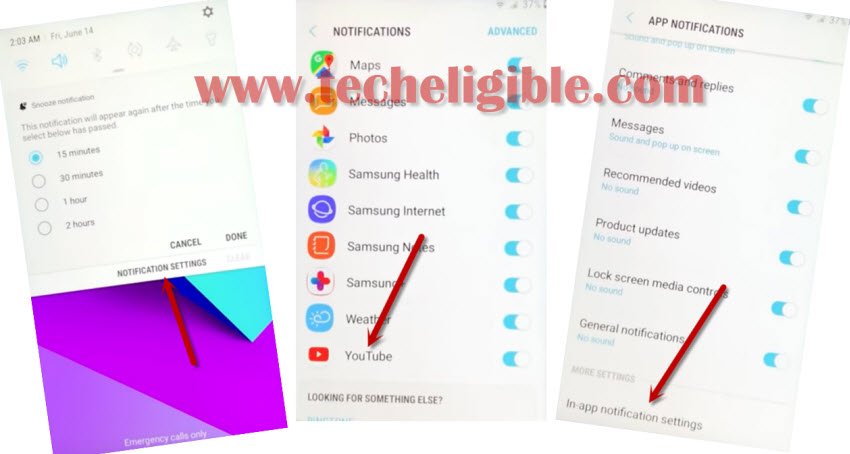
-Tap on > About > Google Privacy Policy.

-From the (Samsung Internet) browser, just hit on > Start > Cancel.
Download Samsung FRP Tools:
-Search in browser “Google.com”.
-Now search in the search box “Download Samsung frp tools“, and visit our website searched result.

-Go down, and download below 2 frp apps.
1. Google Account Manager 5.
2. Google Account Manager 6.
3. Account Login.
-Go to top of the page, and tap to > Bookmarks > History > Download History.
-Tap on “Google Account Manager 5”, from the popup window of Samsung internet, just tap on “Settings”, and enable option “Allow from this source”.
-Hit on “Back Arrow” from top left corner, and then tap to > Install > Done.
-Tap on > Google Account Manager 6 > Install > Done.
-Tap on > Account Login > Install > Open.

-Go to > 3 dots > Browser Sign-in.

-Login with your any valid Gmail Account.
-You are all done, just restart device & complete setup wizard.
Method 3: Bypass FRP Samsung C5, C5 Pro (Android 6)
-Connect WiFi, and tap to “Add Network”.
-Type any text in (SSID) field tab, and long tap on your typed text, after that choose “Assist” option.
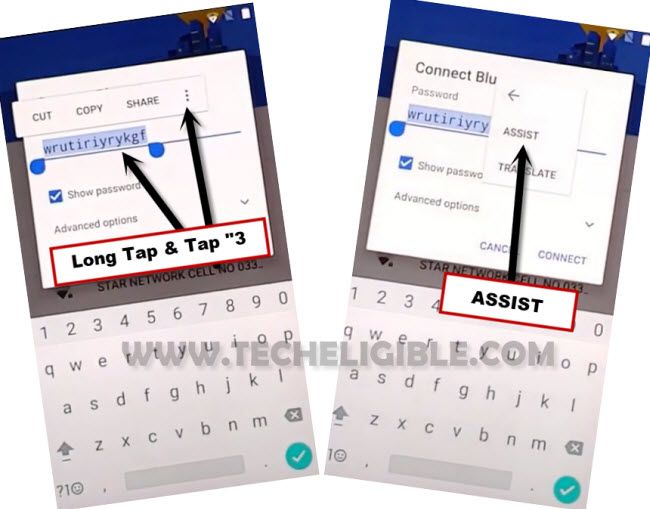
-Type “Ch”, and go to “Chrome” browser from google app.

-Hit on > Accept & Continue > No Thanks.
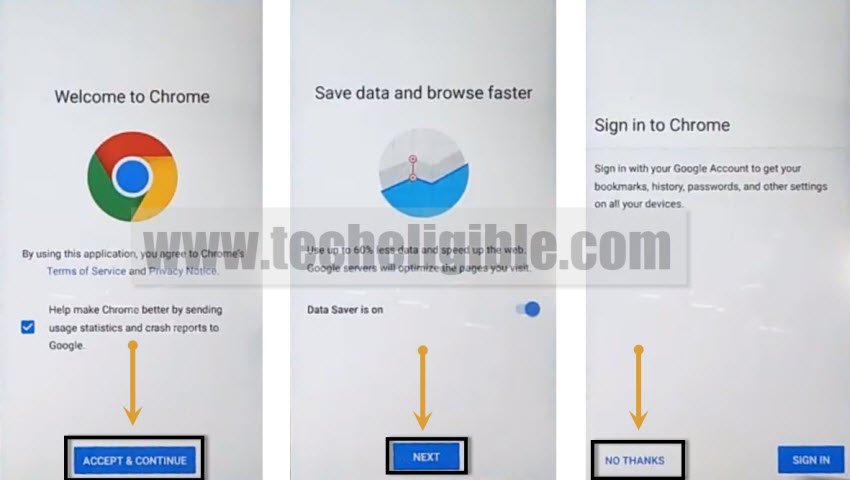
-Search in browser “Download frp tools“, and go to our website searched result by following below image.

-Download below 2 apps to bypass frp Samsung C5, C5 Pro.
1/ Google Account Manager 6.
2/ Account Login.
-After downloading both above apps, access back to “Google App Search Box” by tapping on back arrow carefully.
-Search “File”, and tap to “My Files” from searched result, and then tap to “Downloads”.
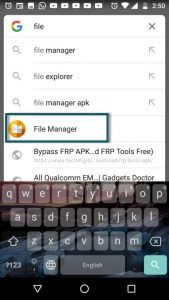
-Both downloaded app will be available there, lets install these apps to bypass frp.
-Tap to > Google Account Manager 6 > Settings > Turn on (Unknown Sources) options.
-Tap to > Install > Decline > Done.
-Now hit on > Account Login > Settings > Turn on (Unknown Sources) options > Install > Open.
-Go to “3 dots” from top corner, and hit on “Browser Sign-in”.

-Sign in with your any valid Gmail account, and this Gmail account will be used for future frp lock protection.
-Restart Samsung device and complete setup wizard, you are all done, the new account has been added successfully.
Read More: