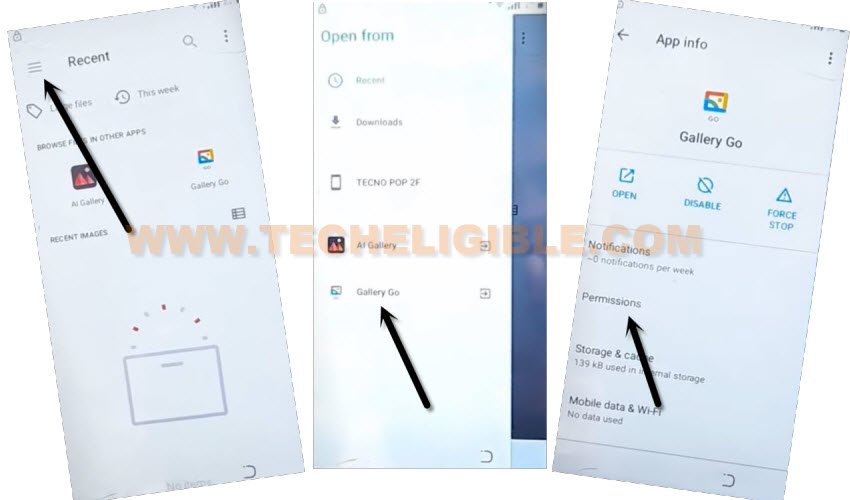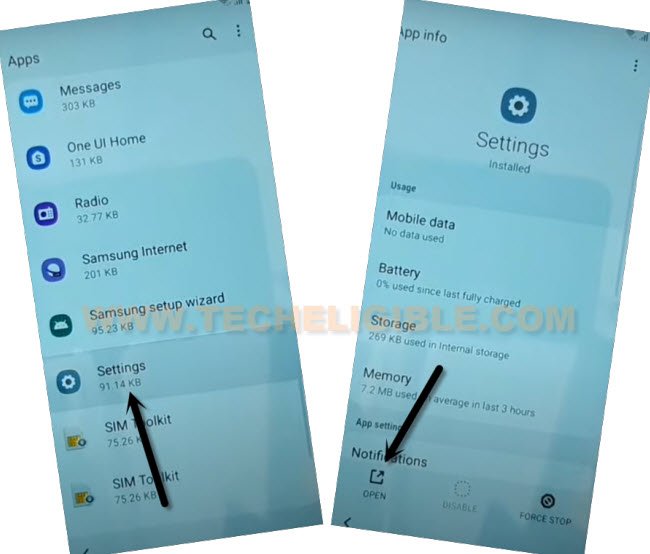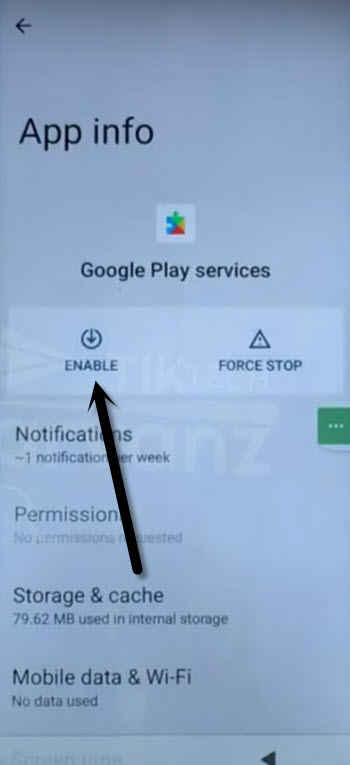Remove FRP Account Coolpad Cool 10A By Google Play Services App
You can easily recover your coolpad phone with our easy guideline without facing any trouble. We will disable & enable back google play services to successfully Remove FRP Account Coolpad Cool 10A. After that, through setup offline option, you can easily complete setup wizard without stuck on google sign in page.
Warning: Do not try this frp method on a stolen phone, this is a serious crime, if you are trying to bypass frp on a stolen phone, you may also be jailed, this process is for device owner and for educational purpose only.
Let’s Start to Remove FRP Account Coolpad Cool 10A:
-Turn on Coolpad phone & Connect with a WiFi network.
-Go back on first page (Hello or Hi there). From there, hit on “Emergency Call”.
-Hit twice on > Emergency information > Pencil icon.
-Go to “Name” option.
-You will see there a (Profile icon). Just tap on that profile icon small down arrow, see below image.
-You will be displayed some more options there, just tap to “Choose an image”.

-Tap over “Menu” icon from up left corner.
-Long tap over “Gallery go” option. After that, tap to “Permissions.
-We can now easily access to the Coolpad Cool 10A settings page. Tap to “Search icon” from top right corner.
-Type “Settings”, tap to “Settings” icon from searched result.
-After that, tap to “Open” option to reach inside the device main settings page to Remove FRP Account Coolpad Cool 10A.
-After accessing inside the device settings, just go to “Network & Internet”.
-After that, hit on your connected WiFi name.
-Forget your connected WiFi from there to disconnect wifi completely.
-Go back to “Settings” page.
-Tap to > Apps & Notification > App information.
-You will be inside (App info) page. From there, tap to > Google Play Services > Force Stop > OK, now hit on > Disable > Disable App.
-This is app, that we are required to disable and force stop in order to Remove FRP Account Coolpad Cool 10A.

-Go all the way back on first (Hello or Hi there) screen by hitting back buttons several times.
-Go to (Connect to WiFi) page. There, you must see (Setup offline) option. But, we don’t have to tap on this option. Just back again on (Hello or Hi there) page. Because, we have to enable back (Google Play Services) app to complete setup wizard.
Repeat Steps to Enable Google Play Services:
-Turn on Coolpad phone & Connect with a WiFi network.
-Go back on first page (Hello or Hi there). From there, hit on “Emergency Call”.
-Hit twice on > Emergency information > Pencil icon.
-Go to “Name” option.
-You will see there a (Profile icon). Just tap on that profile icon small down arrow, see below image.
-You will be displayed some more options there, just tap to “Choose an image”.

-Tap over “Menu” icon from up left corner.
-Long tap over “Gallery go” option. After that, tap to “Permissions.
-We can now easily access to the Coolpad Cool 10A settings page. Tap to “Search icon” from top right corner.
-Type “Settings”, tap to “Settings” icon from searched result.
-After that, tap to “Open” option to reach inside the device main settings page to Remove FRP Account Coolpad Cool 10A.
-After accessing inside the device settings, just go to “Network & Internet”.
-After that, hit on your connected WiFi name.
-Forget your connected WiFi from there to disconnect wifi completely.
-Go back to “Settings” page.
-Tap to > Apps & Notification > App information.
-Find and tap to > Google Play Services > Enable.
-After enabling google play services app successfully, just go all the way back on first (Hello) page.
-Go to Connect to WiFi screen. From there, tap on > Setup offline > Continue.
-You are all done now from Remove FRP Account Coolpad Cool 10A. Just finish setup wizard on your own without facing google verification screen. Thanks for visiting us.