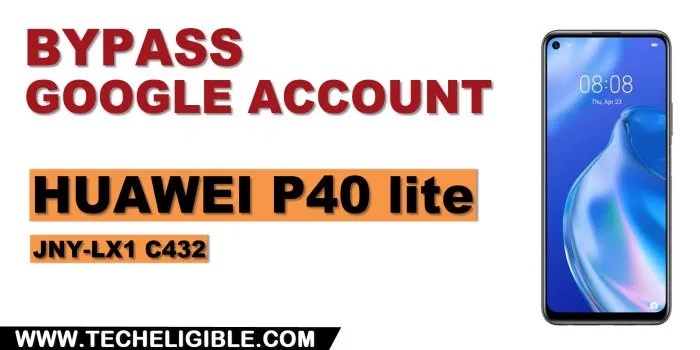Bypass FRP Huawei P40 lite JNY-LX1 with Firmware Flashing
This is the great framework method, means we will flash this device to Bypass FRP Huawei P40 lite JNY-LX1 (C432), you must have this same framework version device, you can check your device firmware number before starting this process, by flashing the device, the FRP and Huawei ID can easily be deleted and you can setup new one from device settings.
Note: You can’t use this method on a latest firmware version devices, your device may not turn on if you use this old firmware version on a updated huawei device, do make sure, your device firmware version is matching with Huawei P40 lite JNY-LX1 (C432), to know how to check your device firmware version, you can follow up this youtube tutorial.
Risk: This method and firmware work only with Huawei P40 lite JNY-LX1 with firmware region C432. Check your phone firmware version and region before processing!!!
Required Tools:
1- USB Flash Drive
2- OTG Adapter
3- Huawei P40 lite JNY-LX1 (C432) dload Firmware [DOWNLOAD]
Let’s Start to Bypass FRP Huawei P40 lite JNY-LX1:
-Firstly download above (dload firmware) in your PC, and extract that file, after that copy to your (USB Flash Drive).
-Turn off your Huawei device, and connect USB Flash drive using OTG adapter with your Huawei Locked phone.
-Put your device into recovery mode by long hold both (Volume UP + Power) buttons, once you see (Huawei) logo on screen, just release only (Power button), while keep pressing (Volume UP) key until you see (EMUI) on screen.
-After reaching inside (EMUI) recovery mode, just release volume key as well.
-Using Volume up/down and power buttons, just go to > Update Mode > Memory Card /OTG update mode.
-Now this device will start verifying and installing all essential update from (dload folder), this may take 5-10 minutes easily, just wait until this process is completed.
-Once the process is done, you will see (Update Success) screen.
-The device will auto restart, after that finish all setup wizard steps on your own, you are all done from Bypass FRP Huawei P40 lite JNY-LX1.
Read More: