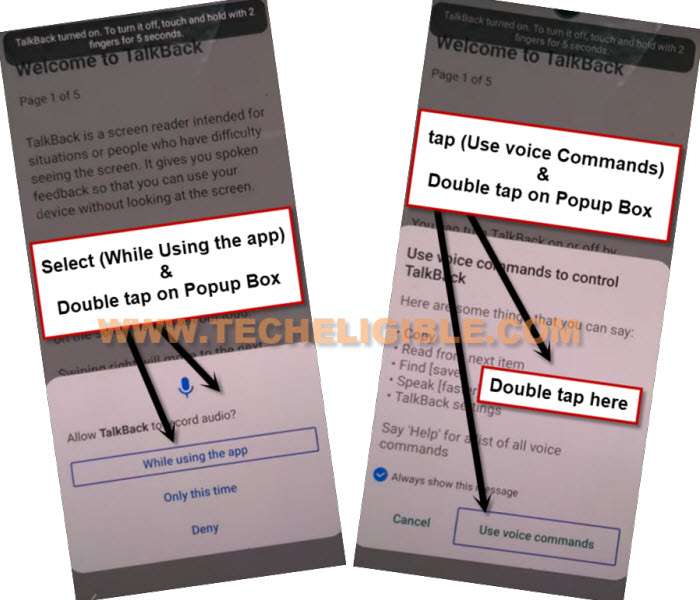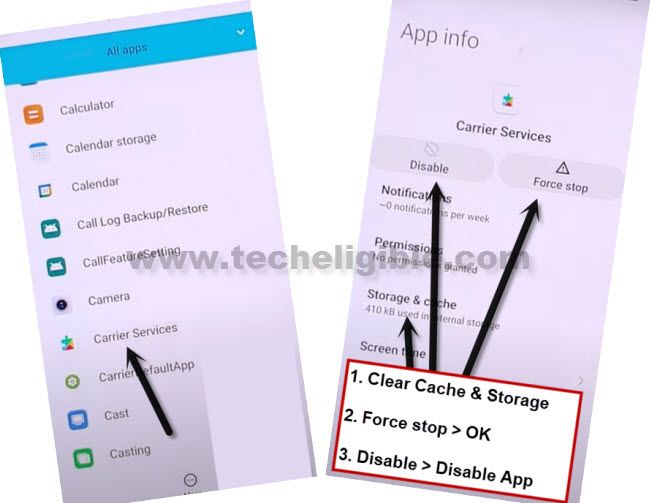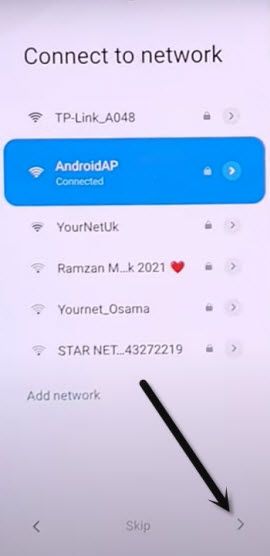POCO F3 GT FRP Remove Bypass Google Android 12
This process will assist you for POCO F3 GT FRP Remove (Android 12) MIUI 13 without using any PC, because with talkback shortcut icon, you won’t be able to enable google play services by applying old method, the human accessibility shortcut icon is not working on a checking for update screen, but in this process, you can enable google play app easily through some unique tips.
Warning: Do not try this frp method on a stolen phone, this is a serious crime, if you are trying to bypass frp on a stolen phone, you may also be jailed, this process is for device owner and for educational purpose only.
Let’s Start POCO F3 GT FRP Remove:
-Turn on device & Connect WiFi, afterwards go all the way back to first (MIUI 13) homepage, from there long press both (Volume UP/DOWN) keys simultaneously.
-Tap on “Turn on” from popup window.
-Long press one more time both (Volume + Down) buttons at the same time.
-From talkback screen, draw reverse “L” by swiping from right to left and then swipe up, (You have to draw reverse L).
–You will’ve a popup window, just double hit on “while using the app”.
–Double tap on “Use Voice Command”
-Speak loudly “Open Google Assistant” as soon as you see green boarder on screen, this will popup another window on your screen.
-Speak loudly “Open Settings” to get into your device settings directly.
-Enable a shortcut icon by going to your device > Accessibility > Accessibility Menu > Turn on (Accessibility MENU Shortcut).

-We will have there a (Talkback) icon at the bottom of screen same as shown in below image.
-Go back to (Settings), from there tap to > Google > exclamation sign.
-Search and access to (Delete or disable app on android) same as shown in below image, afterwards, just go to “Tap to go to application settings” for POCO F3 GT FRP Remove.
-From the bottom center, tap on “More”, and then tap on “Show System”.
-Tap on > Android Setup > Force Stop > OK.
-Go back on “App list” again, find and tap to “Carrier Service”, now tap on “Force Stop”, and hit on “Ok”.
-After that, tap to > Disable > Disable App.
-Now we have to disable one more app, just go back to app list again.
-Find and tap to > Google Play Services > Disable > Disable App.
-Go all the way back on first “MIUI 13” screen.
-From there, go to “Connect to Network” screen by hitting on “Next” arrow icon 5-6 times.
-From (Connect to Network) screen, tap one more time on “Next” arrow icon, and you will see there a loading screen.
Note: Do make sure, WiFi is connected, otherwise the loading screen will not complete.
-From (Copy aps & data) screen, tap to “Don’t Copy”.
-After that, you will see there a (Checking for update) screen, and this will not finish until we turn on “Google Play Services” app.
-You have to turn on talkback again to-5 enable google play services app.
Turn on Talkback to Enable Google App:
-Long press both (Volume UP + Down ) button to turn on talkback.
-Make reverse “L” on screen to bring use voice command popup box.
-Double tap on “Use Voice Command”.
-Speak loudly “Google Assistant”.
Note: If this not work at first, repeat steps just by disable talkback using both (Volume + Down) buttons, and enable back talkback using both both (Volume + Down), after that, draw “L” and then double tap on “Use voice command”, and speak loudly “Google Assistant”.
-After that, you will have a (Google Play Services required) screen, just tap to > Settings > Enable.
-Once you enabled this option, you will be able to finish setup wizard and can easily access to your device homescreen without facing any google verification screen.