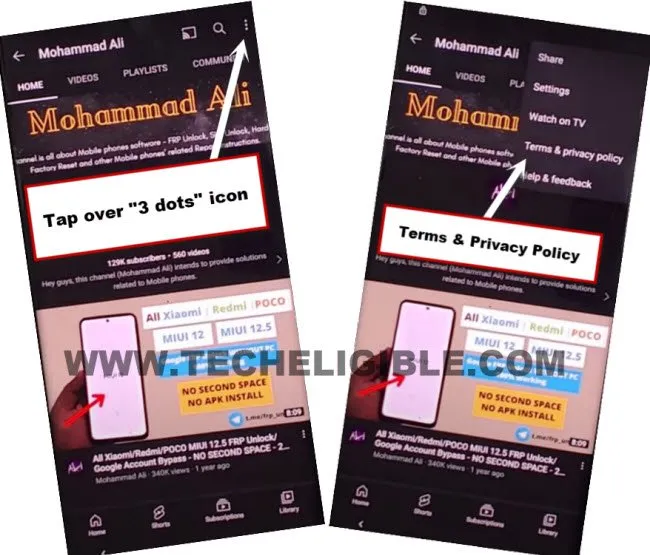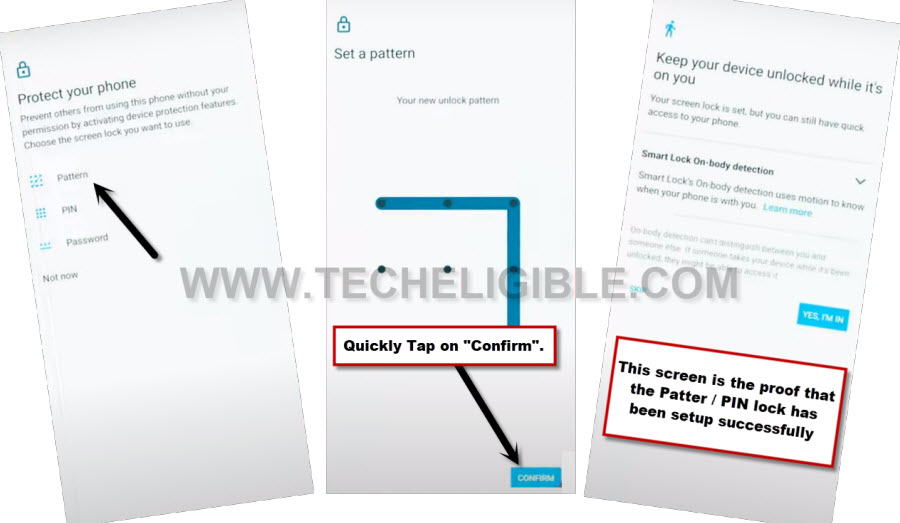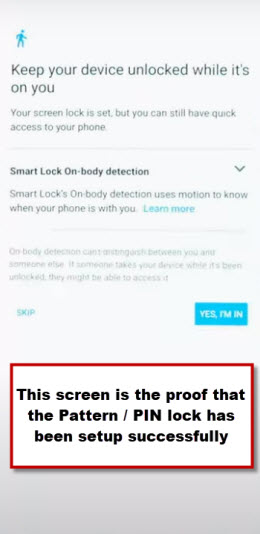Bypass FRP Account Google Pixel 7, 7A, 7 Pro Android 13
You can Bypass FRP Account Google Pixel 7, 7A, 7 Pro (Android 13) without PC and paid tool. We will setup new pattern lock in this device. After that, we will be able to skip google verification screen. Without signing in with any google account, you can complete setup wizard. For verification, we will give pattern lock, and that is enough to let you reach inside the device home-screen.
Disclaimer: Do not try this frp method on a stolen phone, this is a serious crime, if you are trying to bypass frp on a stolen phone, you may also be jailed, this process is for device owner and for educational purpose only.
Let’s Start to Bypass FRP Account Google Pixel 7 | 7A | 7 Pro:
-Turn on device & Connect WiFi first.
-From (Connect to WiFi) page, just tap over “Add net network”.
-Type any text there, and long tap on your typed text, after that, tap to “Copy”.
-Hit on “Share” icon.
-Now, just hit over “Message” icon from popup window, and then tap on “New Message”.
-Type any random number at the top in (To) field tab to send message, after that, type a url as text (www.youtube.com), and hit over “Send” button to send this message as text.
-After that, the url will convert to a hyperlink, just tap over “Tap to load preview”.
-Now hit on “Youtube” same as shown in below image.
-Tap on > 3 dots > Terms & Privacy Policy.
Set New Pattern Lock:
-Search in browser “Download FRP Tools“.
-Go to our website searched result.
-Go down and tap on “Setup Pattern Lock“.

-Tap on “Pattern”, now draw your pattern twice time, and then tap on “Confirm”.
-Keep trying to setup pattern as quick as possible until you see next screen (Keep your device unlocked while its on you), once that screen appear, that means, Pixel 7 is successfully setup on pattern lock to bypass frp.
Note: You may have to repeat pattern setup steps around 5-10 times, but repeat it too fast, so that, you could see (Keep your device unlocked while its on you) page.
-Go to > Yes I’M IN > Got it.
-Confirm your pattern just press power key to turn off screen only, and again press power key to wake up the screen, and you will have a (Pattern lock) protection.
-Restart your device to complete initial setup.
Skip Google Verification screen using Pattern Lock:
-After device is start, you will have a lock screen, just swipe up, and give your already setup pattern lock to unlock the device.
-Let setup initial setup just by hitting on > Skip > Don’t Copy.
-Verify your self by verifying pattern with correct one, and then, tap to > Skip > Skip from google sign in page.
-From google sign in screen, tap on > Skip > Skip.
-Tap over > More > More > Accept, and then hit on “Next”.
-Confirm pattern again, after that, tap to > More > More > i agree > Do it later > Skip Anyway.
-Hit on > More > More > No Thanks, now tap to “Skip”.
-You have completed initial setup successfully, just swipe up the screen to access home-screen. This is how, you can Bypass FRP Account Google Pixel 7 without using PC and frp tool.