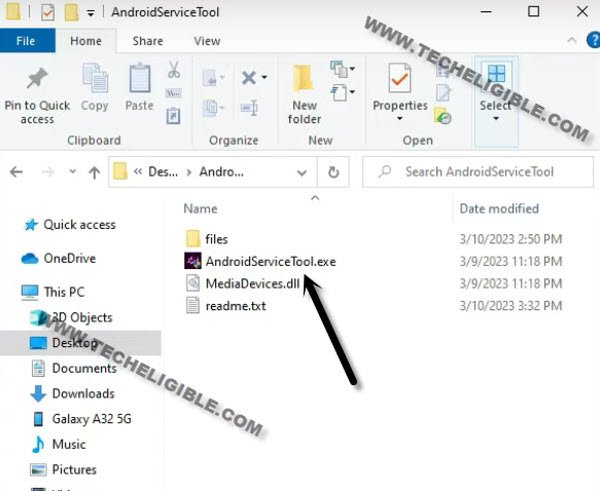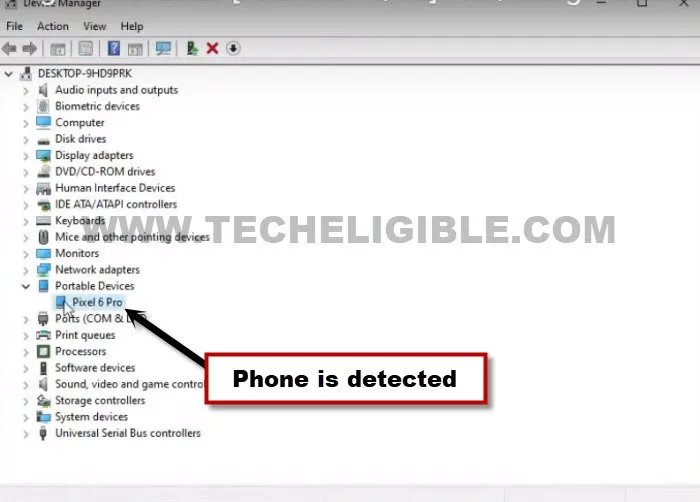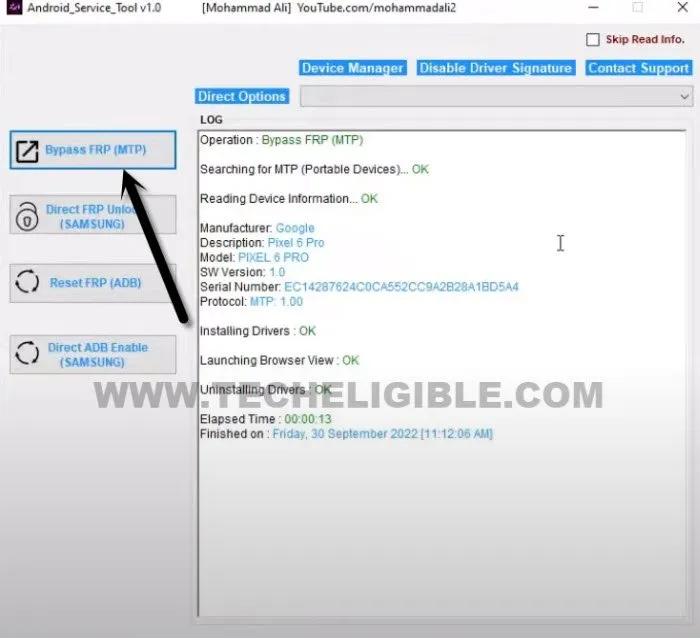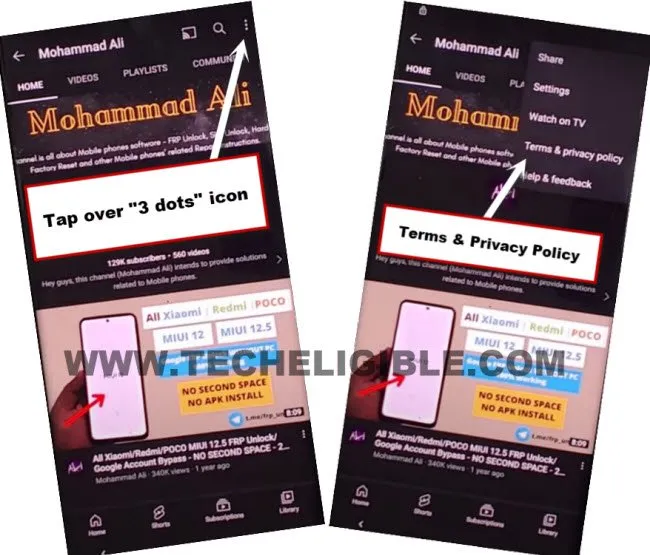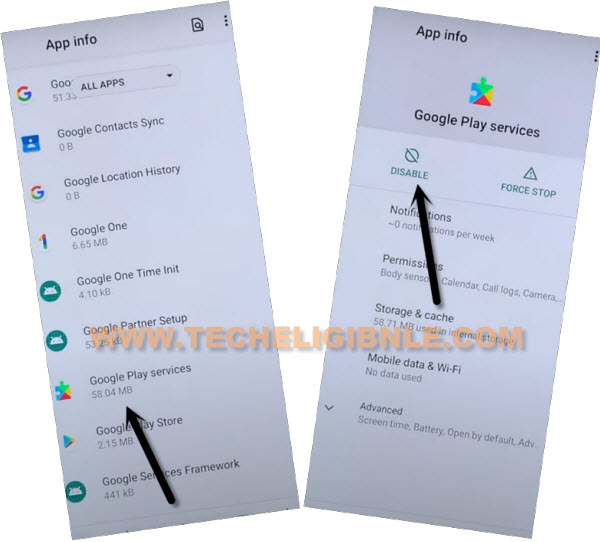Bypass FRP All Google Pixel 2023 (Android 12, 11)
This is the latest way to Bypass FRP All Google Pixel 2023 Android 12, 11 without any talkback, and google assistant. We will use a free PC (Android Service Tool) to make this method short. We can directly enable and disable google play services app through PC tool, and can easily bypass google verification without any paid service. Follow steps from below.
Warning: Do not try this frp method on a stolen phone, this is a serious crime, if you are trying to bypass frp on a stolen phone, you may also be jailed, this process is for device owner and for educational purpose only.
Download Android Service Tools First:
-We will use (Android Service tool) to launch youtube first, so firstly, download small MB size tool from below.
| ⇒ Android Service Tool V1.2 [DOWNLOAD] ⇒ Winrar Pass: techeligible.com |
Note: Don’t forget to turn off your @ntivirus software before extracting and running this tool, otherwise you won’t be able to use this tool freely, once you used this software, you can enable back your @ntivirus software.
-Let’s run “Android Service Tool” as administrator in your PC.
-Once the tool is launched successfully, just go to “Device Manager”.
-Turn on your Google Pixel Phone, and connect WiFi.
-Connect your phone with PC using USB cable, after that, you will be able to see your connected phone detail in your computer (Device Manager). That means, the device has been detected by PC successfully.
Let’s Start to Bypass FRP All Google Pixel 2023:
-Click to “Bypass FRP (MTP)” button from your android service tool.
-Within few seconds, your device will have a popup notification, just hit over “View” from that popup to be redirected inside youtube website directly.
-Tap on > 3 dots > Terms & Privacy Policy.
-Tap on > Accept & Continue > No Thanks, after that, chrome browser will be launched successfully.
Search & Access FRP Tools Page:
-Search in browser with “Download FRP Tools“, and visit our website searched result.
-Scroll down, and tap to “Access Device Settings“.
-We’ve to disable and force stop few applications from our device settings, just scroll down and go to > Apps > See All Apps to Bypass FRP All Google Pixel 2023.
-Hit over > 3 dots > Show system.
-Find and tap to > Android Setup > Force Stop > Ok.
![]()
-From google app list, find and go to > Google Play Services > Disable > Disable App.
-Go all the way back on first (Welcome to Your Pixel) screen by tapping on back arrow several times.
-Hit on > Get Started > Skip.
-Wait on loading screen until you see (Just a sec…. and Checking for update…..).
-Go back to (Connect to WiFi) screen.
Enable Google Play Services App:
-Reconned phone with PC, because, we have to launch youtube website again just by using android_service_tool.
-After connecting device again, just hit on “Bypass FRP (MTP)” button from your android service tool.
-After that, you will receive again popup notification on your phone screen, just tap to “View”.
-You will have a (Enable Popup) window, from here, we can enable back google play services, so that, we could easily finish up setup wizard.
-Tap to “Enable”, and then enable google play services from here.
-After enabling google app, just go back to (Connect to WiFi) screen. From there, tap to > Setup Offline > Continue.
-Now we can easily complete initial setup wizard without signing in with google account, you are all done from Bypass FRP All Google Pixel 2023 Android 12, 11. Thanks for visiting us.