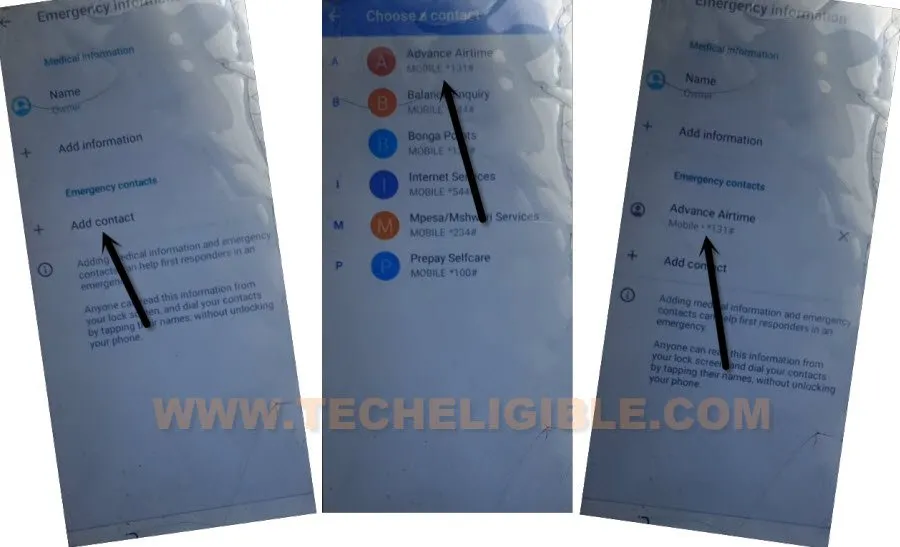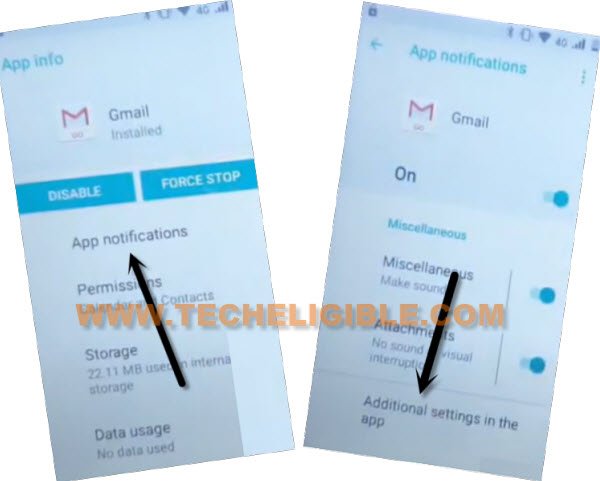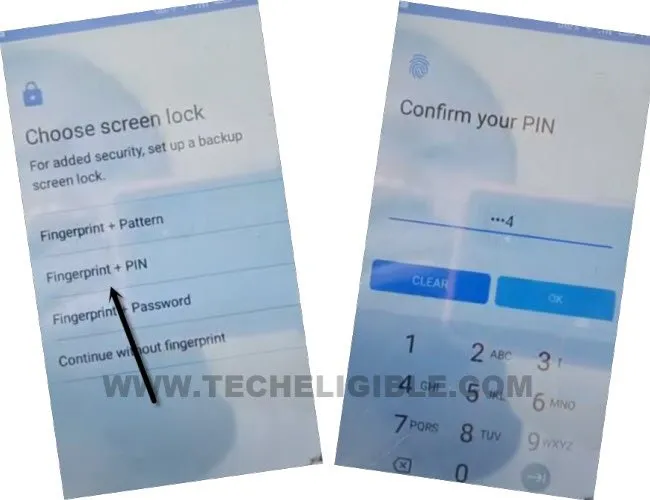Remove FRP Account Tecno F2 LTE Without PC
Remove FRP Account Tecno F2 LTE without using computer and paid software. If you are unable to verify yourself through already added Gmail account, so you have another way here to get yourself verified. And, that can be done through PIN or Pattern lock. We will show you complete process step by step, how you can setup new new PIN on a FRP protected Tecno device to bypass google verification screen and easily complete initial setup wizard. Follow steps from below.
Note: This method is just for device owner and for educational Purpose only.
Let’s Start to Remove FRP Account Tecno F2 LTE:
-Connect WiFi, and go back on first (Hi) screen.
-Tap over “Emergency” from bottom left, and double tap over “Emergency information.
-Hit on “Pencil” icon from upright corner.
-Hit on “Add contact”, and you will be displayed your phone already saved contact list, just choose any contact from there.
-Hit again on same “Contact Name” from next screen.
Note: If you don’t see any contact list, you can use SIM card to show contacts.
-Go to > 3 dots > Share > Share with vCard.
-After that, you will see there some share options, just long hold over “Gmail” icon, and then go to “App info”.
-Go to > App Notification > Additional Settings in the app.
-Afterwards, hit on > Add contact > Other.
-Type any random email such as ([email protected] or [email protected]), and hit on “Manual Setup” option.
-Tap to > Exchange > Select > Ok.
Setup Latest PIN for Verification:
-We will use PIN lock here to Remove FRP Account Tecno F2 LTE.
-Tap on “Fingerprint + PIN”, after that, tap to “Yes”.
-Give your any 4 digits PIN code there, and tap to “Next”.
-Confirm your PIN again, and tap on “Ok”.
-You will be redirected on (Touch Sensor) screen, from there, tap to > Skip > Skip Anyway.
-Let’s go all the way back on first (Hi) screen after successfully setup new PIN.
-Tap to > Get Started > Set up as new. After that, wait on loading screen.
-You will be displayed a (Verify PIN) screen, just give your already setup PIN there to bypass that screen.
-You don’t need to sign in with any Gmail account here, because you have verified yourself through PIN lock, just skip that google sign in screen.
-Tap on > Next > Skip > More > More > Accept > No Thanks.
-Select your country, and tap to > Next > Next > Next.
-You will be redirected inside the device home-screen within few seconds, this is how, you can Remove FRP Account Tecno F2 LTE. Thanks for visiting us.