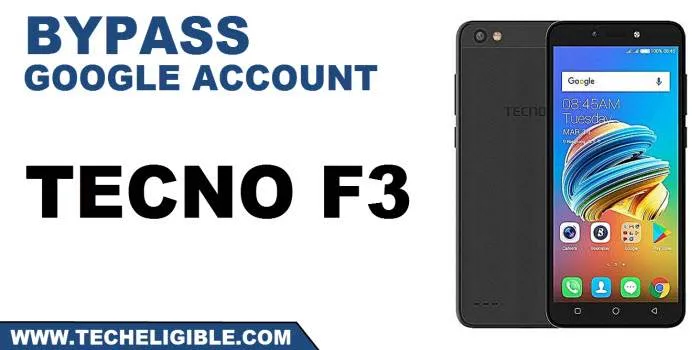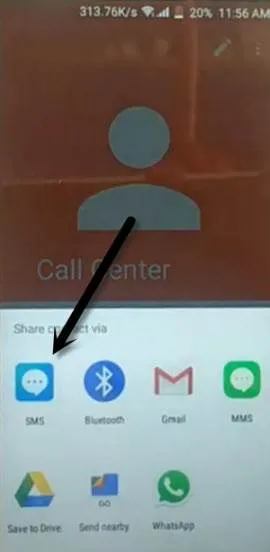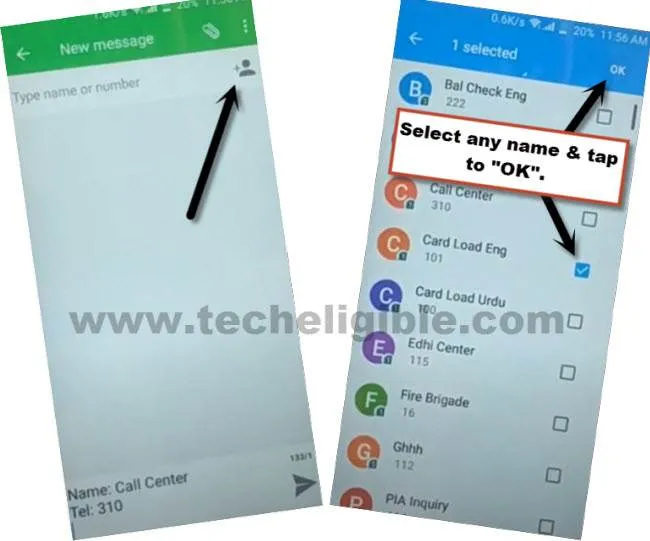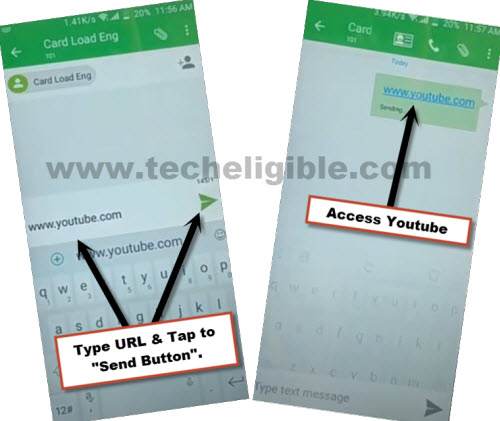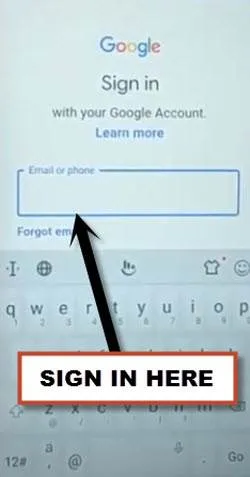Bypass frp Tecno F3 – Remove Previously Added Gmail ID
This easy method will help you to Bypass frp Tecno F3, if you have forgotten your google account after hard reset device, then you can access the device by any way until you sign in with already added gmail id, but there is one solution available to get back your device without signing in. Follow below steps to access Tecno F3.
Warning: Do not try this frp method on a stolen phone, this is a serious crime, if you are trying to bypass frp on a stolen phone, you may also be jailed, this process is for device owner and for educational purpose only.
Let’s Start to Bypass frp Tecno F3:
Step 1: Insert SIM Card and Connect WiFi.
Step 2: From (Welcome) homepage, tap “Emergency”, and double tap “Emergency Information”.
Step 3: There will be a (Pencil icon) at top right corner, just tap over there.
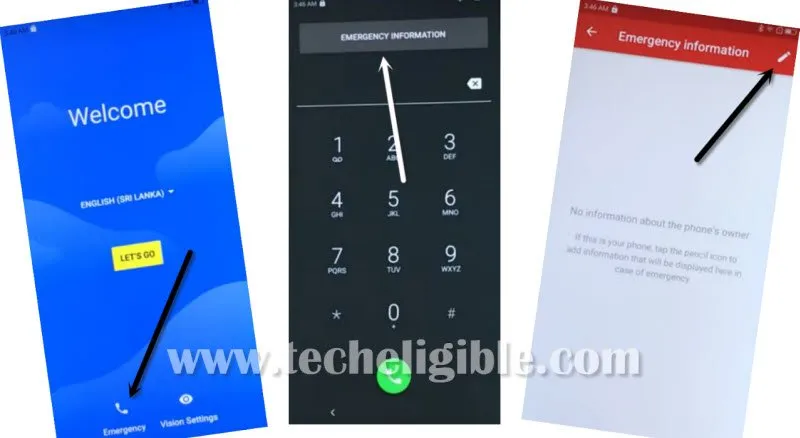
Step 4: Contact > Add Contact.
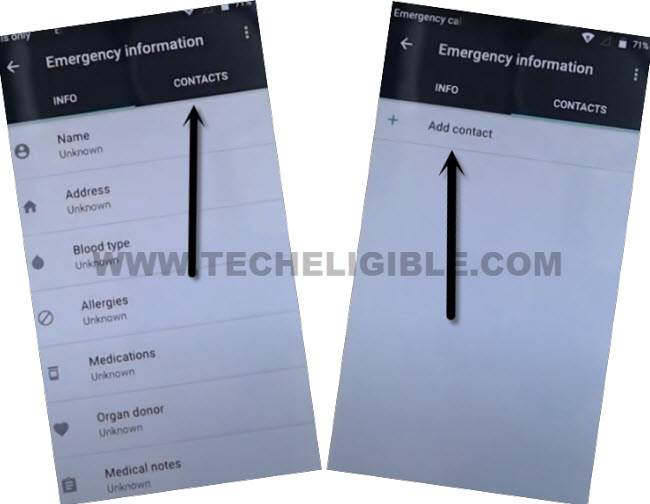
Step 5: Hit on any “Contact Name” from your SIM contact list.
Step 6: Tap at your “Contact Name” again.

Step 7: Tap to “3 dots”, and then tap to “Share”.

Note: Wait until you do not see “POPUP Box” bottom of the screen, if you do not see that after long wait, then tap to “Check Mark” icon from top right corner, afterwards, Popup box will appear up there.
Step 8: Tap on “SMS icon”, and then tap to “Allow”.
Step 9: Hit on “Human icon” to add contact name.
Step 10: Select any contact name from contact list, and tap to “OK”.
Step 11: Type and Send url “www.youtube.com“.
Step 12: This url will convert to hyperlink, just tap on that youtube url again to go to (YouTube) website.
Note: After hard reset, this method of accessing to Youtube through a link, will work one time only.
Step 13: From Youtube, Tap to “Profile icon” from top right corner, and then go to “Terms & Privacy Policy”, now you will have chrome screen, just go to > Accept & Continue > Next > No Thanks.
Download Tecno FRP Tools:
Step 14: We are going to download & install frp tools to bypass frp Tecno F3.
Step 15: Search in chrome browser search box “Download frp tools“, and go to our website searched result same as shown in below image.

Step 16: Download from there below 2 applications in your Tecno F3 device.
1st: Google Play Services.
2nd: Quick Shortcut Maker 2.4.0.
Step 17: Go to top of our website page & tap “3 dots” from top right corner of the browser, and then tap to “Download” to access the downloaded frp tools.
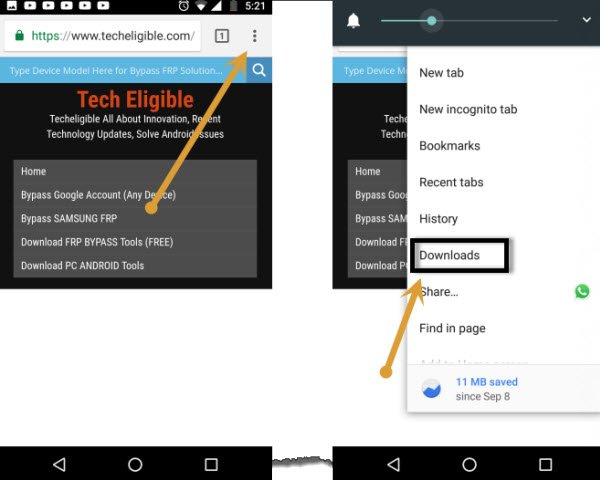
Step 18: Tap on “Quick Shortcut Maker 2.4.0”, and then from installation blocked popup popup box, tap to “Settings”, and enable option “Unknown Sources”.
Step 19: Install & Open “Quick Shortcut Maker” app.
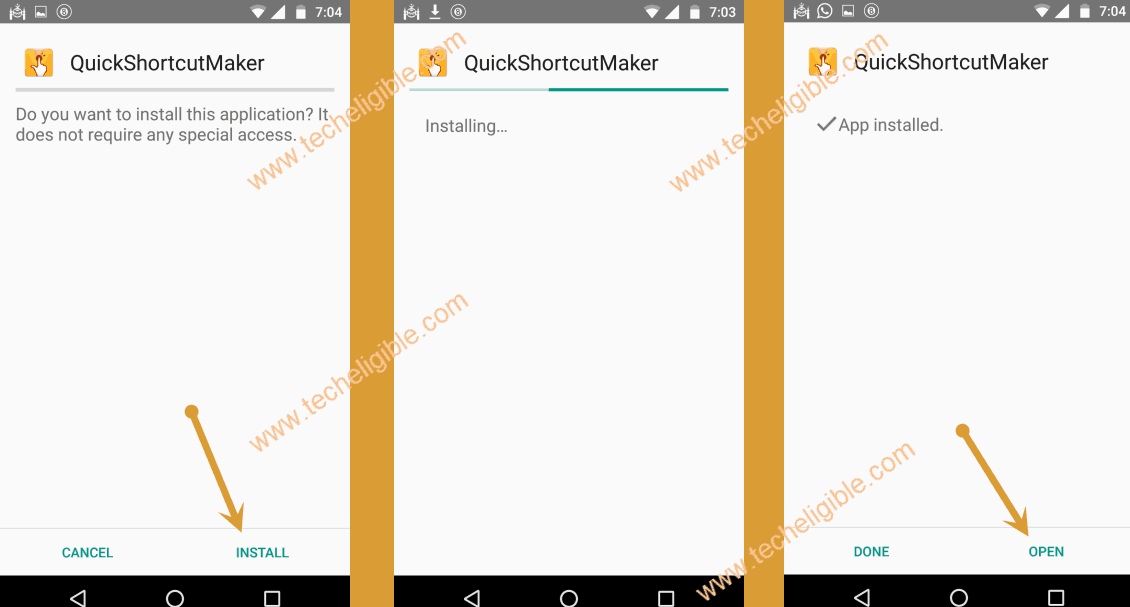
Step 20: Type there “LAUNCHER”, and then tap on “HiOS Launcher” to expand it, tap on 1st “HiOS Launcher” from the list, and then tap on “Try” option to access tecno F3 device.
Congratulations on accessing to your device successfully, but still some steps are remaining to completely bypass frp Tecno F3.
Step 21: Access back to download folder again to re-install apps, for that, go to > File Manager > All Files > Internal Storage > Download.
Step 22: Tap on > Google Play Services > Install > Done.
Step 23: Tap on > Quick Shortcut Maker > Install > Open.
Disable Apps in Tecno F3:
Step 24: Tap on “Applications”, tap on “Settings”, from settings list, tap to first number “Settings”, and the go to “Try”.

Step 25: Go to > Security > Device Administrator > Find My Device > Deactivate this device administrator.

Step 26: Tap “3 dots”, and then tap “Show System”, and go to > Google Play Services > Disable > Disable App.
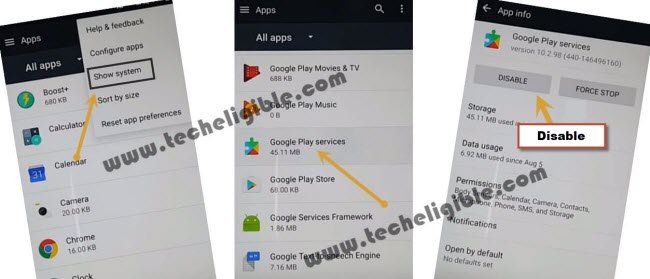
Step 27: Tap on > Google Play Store > Disable > Disable App.
We have successfully disabled both apps, lets get back to add new account to bypass frp Tecno F3.
Step 28: Go back to “Settings”, now tap to > Accounts > Add Account > Google.

Step 29: Sign in with your new Gmail Account to remove frp.
After signing in with google account successfully, we will enable back the disabled apps (Google Play Services + Google Play Store).
Enable Apps:
Step 30: Go back to “Settings”, and then tap to > Apps > 3 dots > Show system.
Step 31: Find and tap to > Google Play Services > Enable.
Step 32: Find and tap to > Google Play Store > Enable.
Restart Tecno F3 device and finish setup wizard, Thank you for visiting, if you have any question, feel free to ask us in comment session.
Read More: