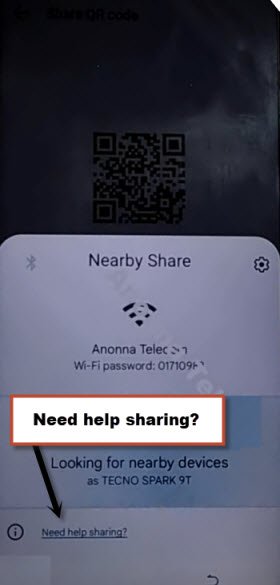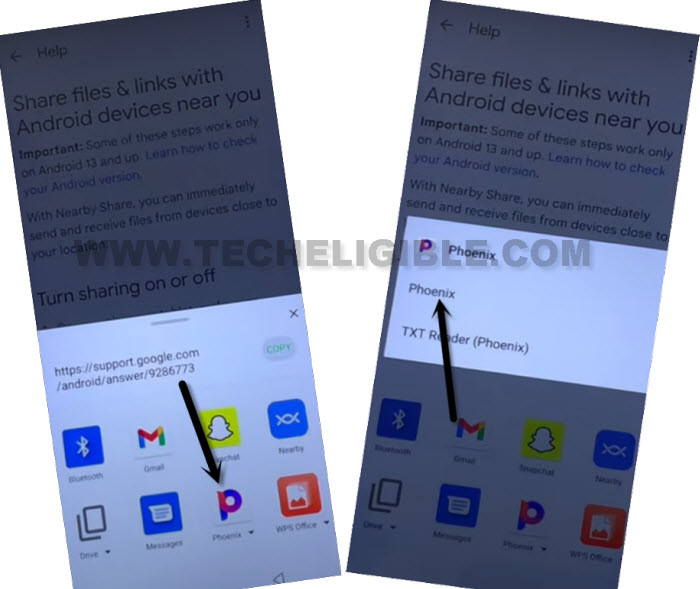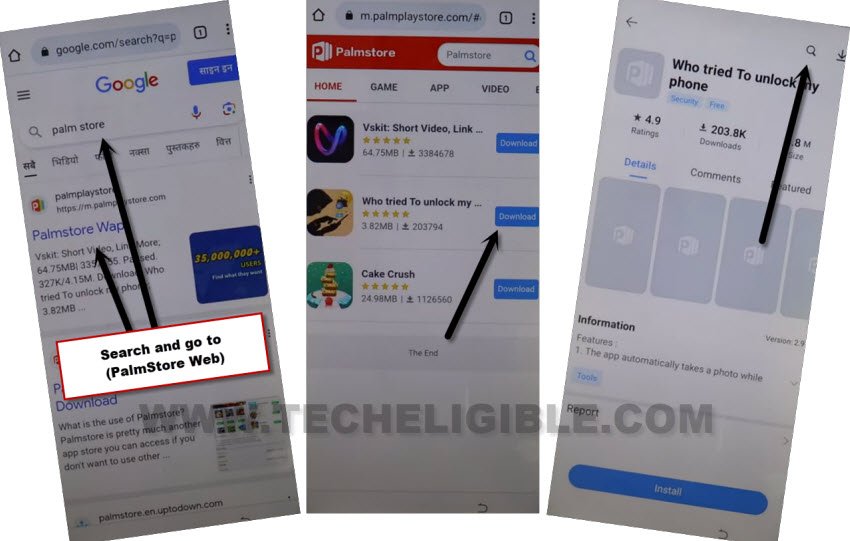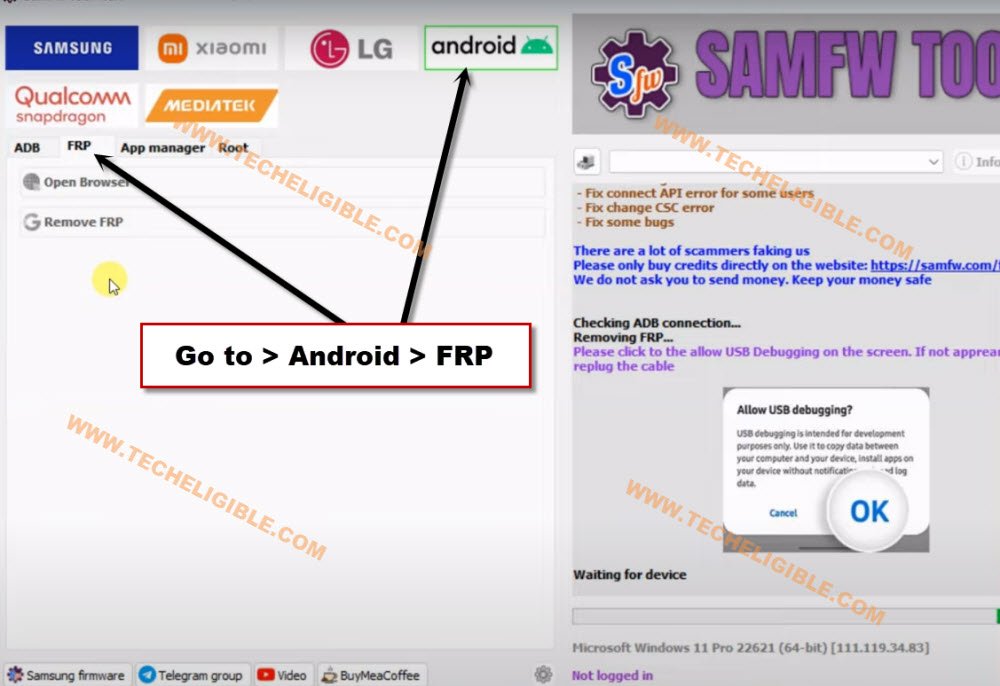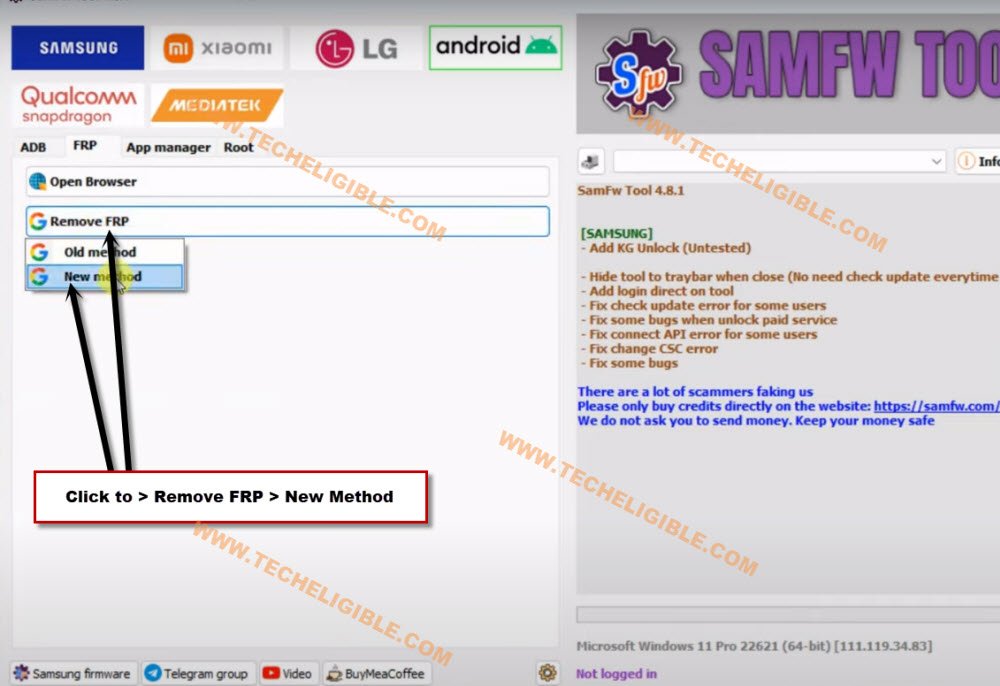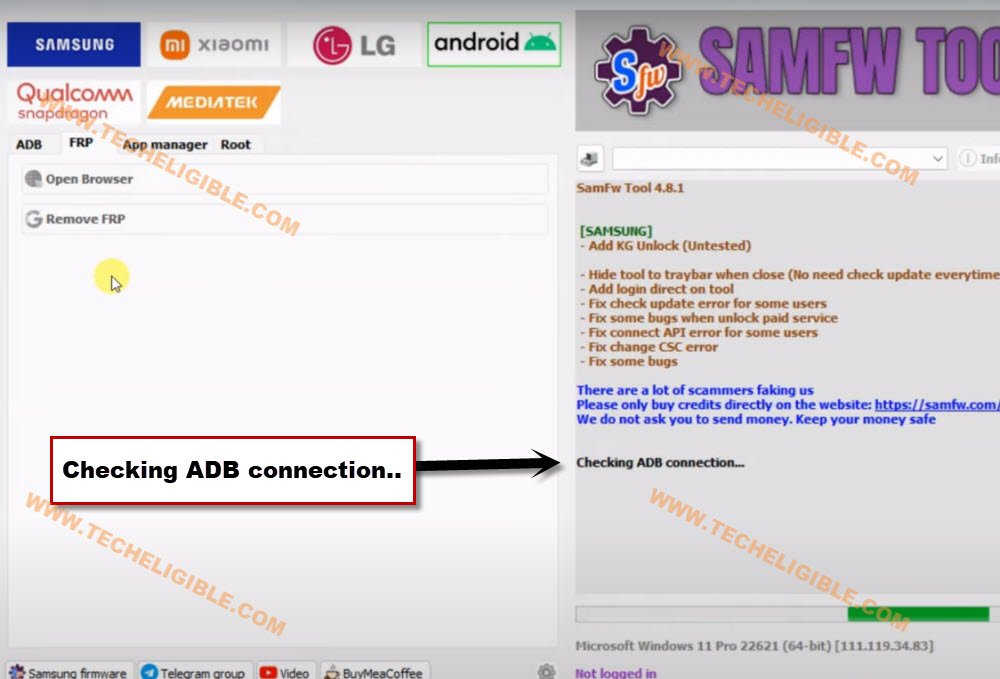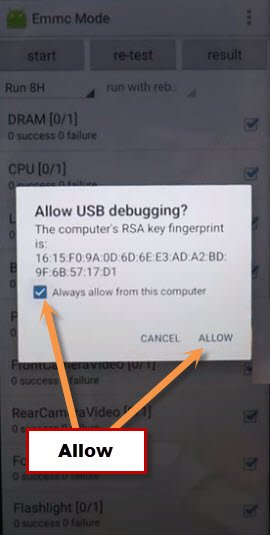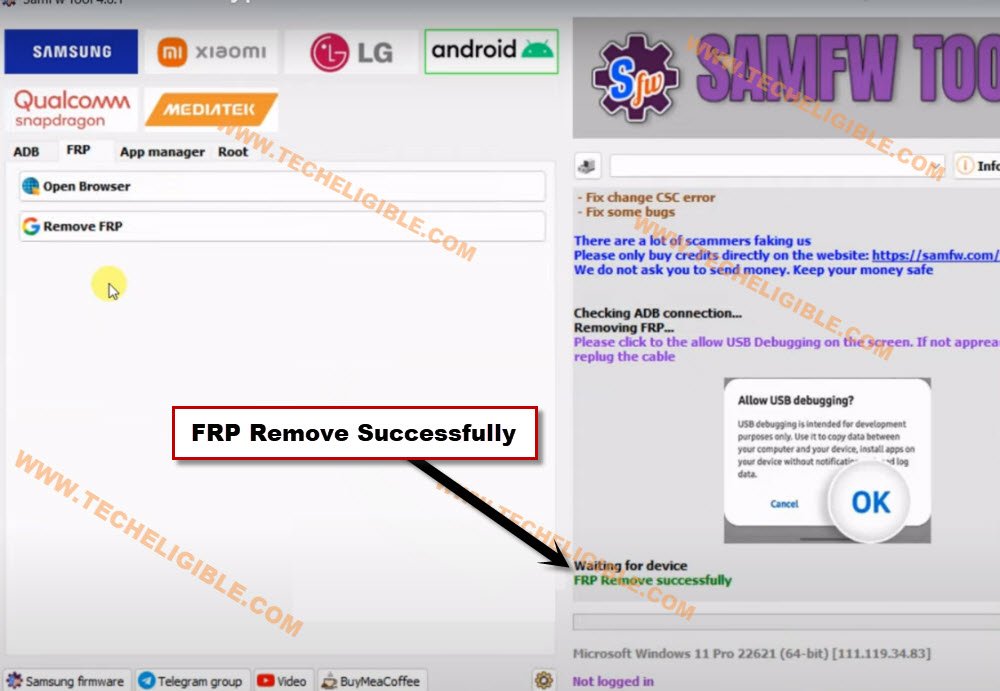Bypass FRP Account Itel S18 Android 12 With PC (Free Method)
With the help of best free tool (Samfw), you can easily Bypass FRP Account Itel S18 (Android 12). We will show you all steps, how you can easily download and install Samfw tool, and how to use that tool on Itel S18 phone. We have to enable (EMMC) mode first on Itel device, after that, with single click, you can bypass frp account from this device. After that, the new google account can be setup without any restriction.
Note: We highly recommend you to apply this method only on your own device, if you are not owner of this Itel S18 device, or you found this from some where, you must return this device to its real owner.
Let’s Start to Bypass FRP Account Itel S18:
-Turn on Itel S18 phone, after that, connect WIFI.
-From WiFi page, go to > Share > Nearby > Turn on.
-Tap on a blue link with the name of “Need help sharing”.
-Access to internet browser by tapping on > 3 dots > Share Article.
-We’ve to open phoenix browser, tap on > Phoenix > Phoenix > Agree & Start > Skip (From top right corner).
-The Phoenix browser will be launched, we have to search and go to (Palm Store Web).
Go to Activity Launcher:
-Search with “Palm Store” in phoenix browser.
-Go to 1st searched result “Palm Store Web” ( See below image).
-Hit on “Download” button from any application. After that, tap on “Open”. If nothing happens, repeat this step, tap again on > Download > Open.
-Tap on “Search” icon from upright corner of the screen.
Install Activity Launcher App:
-Search “”Activity Launcher”.
-Install & Launch “Activity Launcher” app from there.
-Once you reach inside (Activity Launcher) app, just hit on “Search icon” from upright corner.
Go to EMMC Mode Screen:
-Search there with “EMMC”.
-Hit on “Emmc Mode”. Now, we can easily use (Samfw V4.8.1) tool to successfully Bypass FRP Account Itel S18.
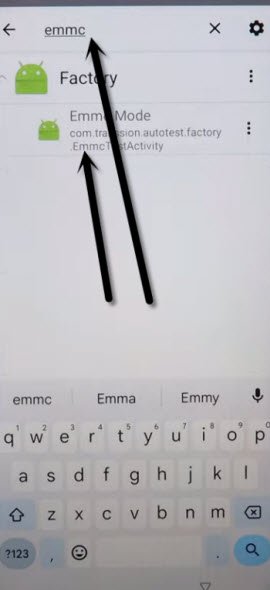
Download & Launch Samfw Tool in PC:
-With the help of below link, download & install (Samfw) software in your PC. After that re-visit this page to bypass frp.
⇒ Samfw Tool V4.8.1 [DOWNLOAD & INSTALL]
-From Samfw tool, go to > Android > FRP.
-Let’s connect Itel S18 with PC.
Note: Do make sure, your Itel S18 is on a (EMMC Mode) screen.
-From Samfw software, Click to > Remove FRP > New Method.
-Wait, until the Itel device is detected by PC software.
Note: If the device is not detected, reconnect Itel Phone with PC. And, try to install prober USB driver, so that, you may not face any connectivity issue.
-Give permission from Popup of (Allow USB debugging).
-This may take several minutes to be done, just wait until the FRP bypassing process is done.
-Once you get a message of (FRP Remove Successfully) on your Samfw tool screen. That means, you are all done from Bypass FRP Account Itel S18. Thanks for visiting us.