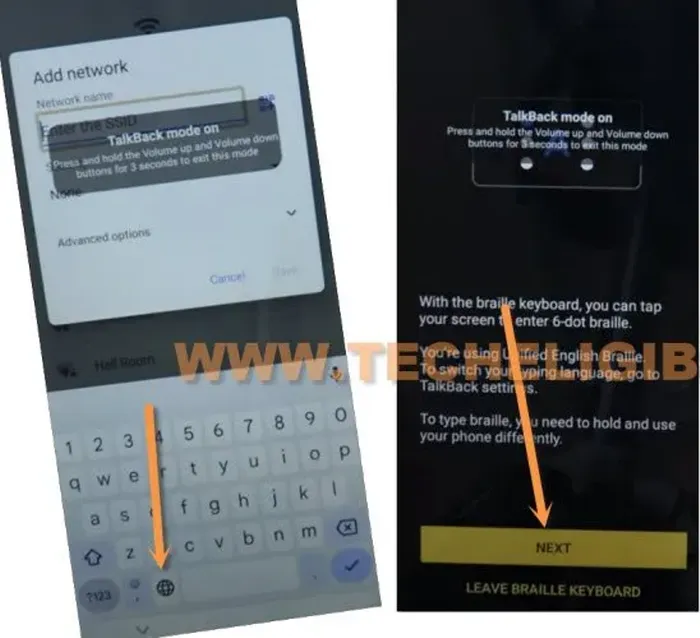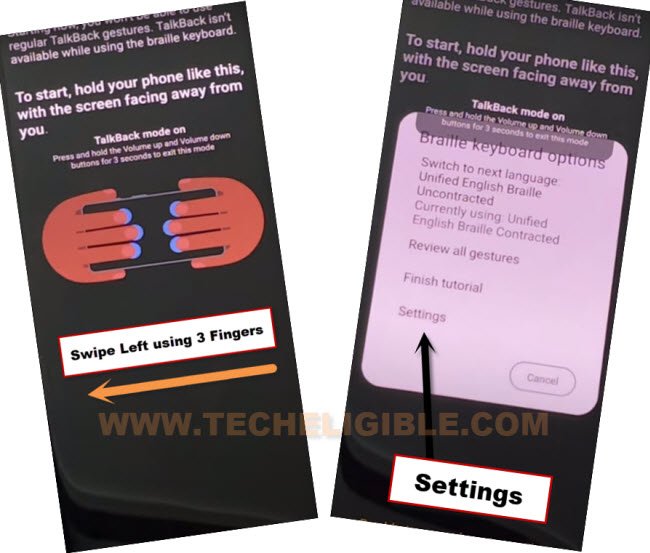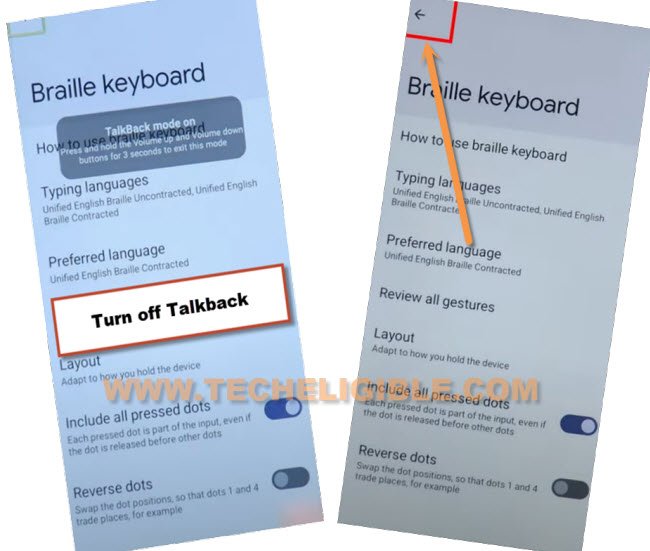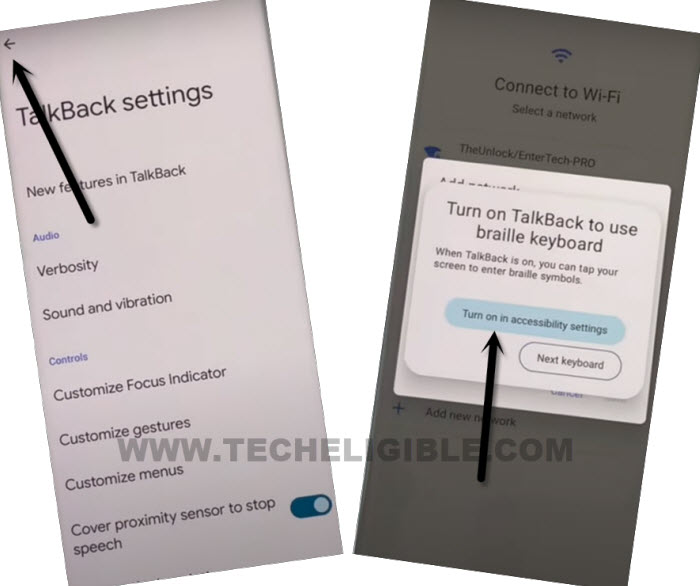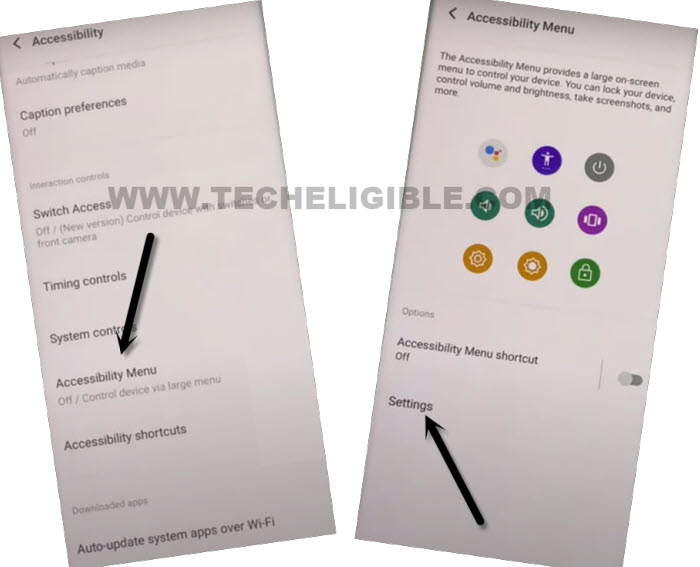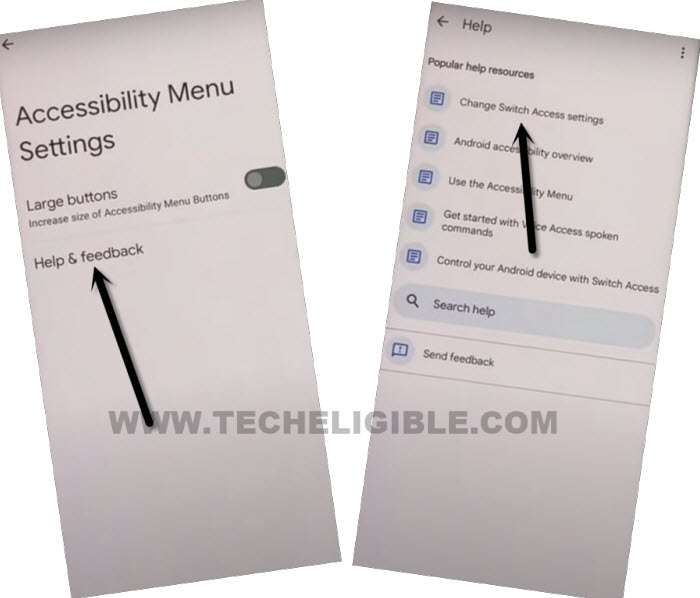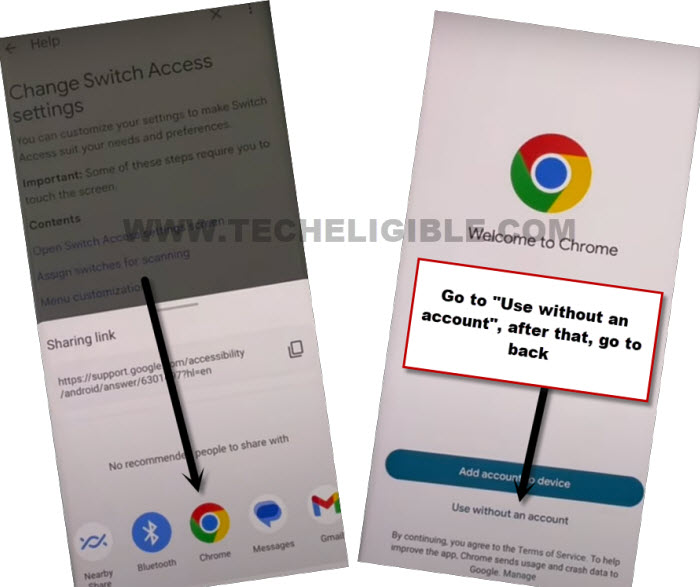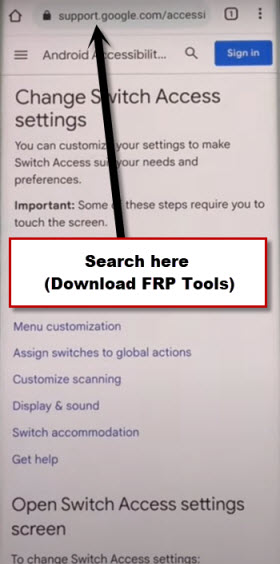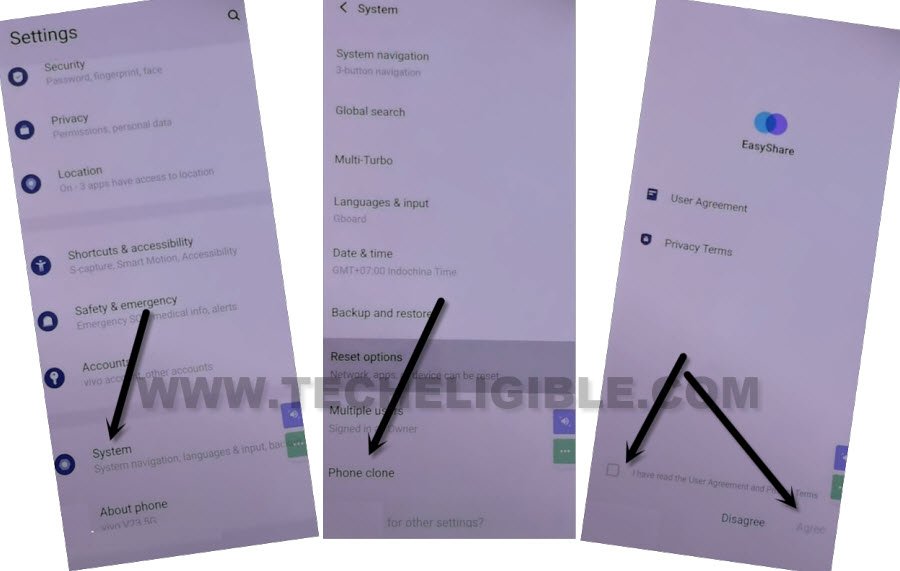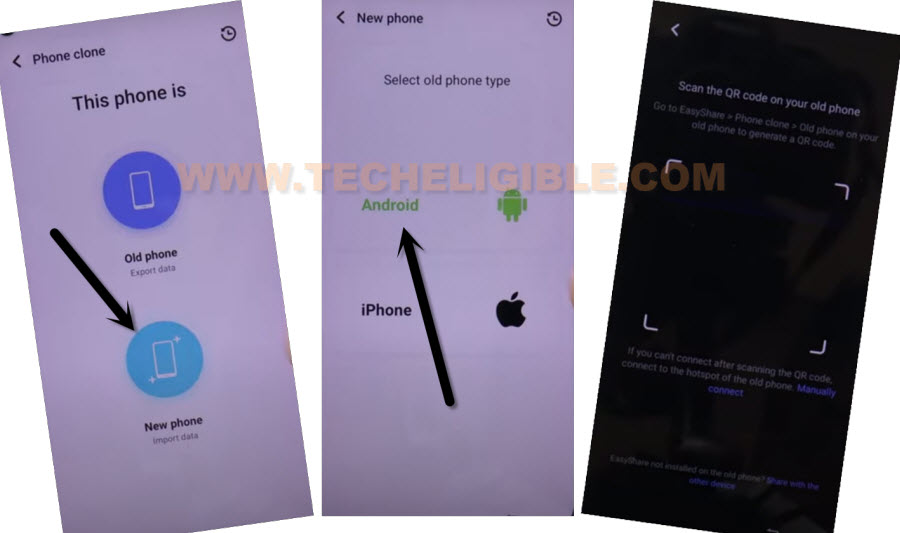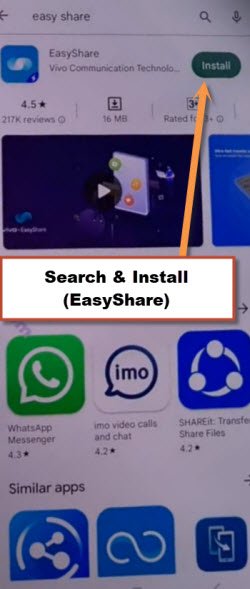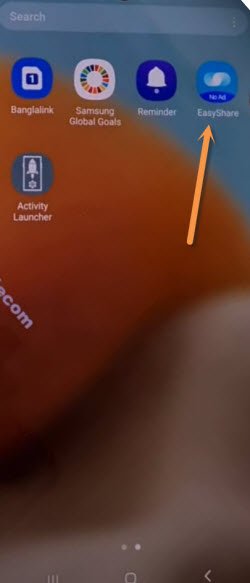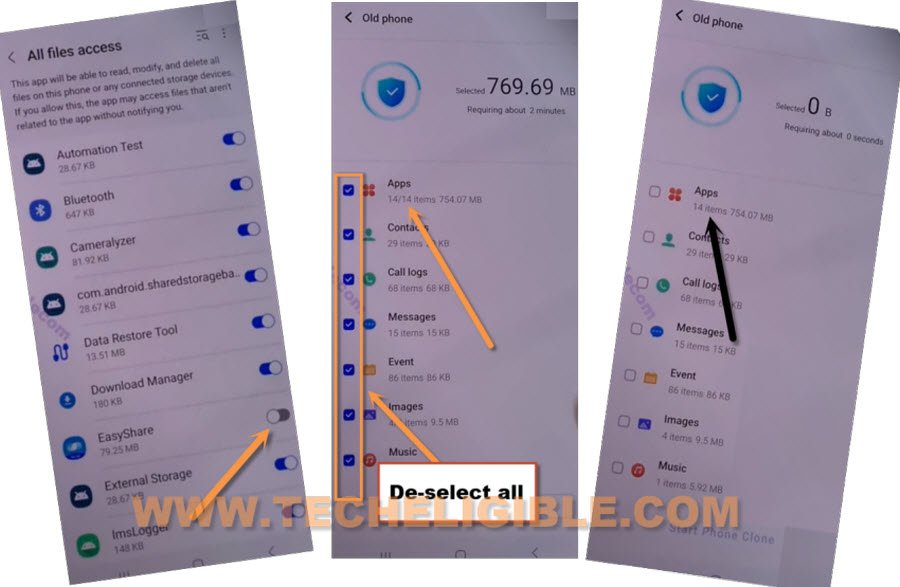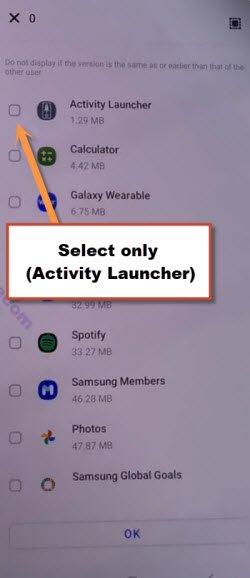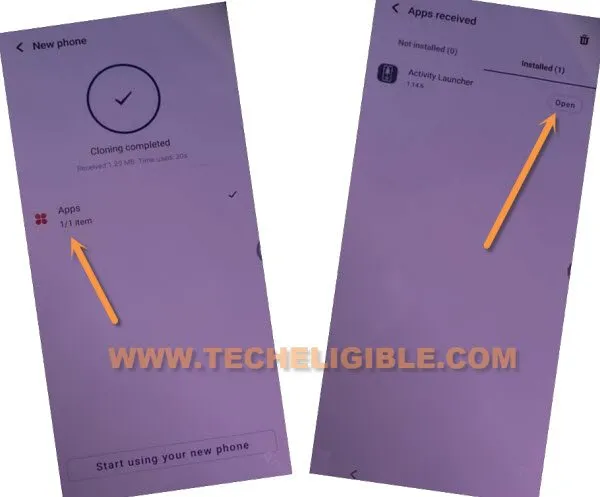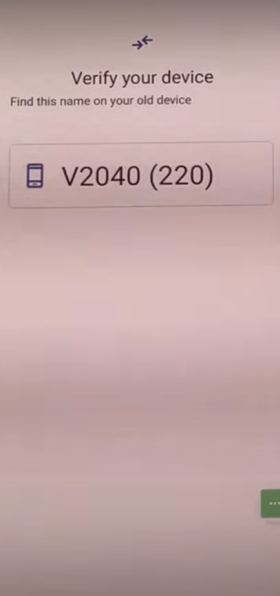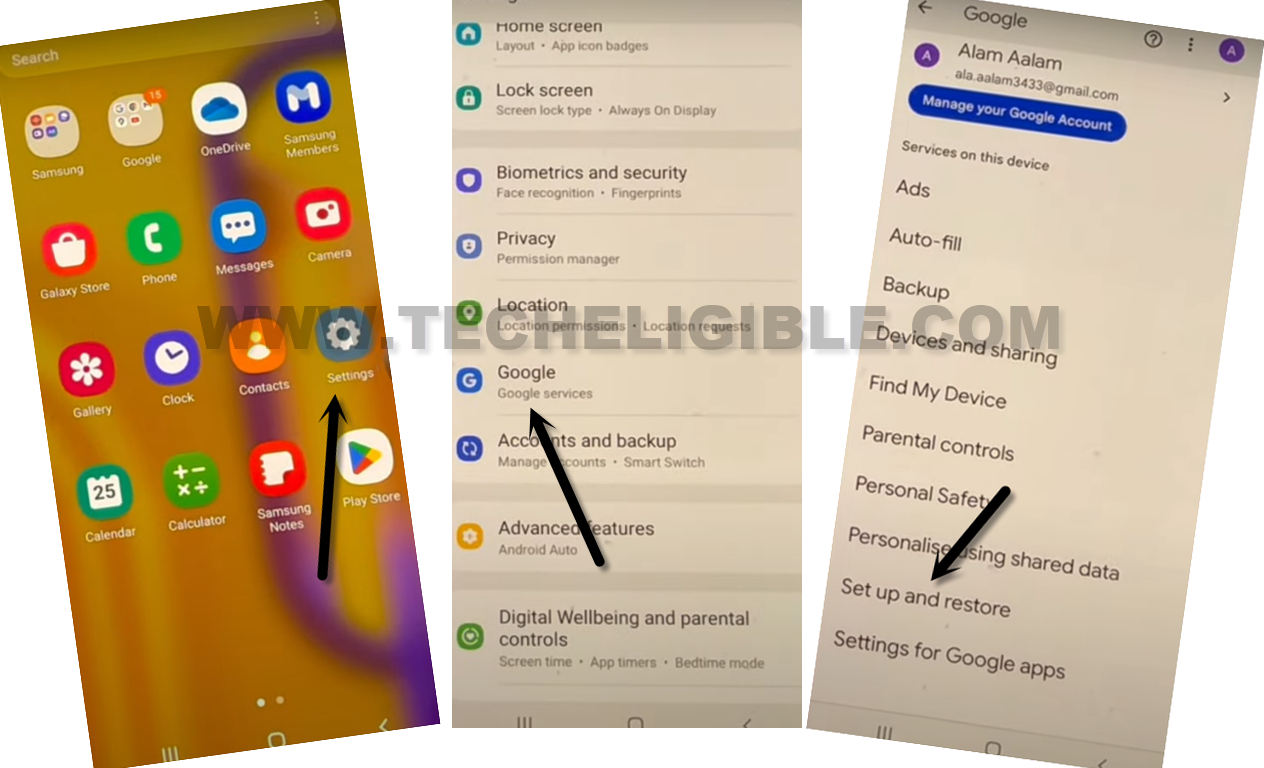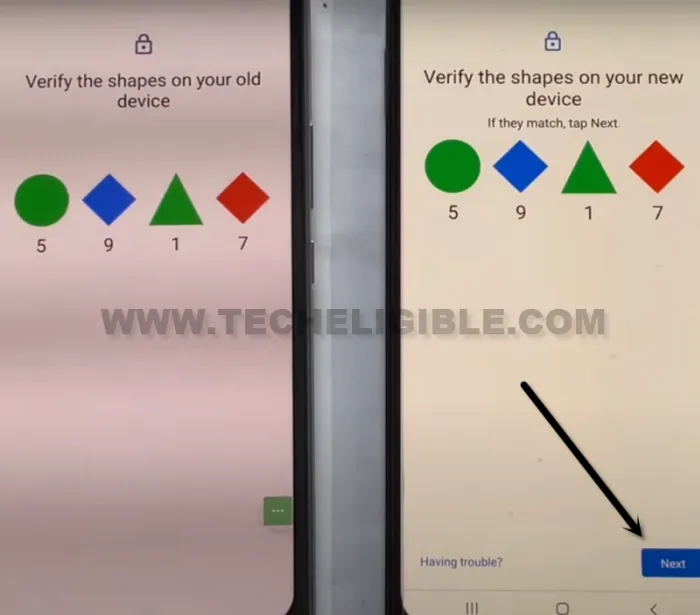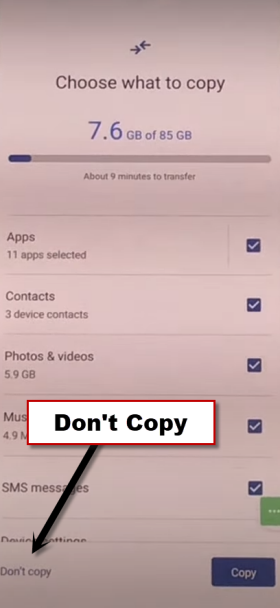Remove FRP Account VIVO V29 Android 14, 13 (Updated Way)
If you have a VIVO device, and you don’t know your already signed in google account after that reset the device. That means, you are on a FRP protection. To solve this FRP problem, you have to follow guideline from here to Remove FRP Account VIVO V29 (Android 14, 13). Without using any paid tool and PC, you can fix up this issue easily on your own.
Warning: Do not try this frp method on a stolen phone, this is a serious crime, if you are trying to bypass frp on a stolen phone, you may also be jailed, this process is for device owner and for educational purpose only.
Let’s Start to Remove FRP Account VIVO V29:
-Turn on your VIVO V29. After that, connect WiFi first.
-Go back to (Connect to WiFi) page. Tap over “Add new network” option.
-We have to turn on talkback feature here just through long press both (Volume UP + Down) keys simultaneously.
-As soon as, you see a popup window (Enable Talkback Shortcut?). Release keys and long hold again both (Volume UP + Down) keys again till you enter inside (Welcome to Talkback) screen.
-Double tap to > Close > Close.
-Double hit on “Enter the SSID” field tab to get keyboard again, from there, double tap over “World icon”.
-Afterwards, go to “Next”.
-We have to access to (Braille keyboard options) popup window. Just swipe from right to left using 3 fingers together (See below image).
-From popup window, go to “Settings”.
-Turn off talkback feature now just through long press both (Volume UP + Down) buttons.
-After that, go back by hitting on “Back Arrow” from top left corner.
-Tap again 1-2 time more on “Back Arrow” from top left corner to access back to “Connect to WiFi” screen.
-There, you will have a popup window of (Turn on talkback to use braille keyboard).
-From there, just tap to “Turn on in accessibility settings” option.
-Go on > Accessibility Menu > Settings to Remove FRP Account VIVO V29.
-After that, tap to > Help & Feedback > Change Switch Access settings.
-Tap to “3 dots” icon from top corner, after that, tap to “Share Article”.
-From popup window, tap to “Chrome” icon, after that, hit on “Use without an account”.
-Tap on “Back Arrow” from bottom. Hit again on > 3 dots > Share Article > Chrome > No Thanks.
-You will have a (Search bar) at top of the browser, just search there with “Download FRP Tools“. Go to our 1st website searched result same as shown in below image to Remove FRP Account VIVO V29.
-Hit on “Access Device Settings” option from there to reach directly inside the device settings.
-From settings, go to > System > Phone Clone > Agree.
-After that, tap to > This is a new phone > Android > Got it.
-You may have a popup window, just tap few times on “While using the app”. After that, go to “Allow” option. The QR code scanner screen will come up.
-We have to arrange here one more any other android device to successfully bypass frp. You can use your any other android device of your parents, sibling, or friend.
Follow Steps in other Android Phone:
-Install (EasyShare) application via google play store in other android device.
-You have to install one more app via google play store, and that is (Activity Launcher) application.
-After installing both apps through google play store, just go back to your device main menu screen. From there, double tap on “Easyshare” application to launch and use.
-Go to > Phone Clone > This is an old phone > Set Now.
-After hitting on “Set” now option, you will be redirected on an (App list) page. from there, find and turn on “”Easy Share” app.
-After turning on easyshare app, just tap to “Back Arrow” from bottom to go back.
-Hit again on > This is an old phone > Set Now > Turn on (Easyshare) app. Go back again by hitting back arrow from bottom.
-This time, we will able to use easyshare app after permitting all permission. Let’s hit again on > This is an old phone > Got it > While using the app > Allow.
-You will be displayed a (QR Code) screen.
-Scan QR code with your VIVO V29 android device.
-After scanning QR Code, you will receive again a popup window in other android device, just tap to “Set Now”, after that, turn on “Easy Share”. Hit on “Got it” option.
-From other android device, tap few times on “Allow” option from popup window.
-De-select “All Options”, after that go to “Apps”.
-Select only “Activity Launcher”, and tap to “Ok”.
-Afterwards, hit on “Start Phone Clone” to start transferring activity launcher application to VIVO V29 device. After that, we can easily Remove FRP Account VIVO V29.
Launch Activity Launcher from VIVO V29:
-From your VIVO V29 device, tap to “Clock” icon.
-Tap on > Apps > Open > Ok.
-Wait over loading screen, after that, the activity launcher will be launched completely.
-Hit on “Android Setup”, you will see there a big list of too many android setup, just scroll down, and tap to “com.googel.android.setupwizard.deferredTramplineactivity” same as shown in below image.
-Tap to > Start > Skip > Next > Next > No Cable > Copy Without Cable.
-Hit on “Next”. Tap to “Next Keyboard” from popup window.
-Hit over “Use my google account instead”.
-Just tap to > Next > Next, you will be displayed (Verify your device) screen.
Connect through Gmail Account using Other Android Phone:
-In other android phone, just go to > Settings > Google > Setup & Restore.
-Tap on > Set up Newby device > Next. You will be shown a (Verify the shape) screen on your both devices.
-From other android phone, hit on > Next > Copy.
-On your VIVO V29 device, just hit over > Don’t Copy > Don’t Copy > Next
-You will be redirected on google services screen, from there, tap to > Accept > Skip > Skip > More > Skip > Skip > No Thanks.
-You will get back on first (Hello) screen. Now, you can easily complete initial setup wizard steps on your own. New google account has been added on your device. Thanks for visiting us.