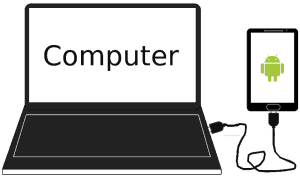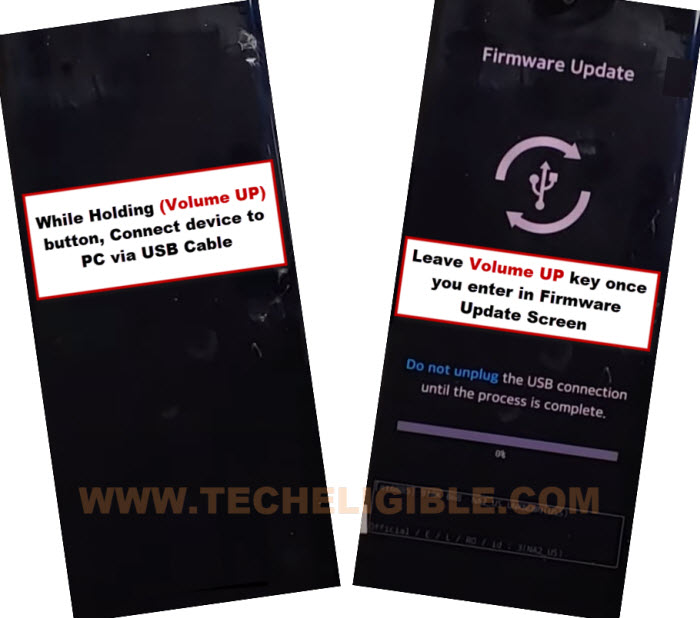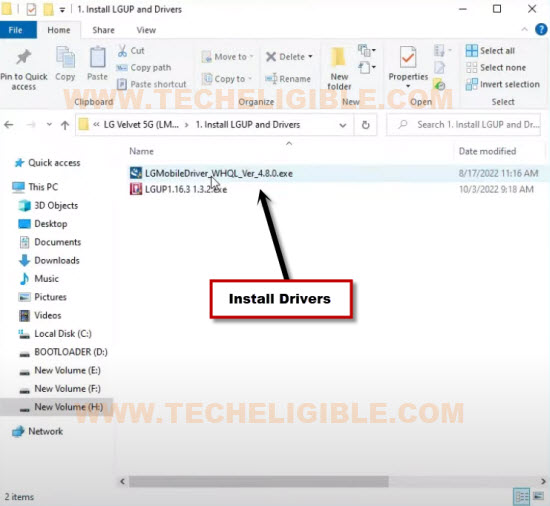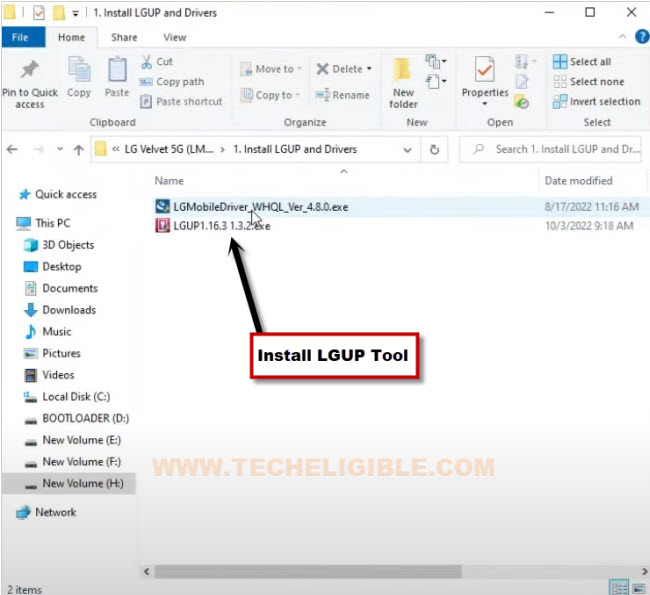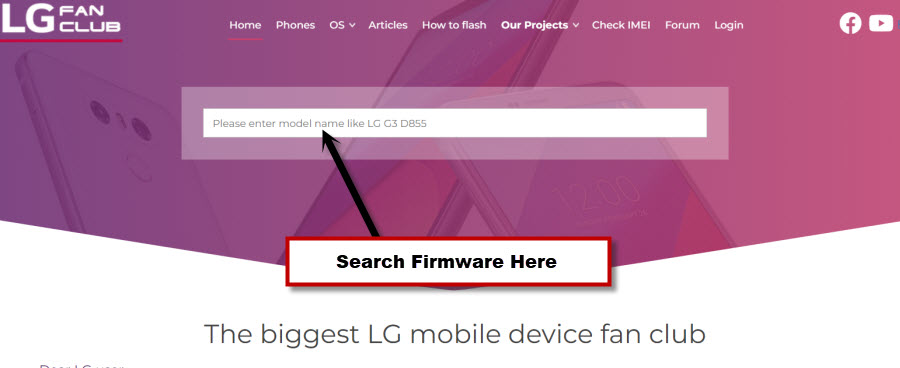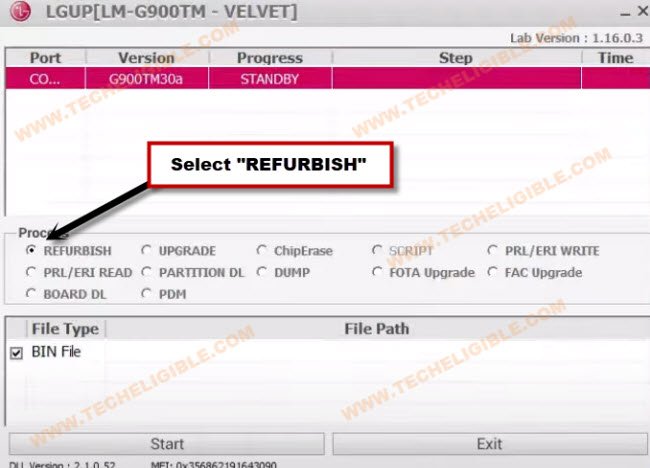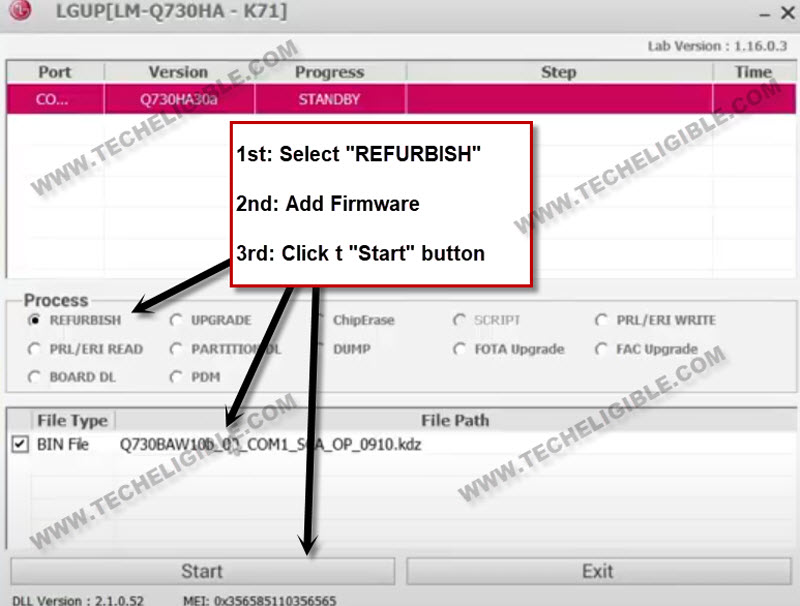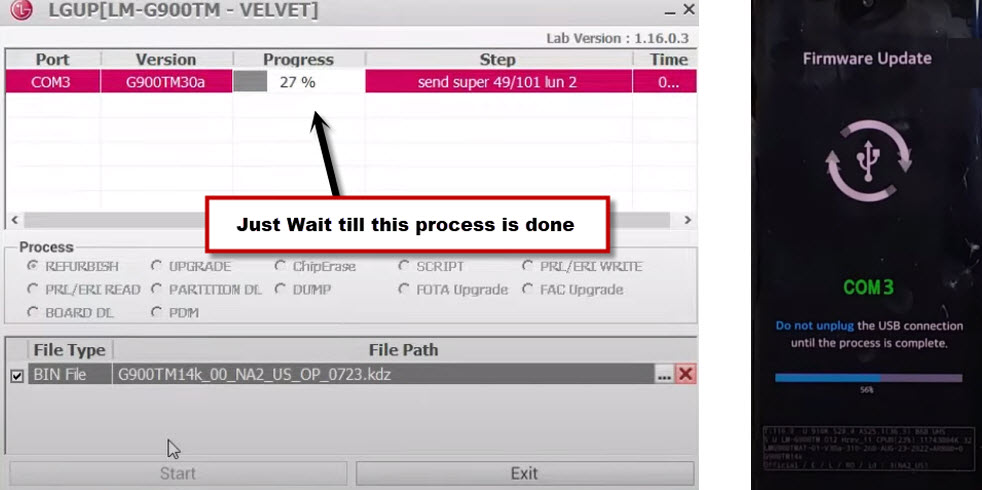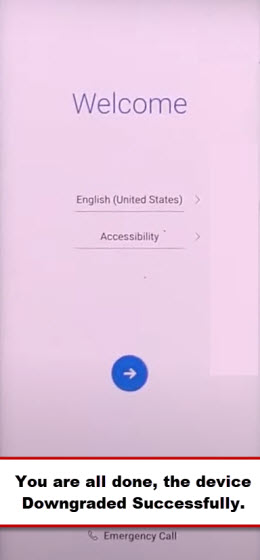How to Flash LG K62 and Download LG K62 Firmware
You can easily download LG K62 Firmware, and, Flash LG K62 using your downloaded firmware. You are required some tool to flash your device, such as (LGUP) tool. We will show you all steps in this method. After that, you will be able to updated and downgrade firmware of your LG phone on your own.
| Required Tool to Successfully Flash with Firmware: ⇒ Laptop or PC. ⇒ USB Cable ⇒ FIRMWARE ⇒ LGUP Software Note: LGUP tool & Firmware can be downloaded from below. Just start to follow steps. |
Put LG K62 into Download or Firmware Update Mode:
-Firstly , switch off your device.
-After that, connect USB Cable to your PC first.
-Push and Long press (Volume UP) key of your LG device, and connect USB cable.
Note: While pressing (Volume UP) key, just connect 2nd end of the USB cable to your device.
-Let go the (Volume UP) key, once the device is entered into (Firmware Update) mode successfully.
-After connecting device to the PC on downloading and firmware update mode. Let’s download and urn (LGUP tool).
Download Flashing LGUP Tool in PC:
-Download tool through below link in your PC.
| ⇒ Download LGUP Tool & Drivers [DOWNLOAD] |
-After downloading process is done, just extract the LGUP tool from winrar, after that, go to the folder “Install LGUP and Drivers”.
-Install LG drivers first from there by clicking over “LG Mobile Driver…..”‘. (See below image).
-RUN “LGUP Software” in your PC to start flashing process.
-We have to check our device complete model number from (LGUP software). We have to download same firmware of the same model number. In our case, you can see, the model number is (K520BMW….). And, our device name is (LG K62). So, we have to download LG K62 firmware with the name series of (K520…..) etc.
Download Firmware for LG K62:
-Go to this website using your PC browser “lg-firmwares.com”
-Type your device model name, such as (LG K62).
-From the searched result, choose firmware of (LG K62 K520BMW….). Because, the (K520BMW…) name, we found in our LGUP tool. This is the same firmware, that will be matched correctly with the device.
| Note: You may not be able to see complete model number firmware, you just have to match starting 3-4 digits or Alphabate of your device model number, such as, our device complete model number is (LG K62 K520BMW). It’s compulsory to match first highlighted number as shown here. (LG K62 K520BMW). Try to match your model number as much as possible. |
-On next page, just go all the way down, and there, you will have a list of all available firmware. Download firmware from there.
| Note: If you are looking to downgrade android version, you can check also (Firmware Android Version) here, just read on your self, and download carefully according to your need. |
It’s time to Flash LG K62:
-Select option “REFURBISH” from LGUP tool.
-Give your already downloaded firmware file path in LGUP tool by clicking over “3 dots”. After that, click over “Start” option.
-This will take a time to be done. Have patience until its done.
Note: Your device may restart several times during flashing process.
-After the device flashing process is completed, your device may restart. This is how, you can easily Flash LG K62, and fix multiple bugs from your device easily.