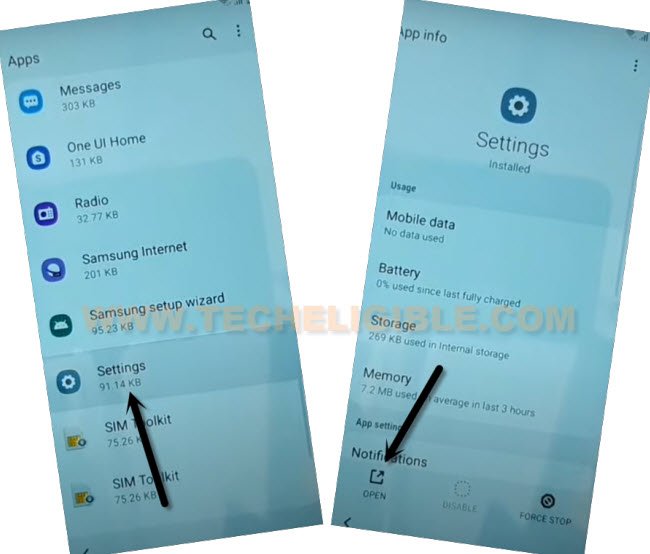Bypass FRP Maxwest Astro 55R By Google Play Services App
Have you forgotten your google account after hard reset the device?. That means, your device is on a FRP protection. To Bypass FRP Maxwest Astro 55R (Android 11, 10). You can follow up this guideline. We will access to the device settings, after that, from (App info) age, we will disable google play services to completely remove forgotten google account and setup new one.
Remember: Do not try this frp method on a stolen phone, this is a serious crime, if you are trying to bypass frp on a stolen phone, you may also be jailed, this process is for device owner and for educational purpose only.
Let’s Start to Bypass FRP Maxwest Astro 55R:
-Turn on device, connect WiFi.
-Go all the way back to (Hi there) page. Go to “Emergency Call”, double tap on “Emergency information”. After that, go to “Pencil icon” from top corner.
-Tap to > Name > Down Arrow > Choose an image. (See below pic).

-Go on “Menu” icon from top left corner. From there, long tap on a “Drive” icon. After that, tap to “Permissions”.

-Search and access to device “Settings” page same as shown in below image.
-After accessing inside the device settings, just tap over > Apps & Notifications > See all Apps.
-We will see there all installed application list. From there, tap to “3 dots” icon from top corner.
-After that, tap on “Show System”.
![]()
-Find and go to > Android Setup > Force Stop > Ok.
-After that, go back to (App info) app list page.
![]()
-Find and tap to > Google Play Services > Force Stop > OK. After that, tap to > Disable > Disable App.
-This is how, we have successfully force stop (Android Setup) app, and disabled google play services application.

-Let’s go all the way back to first (Hi there) screen by hitting several times over the back arrow from bottom to Bypass FRP Maxwest Astro 55R.
-From there, hit on > Start > Skip > Don’t Copy. You may have a loading screen, but that loading operation will not complete until we go back and enable google play services. Lets do that now.
Repeat All Steps to Access App list Page:
-Go all the way back to (Hi there) page. Go to “Emergency Call”, double tap on “Emergency information”. After that, go to “Pencil icon” from top corner.
-Tap to > Name > Down Arrow > Choose an image. (See below pic).

-Go on “Menu” icon from top left corner. From there, long tap on a “Drive” icon. After that, tap to “Permissions”.

-Search and access to device “Settings” page same as shown in below image.
-After accessing inside the device settings, just tap over > Apps & Notifications > See all Apps.
-We will see there all installed application list. From there, tap to “3 dots” icon from top corner.
-After that, tap on “Show System”.
![]()
-We have to enable google play services application from app list page. Find and go to > Google Play Services > Enable.
-We can now easily complete all initial setup wizard steps without facing any google sign in page.
-Go back on (Hi there) page. Complete initial setup wizard by hitting on > Start> Skip.
-From the screen of (Copy apps & data), just hit on “Back Arrow” from bottom to go back to (Connect to WiFi) page.
-From there, hit over > Setup Offline > Continue.
-Its all done from Bypass FRP Maxwest Astro 55R, you can complete all remaining steps on your own. Thanks for visiting us.
| Note: Do not connect WiFi while completing setup wizard steps. After reaching to device main home-screen page, just setup new google account and new security lock to setup new factory reset protection. |