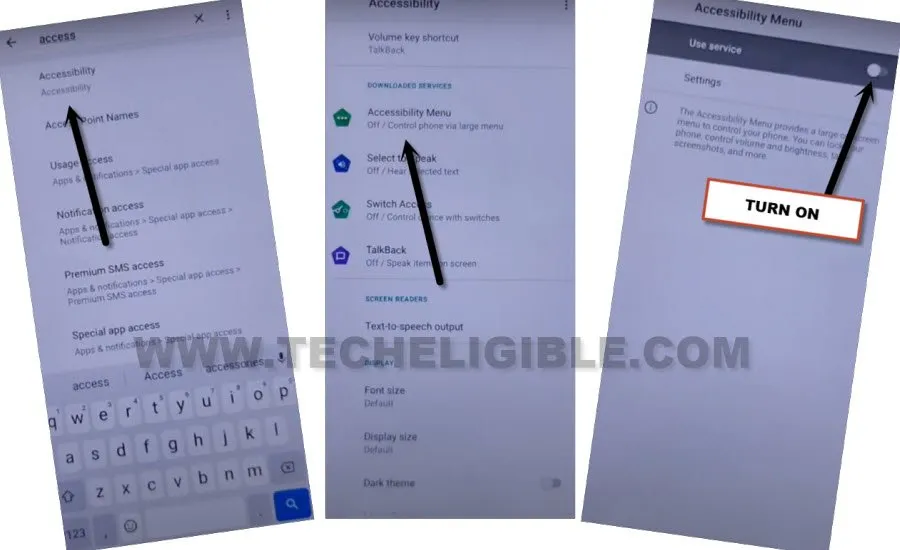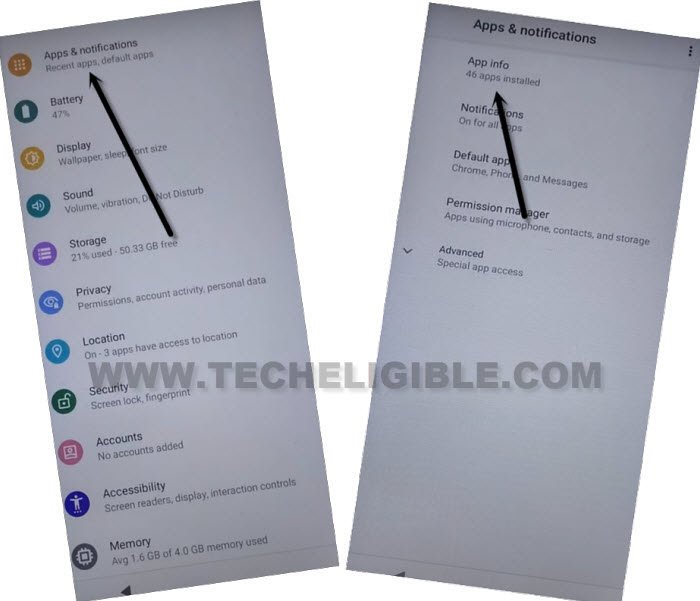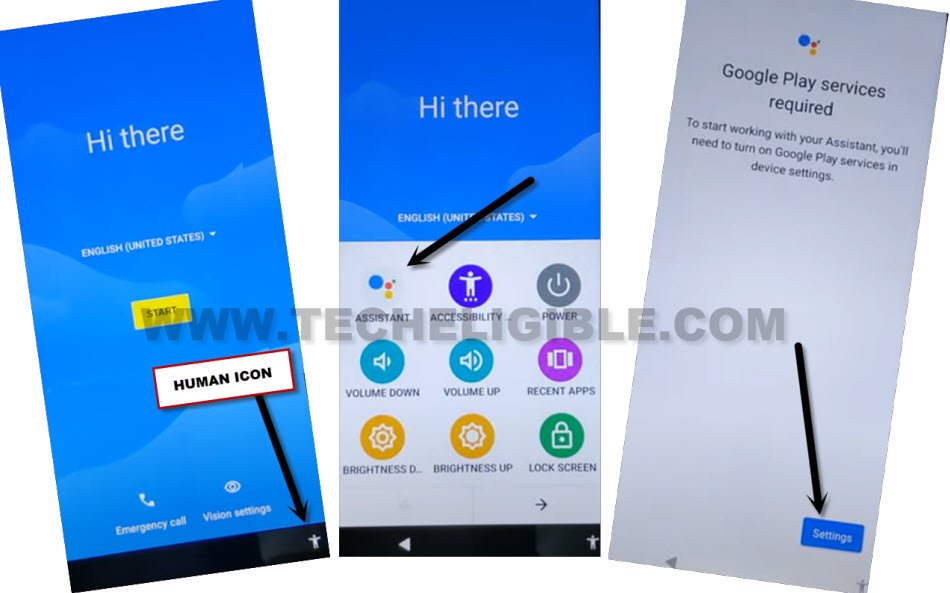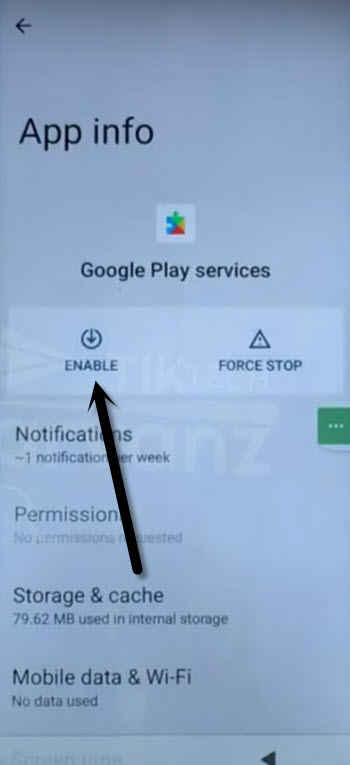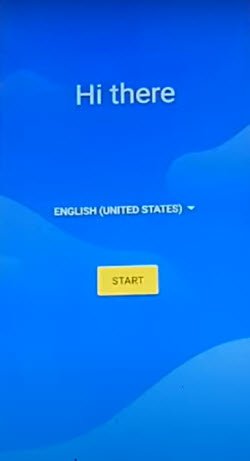Bypass FRP Account Maxwest Nitro 8 Android 11 Without PC
Regain access on your Maxwest Tablet after forgetting current signed in google account. You must be facing FRP protection issue on your own device, if you have performed a hard reset task recently. To setup new FRP protection, and to Bypass FRP Account Maxwest Nitro 8 tablet, follow our easy steps from below.
Remember: Do not try this frp method on a stolen phone, this is a serious crime, if you are trying to bypass frp on a stolen phone, you may also be jailed, this process is for device owner and for educational purpose only.
Let’s Start to Bypass FRP Account Maxwest Nitro 8:
-We are going to turn on our Nitro 8 tablet & Connect WiFi.
-Once the WiFi is connected successfully, from (Connect to WiFi) page, tap over > See All WiFi Network > Add New Network.
–Tap to > Mic icon > Deny.
–Tap to > Mic icon > Deny & Don’t Ask Again.
–Tap to > Mic icon > Allow.
-You will be on a (Gboard) screen, from there, hit on “Permissions”.
-Afterwards, hit on “Search icon” from top right corner of the screen.
-From top search bar, type “Settings”. After that, hit on a “Settings gear icon” from the list.
-Tap over “Open” to get inside the device main settings page. After that, we will be able to Bypass FRP Account Maxwest Nitro 8.
Turn on Accessibility MENU & Disable Google Play Services App:
-Go to > Accessibility > Accessibility Menu. Turn on “Use Service” option from there.
-From popup window, tap to > Allow > Ok.
-You will have a “Human” icon from from bottom right corner.
-Go back to (Main Settings) page, from there, tap to > Apps & Notifications > App info.
-There, we will have a list of all installed apps on Maxwest Nitro 8 tablet.
Disable Google App from App List:
-From app list page, find and tap over > Android Setup > Force Stop > Ok.
![]()
-Go back to (App info) list page. From there, find and go to > Google Play Services > Force Stop > OK.
-Disable this app too by hitting on > Disable > Disable App.

Go back to Hi there Page:
-We have to go back to (Hi there) page by hitting on back arrow multiple times.
-Let’s enable back google play services, and complete setup wizard to Bypass FRP Account Maxwest Nitro 8.
-Tap to > Human icon > Assistant > Settings.
-From the next screen, tap to “Enable” button to enable google play services.
-After that, hit on “Start” option.
-After that, you will be on a (Copy Apps & Data), from that screen, just hit on “Back Arrow” from bottom to get back on (Connect to WiFi) screen.
-Lets finish up setup wizard by hitting on a > Setup Offline > Continue.
-Now, you can easily complete setup wizard steps on your own without signing in with current signed in google account. Thanks for visiting us.