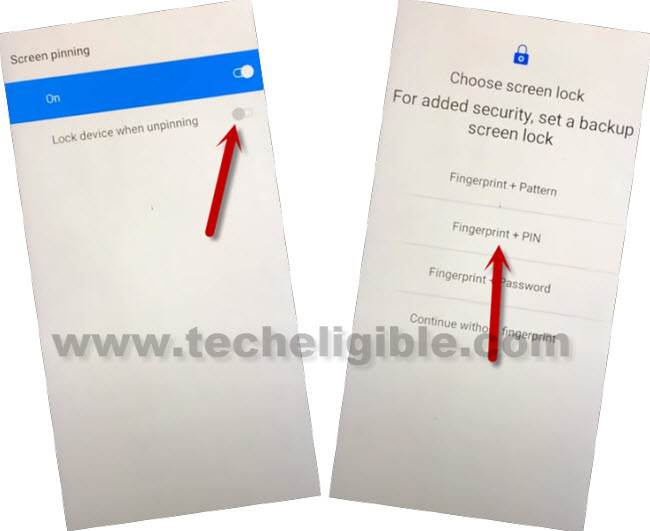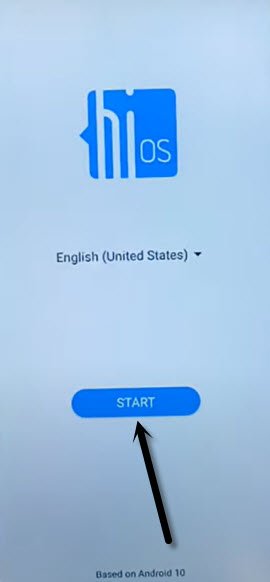Bypass FRP Tecno Camon 15 Android 10 By Setup New PIN
If you don’t aware of your already signed in google account on tecno phone after hard reset it. Your phone is actually stuck over a google sign in page. We have a method for you to verify your device ownership just through setup new security lock protection. After that, you will be able to Bypass FRP Tecno Camon 15 (Android 10) easily just by using your already setup PIN or Pattern lock. Follow our hassle-free guideline from below.
Remember: Do not try this frp method on a stolen phone, this is a serious crime, if you are trying to bypass frp on a stolen phone, you may also be jailed, this process is for device owner and for educational purpose only.
Let’s Start to Bypass FRP Tecno Camon 15:
-First of all, connect WiFi to this phone first. After that, from the same (Connect to WiFi) page, just tap over > See All WiFi Network > Add New Network.
-Tap on a (Enter the SSID) field tab to get up keyboard. After that, from there, hit over a “Mic” icon.
-You will be displayed a new popup window, just tap on “Deny” option from there.
–Tap again onto a “Mic” icon. After that, choose “Deny & Don’t Ask Again”.
-This is 3rd time, you have to hit again over “Mic” icon from keyboard. After that, you will have flash message, just hit on “Allow” from there.
-Let’s tap to > Permission > Search icon (See below image).
Setup new Security Protection:
-Search there “Screen”. After that go to “Screen Pinning” from searched result.
-Go again on > Screen Pinning > Turn on.
-You will be displayed another option, just turn on also “Lock device when unpinning”.
-After that, you will be on a Screen lock setup page. From there, go to “Fingerprint + PIN”.
-Enter your any desire 4 digits PIN code on screen, after that, tap to “Next”.
-Enter again same 4 digits PIN code. After that, tap to “Confirm” option.
-You will be redirected to the (Touch the Sensor) page, just tap to “Skip” option from there.
⇒ Verify PIN: Lets verify PIN code just by press “Power” key once to lock the screen. After that, press again “Power key” to wake up the screen, after that, you will be asked to enter (PIN code) first. Give your already setup PIN code to unlock the screen.
-Go back to first (HiOS) screen by hitting back arrow for several times from bottom. After that, tap to > Start > Next > Skip.
-Check mark option (i have read & agree…), after that, tap to “Next”.
-Hit on “Don’t Copy”. You will be asked to verify PIN first. Just enter your already setup PIN to prove your device ownership.
-From google verification screen, hit on > Skip > Skip.
-You are all done now from Bypass FRP Tecno Camon 15. Complete setup wizard accordingly and reach to your device main home-screen. Thanks for visiting us.