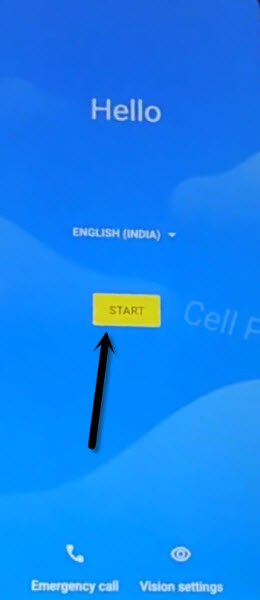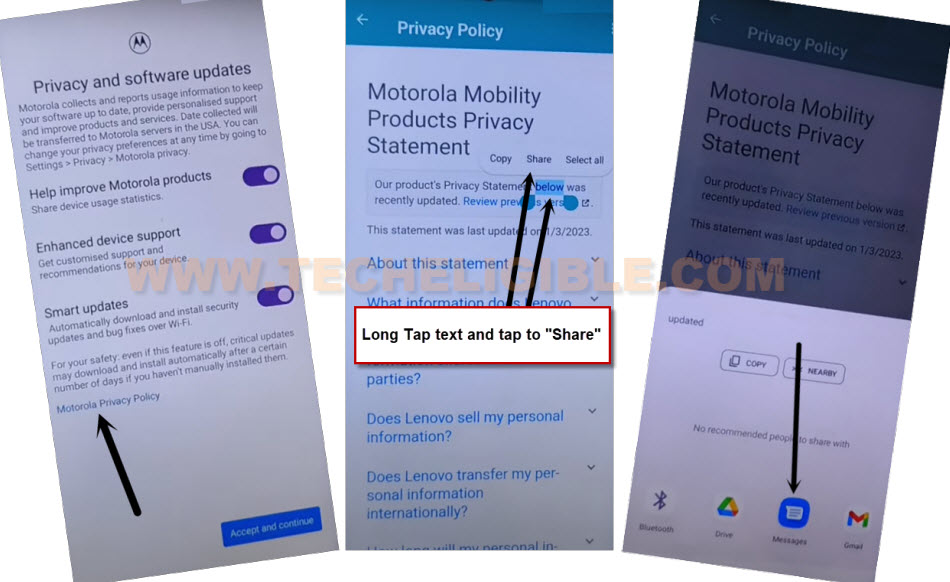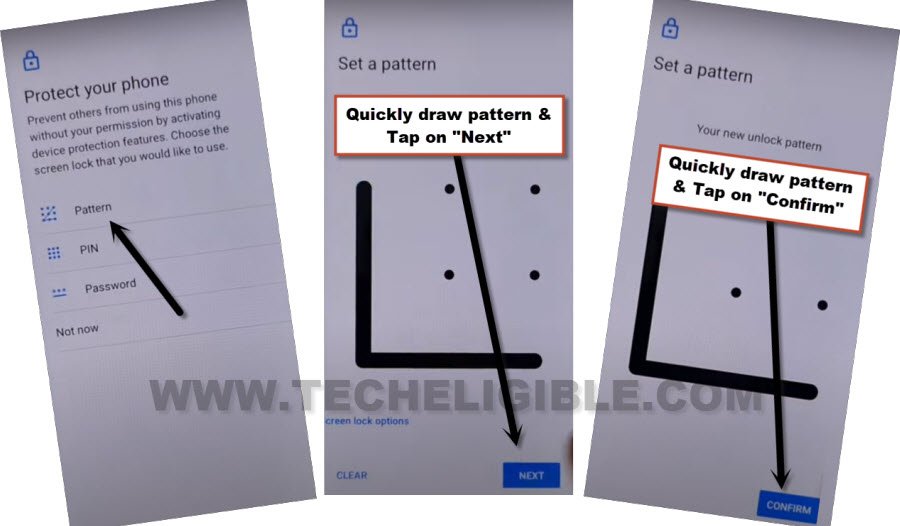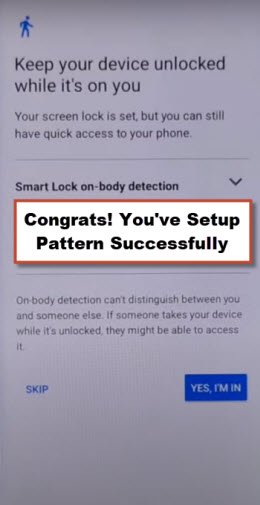Bypass FRP Moto G13 Android 13 By Pattern Lock Setup
Are you looking for way working method to Bypass FRP Moto G13 (Android 13). You can follow up this way to setup new pattern lock by going to your device main settings page from (Techeligible FRP Tools) page. We will access to moto privacy policy page, from there, we will long hold any text to get message application. After that, you will be able to access to chrome browser app. Follow our step by step guideline from below.
Note: We highly recommend you to apply this method only on your own device. If you are not owner of this device, or you found this from somewhere, you must return this device to its real owner.
Let’s Start to Bypass FRP Moto G13:
-Turn on Moto G13 phone & Connect WiFi first.
-Go all the way back on first startup screen (hello). From there, tap to > Start > Skip.
-After that, you will have a screen of (Privacy and Software updates). After reaching to this page, just tap to this blue link “Motorola Privacy Policy”.
-From next page, long hold at any text and tap to “Share” option. After doing this, you will have a popup window at the bottom of your device screen.
-Just open up message app by tapping on > Message > New Message.
-Type url “www.youtube.com”. After that, send this url to any random number as text message.
-After that, your sending url will convert to a hyperlink. From there, just hit on a “Tap to load preview” option.
-This url will further convert into a thumbnail image, just tap to youtube image from there to get into the youtube application.
-Hit over a “Account” icon from top corner and go to “Settings” option.
-After that, tap to > About > Youtube terms of service.
-You will be shown google chrome screen. From there, hit on a > Accept & Continue > Next > No Thanks.
-We have to setup new pattern lock in our device to Bypass FRP Moto G13.
Add new Pattern Protection to Bypass FRP:
-Search in browser with “Download frp tools Techeligible“. First searched result will be of techeligible frp tools page.
-Go to 1st searched result same as shown in below image.
-After that, tap over a “Set Pattern Lock” option.
-You will reach on a (Protect your phone) screen.
-Let’s hit on a “Pattern” option from there.
-You have to quickly setup new pattern lock and keep trying to setup pattern lock again and again until you reach on a (Keep your device unlocked while its on you) screen. You may have to try this 10-20 times quickly.
-Tap to > Pattern > Quickly draw pattern > Next > Quickly draw pattern > Confirm.
-You may not reach to (Keep your device unlocked while its on you) screen at first attempt.
-Let’s try again, tap again on > Pattern > Quickly draw pattern > Next > Quickly draw pattern > Confirm.
Note: If you don’t get screen, that means, you are failed in setup pattern lock, just repeat again, and keep repeating as quick as possible.
-Once the pattern lock is setup successfully after multiple tries, you will successfully access to (Keep your device unlocked while its on you) page same as shown below.
-Tap over a “Skip” option from there.
-Keep tapping on back arrow icon till you reach back to first (Hell) screen. From there, tap to > Start > Skip.
-After that, hit on a > Accept & Continue > Don’t Copy.
-You will be taken to the (Verify pattern) page. From there, draw your already setup pattern lock on that screen to Bypass FRP Moto G13.
-You will access back to google sign in screen. But, there is an option of skip at the bottom left corner. just tap over a > Skip > Skip.
-You will see (Google Services) screen. Just tap over a > More > More > Accept.
-Other remaining steps can be down on your own. You are all done from bypass frp account on motorola moto G13 device without using any PC and frp bypass app.