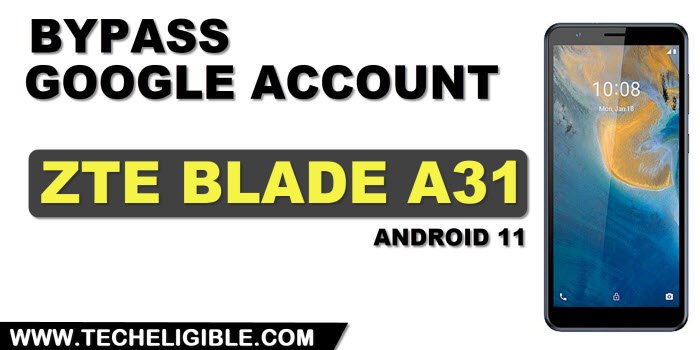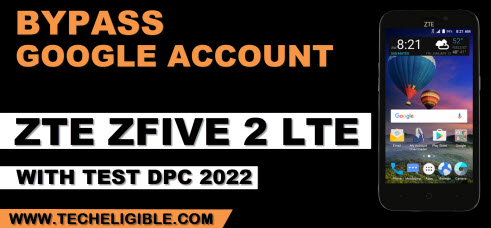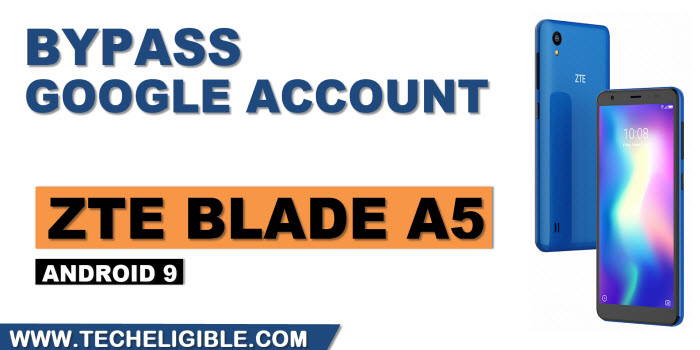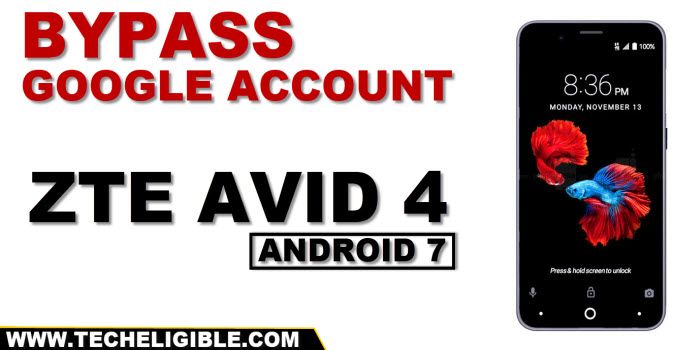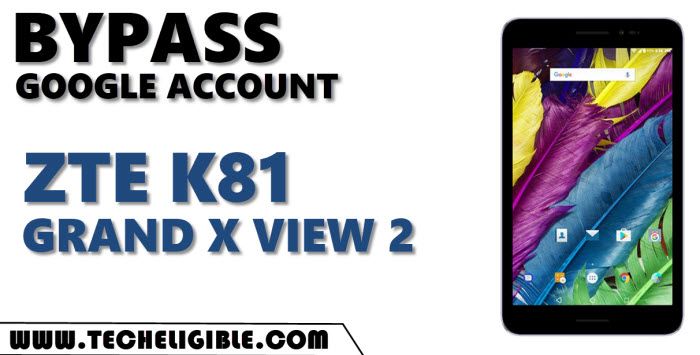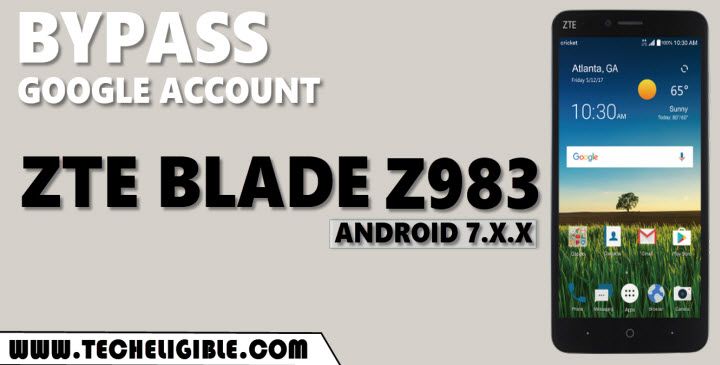Bypass FRP ZTE Z899VL Android 7 Without PC by Talkback Feature
This post will assist you to Bypass FRP ZTE Z899VL Android 7 device, we will turn on talkback just by long press on homescreen for bit long time, because, without talkback, you won’t be able to get inside device Settings, or File manager to install apps, afterwards, you will also required any other non-Frp locked […]
Read More