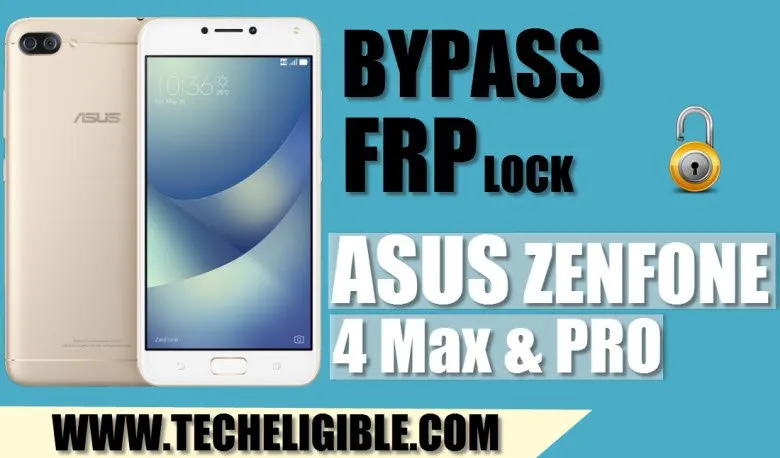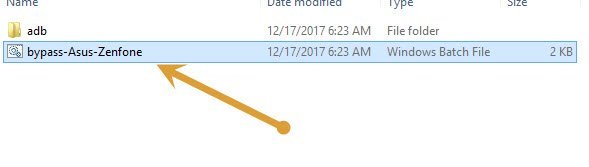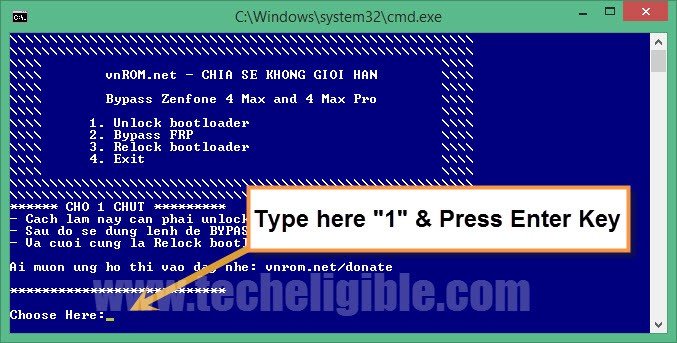Bypass FRP ASUS Zenfone 4 Max, Max Pro Android 7.1.1 [New Method]
This is updated method, some recent method did not work quite well as they should, that is why we decided to update method of Bypass FRP ASUS Zenfone 4 Max & Zenfone 4 Max Pro Android 7.1.1, You only need to follow some below steps to frp bypass from zenfone device.
Note: This method has successfully been tested with ASUS Zenfone 4 Max (ZC520KL), Android 7.1.1.
Download FRP Tools in Computer:
♦ QUALCOMM USB DRIVER [DOWNLOAD].
♦ BYPASS FRP ASUS ZENFONE [DOWNLOAD].
-Turn off Antivirus software.
-Extract downloaded files
-Install “Qualcomm USB Driver” in your computer.
-Go to extracted folder of “Bypass FRP Asus Zenfone”.
-Open “Bypass ASUS Zenfone”.
-After that you will have “Blue Screen” on your computer.
-Switch off your frp locked Asus Zenfone device.
-Press & hold (Volume UP + Power Key) until you get screen of Recovery Mode.
-After that connect your device to computer.
Let’s Start to Bypass FRP ASUS Zenfone 4 Max & Max Pro:
-Open “Device Manager” in your computer to make sure that your device has successfully been detected by computer.
-Now go to “Blue Screen” that you’ve already opened.
-To Bypass FRP ASUS Zenfone 4 Max & Max Pro, you need to unlock bootloader first.
-Type number “1” to unlock bootloader, and hit enter key from keyboard.
-Now wait until your ASUS zenfone come back to its recovery mode.
-After that type number “2“, and then hit enter key from keyboard to Bypass FRP ASUS Zenfone 4 Max.
-Again wait for a while until its done, after that type “3” to relock bootloader.
-Final step is just to type “4” and press enter key to exit popup window.
-Disconnect your Zenfone 4 max device.
-By pressing “Volume Down” key, bring option of “Recovery Mode”, after that press “Power Key” to get into recovery mode.
-Now go to “Wipe Data/Factory Reset” and then select “Yes” option to hard reset your device.
-Once hard reset done, you only have to complete initial setup to access your device home screen.
-Congrats, now you have done to Bypass FRP ASUS Zenfone 4 Max & Max Pro Android 7.1.1