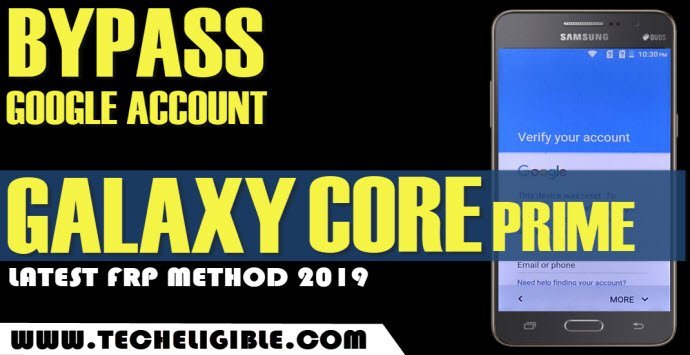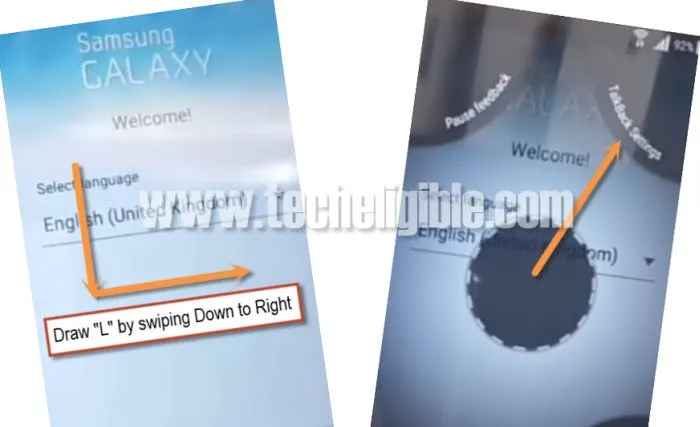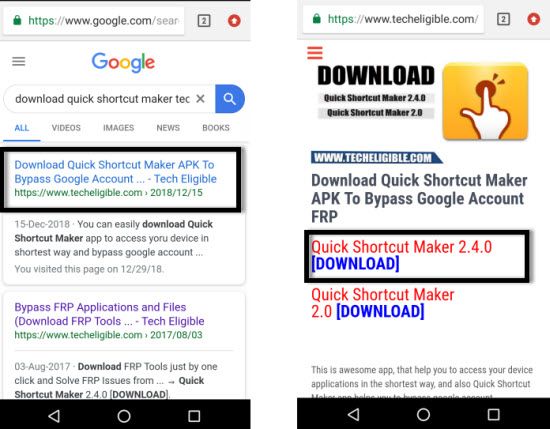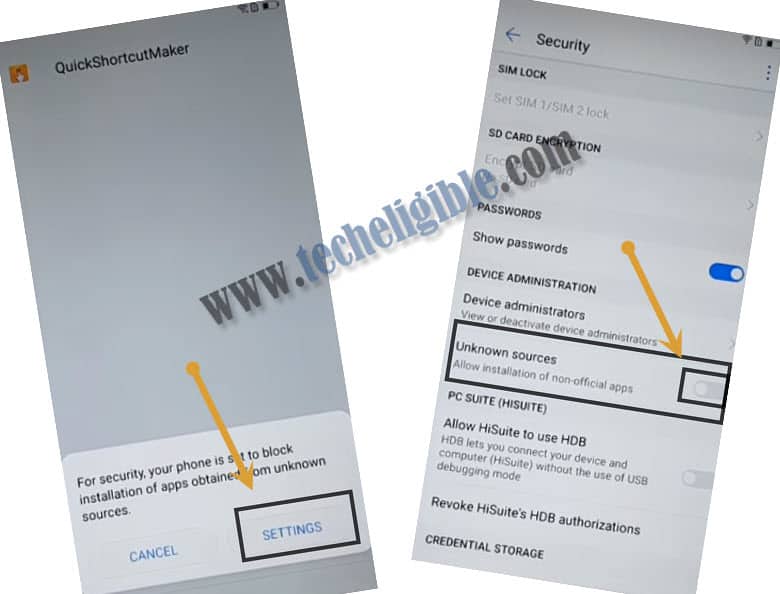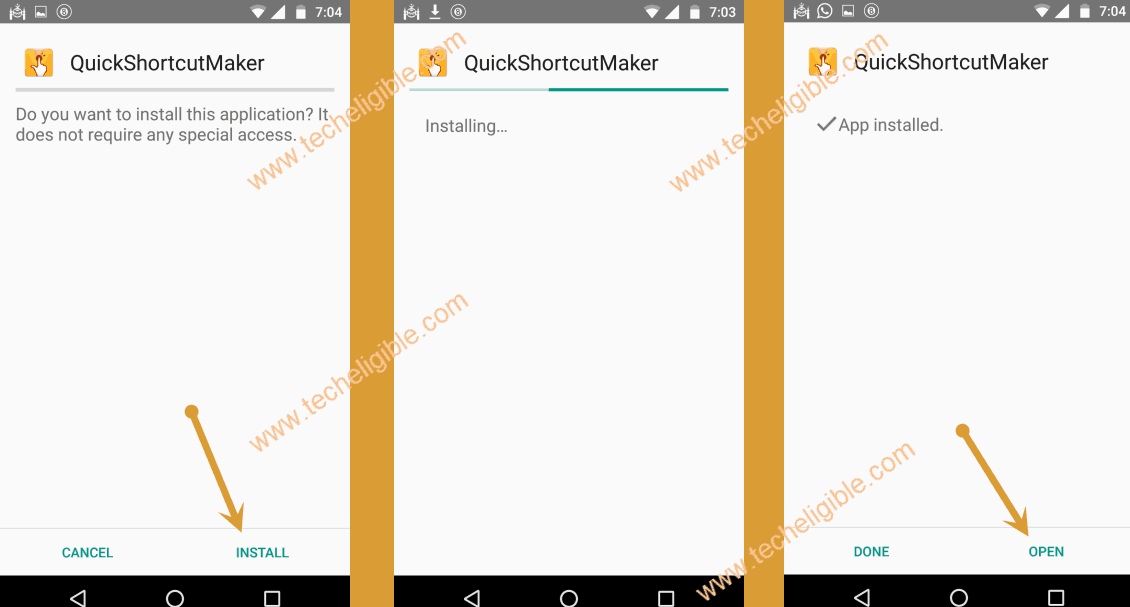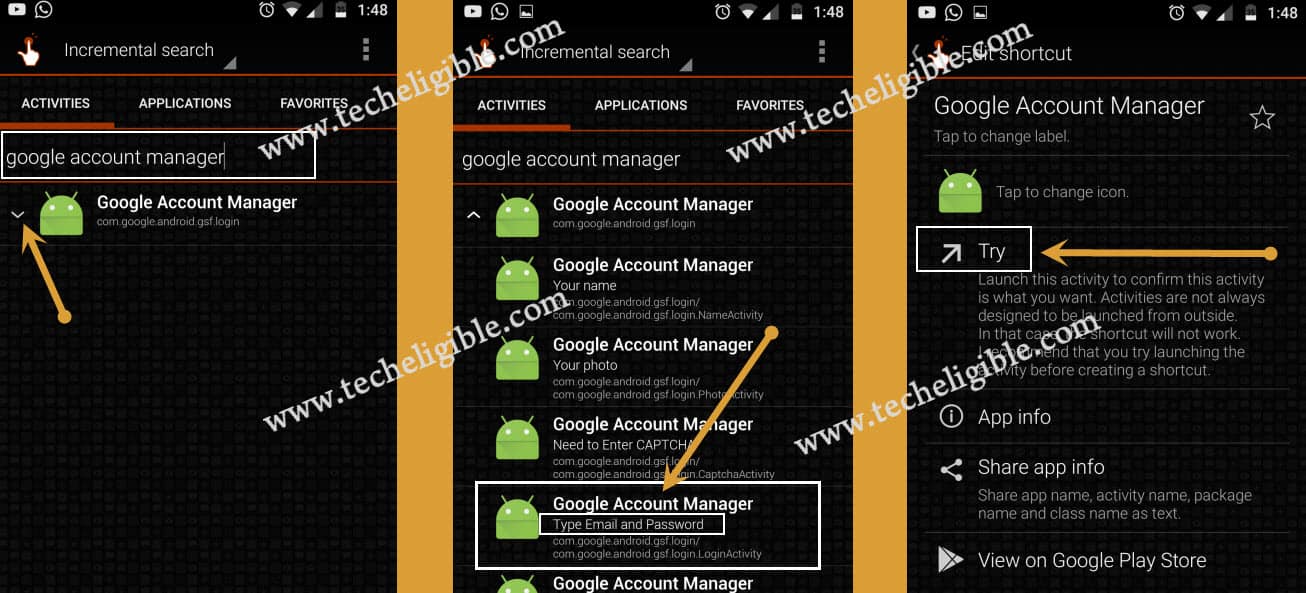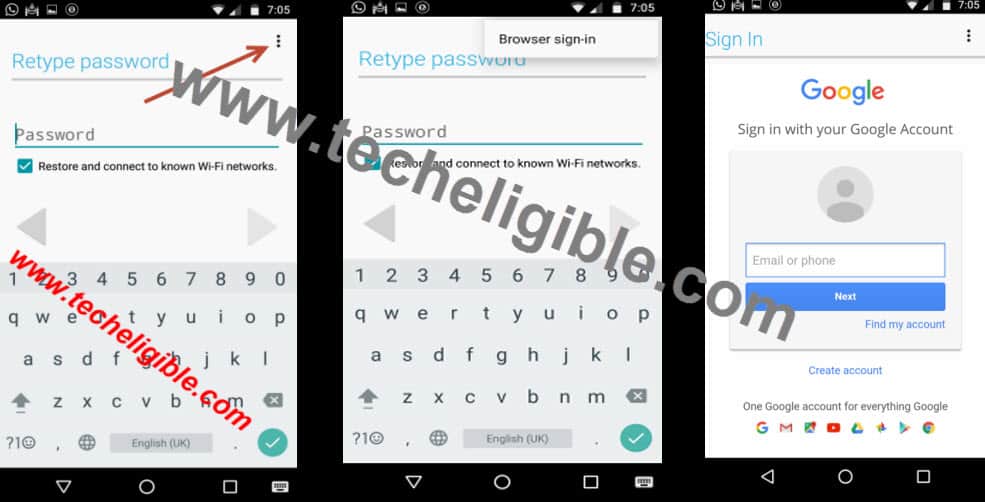Bypass Google Account FRP Samsung Galaxy Core Prime [Latest 2019 Method]
We have another best and working method for Samsung Galaxy Core Prime FRP Bypass, good thing is that, you don’t need any or software to bypass google account Samsung Galaxy Core Prime, just follow our best and easiest steps from below to access your galaxy core prime device now and add new gmail account easily.
Warning: This method is only for Device Owner.
Note: This method has successfully been applied on SAMSUNG Galaxy Core Prime (SM-G361H), Android 5.1.1.
Let’s Begin Samsung Galaxy Core Prime FRP Bypass Method:
-First, connect Wi-Fi to your frp locked device.
-Go back to first “Welcome” screen by tapping on “Back Key” several times.
-Long tap with your 2 fingers on the screen for at least 10-20 sec until you see other black pop window.
-Now double tap on “NEXT” button for several times, at last you will see “FINISH” option, just double tap on that too.
-After that, you will have again same “Welcome” screen, but this time we have successfully enabled “Talkback Feature” for Samsung Galaxy Core Prime FRP Bypass.
-Draw “L” on your screen by swiping down to right.
-After drawing “L”, you will see “Talkback Settings” option, just double on that.
-Now again draw “L” to bring those options back.
-This time, double tap on “Pause Feedback”, and then again double tap on “OK” from the popup window to suspend talkback.
-Perfect, now we are inside “Talkback Settings”.
-Go down & tap on “Privacy”.
-Tap on “internet browser icon” and select “always”.
-After that, internet browser will open.
Note: Latest Method Available to Bypass frp Galaxy J4 Core.
Download FRP Tools for Samsung Galaxy Core Prime:
-Type in address bar “Quickshortcutmaker techeligible“.
-Go to 1st search result same as shown in below image.
-Download from there “Quickshortcutmaker 2.4.0“.
-After that, tap on “Bookmarks” from your browser bottom bar.
-Go to “History”, and after that go to “Download History”.
-Tap on “Quickshortcutmaker”, and then you will installation blocked popup window.
-From there, tap on “Settings”, and then enable the option of “Unknown Sources”.
-Tap on “Install”, and then tap on “Accept” if you see any popup window.
-Once installation finish, just tap on “OPEN”.
-Type in search box “Google Account Manager”, and then tap on that to expand it.
-There you will see big list of “Google Account Managers”.
-Select any one of them that appears with “Type emails and password” (See below image).
-Now tap on “TRY”, and then you will be redirected to the “Retype Password” screen.
Sign in with Gmail ID:
-Tap on “3 dots” from top right corner.
-Tap on “Browser Sign-in”.
-After that, you will see browser sign in screen.
-Just enter there any valid Gmail account to sign in successfully and to bypass google account galaxy core prime permanently.
Note: if you get frp lock again, then you should do soft reset your device after completing above steps again, this is for extra just to avoid frp lock again, otherwise, we don’t think so you will need to soft reset your device once you signed in successfully.