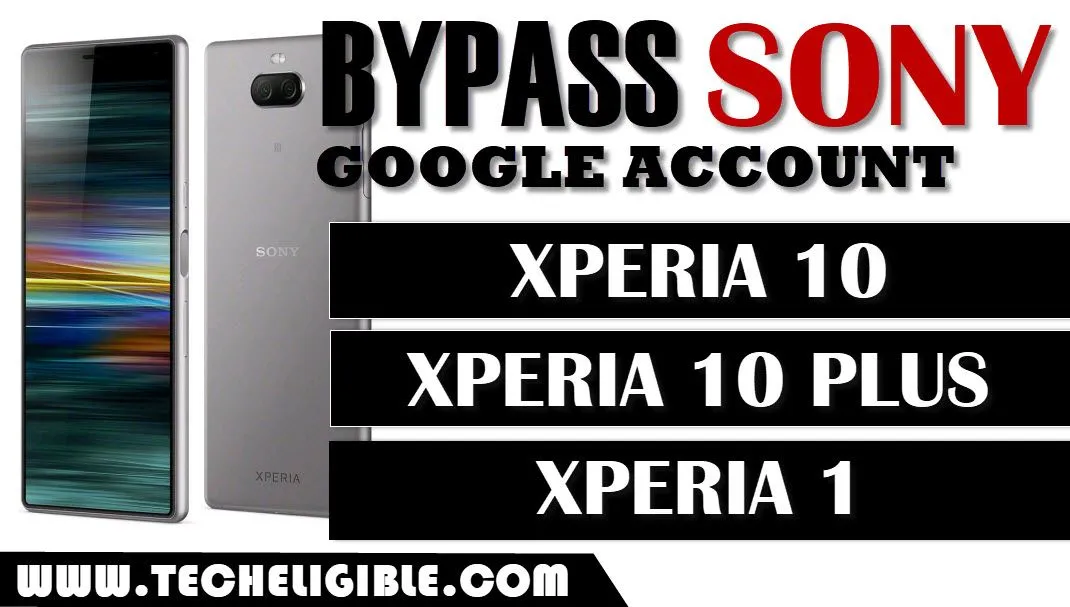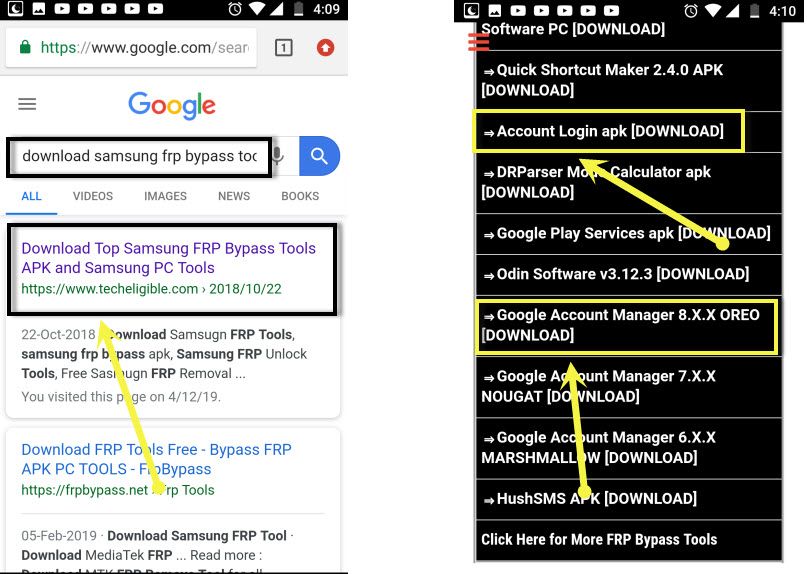Bypass frp Sony Xperia 10, Xperia 10 Plus, Xperia 1 By Active SIM Card
We have best working method for you to Bypass frp Sony Xperia 10, Sony Xperia 10 Plus, Sony Xperia 1, in this method we don’t need any PC or talkback help to bypass google account, we will just insert active SIM Card in our frp locked device to bypass google account Xperia 10.
Follow Steps from Below to Bypass frp Sony Xperia 10:
-Switch off Device.
-Remove SIM Tray & Insert any Active SIM Card.
-Switch on Device.
-You will see the screen of “enter SIM Pin, You have 3 remaining attempts”.
-Just enter your SIM PIN there.
-After that, you will have popup window of “Not Signed in”.
-Just long tap on that popup window, and then you will get small “Exclamation Sign” at the top right corner, just tap on that.
-Tap on > Advanced > Browser App > Opening Links > Youtube.
-Tap on “Youtube icon”, and then tap on > Notification > Advanced > Additional settings in the app > History & Privacy > Youtube terms of services”.
-After that, from the welcome to chrome screen, just hit on > Accept & Continue > Next > No Thanks.
-We have easily accessed to the chrome browser, and now we are supposed to download and install sony frp removal applications.
Download FRP Bypass App:
-Type and search in top search box “samsung frp tools“.
-Visit 2nd search result from the google, that will surely belong to our website techeligible (See image below).
-Download from there “Google Account Manager 8.X.X“.
-Once downloading finish, you will get the popup window bottom of your screen, just tap on “OPEN”.
-Now you will chrome browser popup window, just tap on “Settings”.
-Enable the option of “Allow from this source”, after that we will be able to install any app in our device to bypass frp Sony Xperia 10.
-Tap on “Back Arrow” from there.
-To install google account manager, just tap on > Next > Next > Install > Done.
Note: If you get error while installing (google account manager 8.1), then download and install (Google Account Manager 7.1), make sure you are installing google account manager according to your device android version.
-After that, you will get back to the chrome browser.
-There will be “Square tab icon” on the top chrome browser corner, just tap on that, and then select the previous tab, from where you downloaded google account manager app.
-Download from there “Account Login” application.
-After downloading finish, you will again receive bottom popup window, just tap on “OPEN”.
-Now tap on > Install > OPEN.
-You will “Retype Password” screen, simply tap on “3 dots” from top right corner and then select “Browser Sign-in” option.
-You will see google chrome sign in screen, just enter there any valid Gmail Account to Bypass frp Sony Xperia 10.
-Restart your device & complete initial setup.