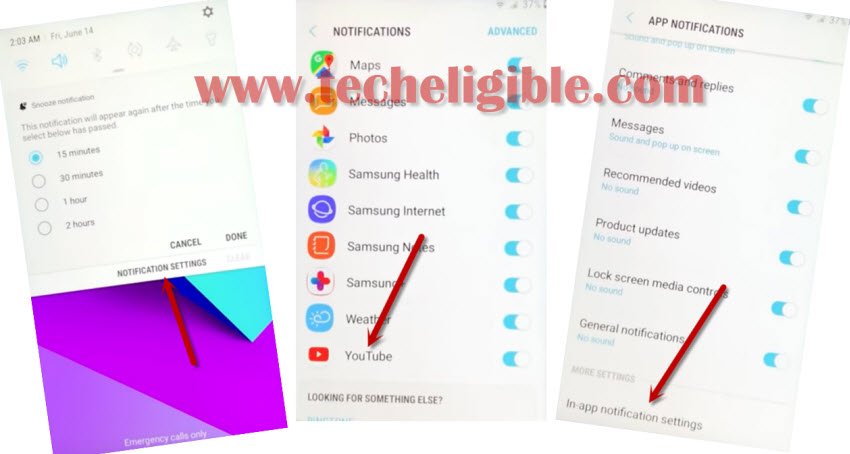Bypass frp Samsung J7 Perx (J727P) Android 8 Without Talkback & PC
Latest Nov 2019 method to Bypass frp Samsung Galaxy J7 Perx (SM-J727P), in this model, Talkback frp method is not working and also you don’t need any PC, you need only 1 pin locked sim card to access your device Settings, and through that, we will be able to access chrome browser for bypassing google account J7 Perx.
Warning: This method is only for Device Owner & For educational purpose to educate people unlocking frp on their own device.
Let’s Start to Bypass frp Samsung Galaxy J7 Perx:
-First of all set PIN LOCK in your SIM Card, you can easily set pin lock using any other android device.
-Turn off your device J7 Perx.
-Remove “Battery”, and then insert the pin locked “SIM CARD”.
-Turn on device, and after that you will see first screen of “Enter SIM Card Unlock Pin Lock”.
-Just put your 4 digit pin lock.
-Now we have to rapidly press power key right after that we tap on “Check mark icon”.
-So tap on “OK”, and then quickly press “Power Key”.
-Again tap on “Power Key” to wake up your device.
-Now you will see popup window of “Not Signed in”.
Note: if you do not see “Not signed in” message, that means you are not following above steps carefully, repeat steps and make sure you are quickly pressing power key right after tapping on “OK”.
-Swipe left the “Not Signed in” screen, and the tap on “Bell icon”.
-Tap on “Notification Settings”.
-Go down & tap on “Youtube”.
-Hit on “in-app notification settings” from the bottom.
-Tap on > About > Google Privacy Policy.
-This will redirect you to the Samsung internet browser, from there we can install frp apps to Bypass frp Samsung J7 Perx.
-After that, you will see “Samsung Internet” screen, just select “Start”, and then tap on “Cancel” from the popup window.
-Now we will install frp apps to Bypass frp Samsung J7 Perx.
Download & Install Samsung FRP Apps:
-Type and search “Download top samsung frp tools“.
-Visit 1st search result that will belong to techeligible site.
-Download from there below 3 applications.
1-Apex Launcher 3.3.3.
2-Google Account Manager 6.
3-Account Login.
-Wait few minutes until downloading process finish.
-Tap on “Bookmark” from the bottom of your browser.
-Go to > History > Download History.
-There you will see your thrice downloaded apps.
-Tap on “Apex Launcher”, and then you will see “Samsung Internet” popup window, just tap on “Settings”, and then enable option “Allow from this source”.
-Go back by tapping on “Back Arrow”.
-Tap on > Install > Open.
-Perfect, you are now inside your frp locked device, but still we have to Bypass frp Samsung J7 Perx.
-Go to > MENU > MY File > Download Folder.
-There you will be able to see your downloaded frp apps.
-Tap on > Google Account Manager > Install > Done.
-Tap on > Account Login > Install > Open.
-Now just tap on “3 dots” from top right corner and select “Browser Sign-in”.
-Afterwards, sing in there with your any valid Gmail account to successfully Bypass frp Samsung J7 Perx.
Related Posts: