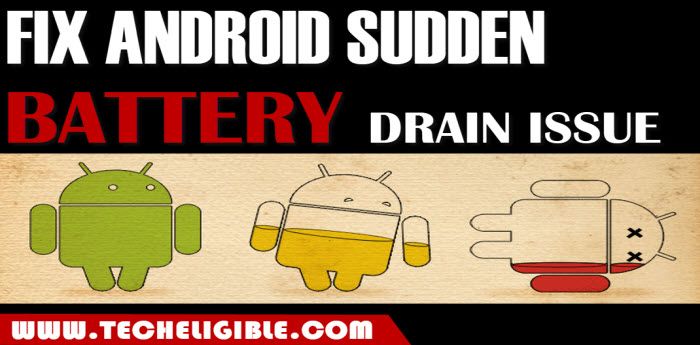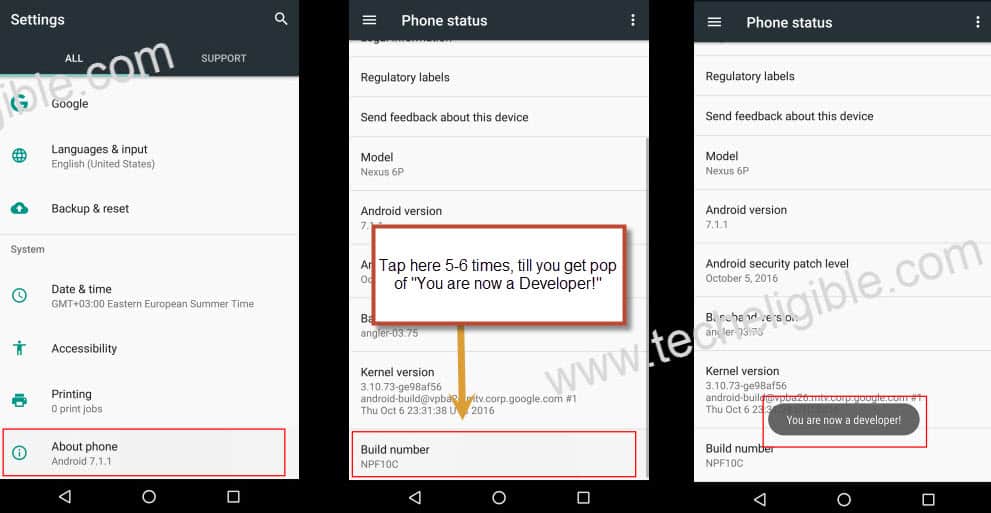Fix Android Auto Battery Drain Issue (Device Auto Turn off at 30% Battery)
What to do if your device AUTO Turn off at %30 or %20 battery, you can now easily Fix Android Auto Battery Drain Issue in SAMSUNG, MOTO, HUAWEI, LG, OPPO, and almost in any android device, in some cases, your mobile battery auto drain, one of the big issue is that, when you have %30 or %25 battery remaining, and after that suddenly you get the notification of your battery is low, and after few minutes, your device automatically turn off due to battery drain completely, also sometimes whenever you use your camera your device auto turn off just because of battery drain suddenly.
Let’s Fix Android Auto Battery Drain Issue:
-First of all we will have to enable “developer option”.
-For enabling the developer option, go to your device “Settings”.
-Go down and then tap on “About Phone”.
-Tap 7 times quickly on “Build Number”, after you will see a popup message of “You are now a developer”.
-Go back to “Settings”.
-Right before the About phone option, you will see “Developer Option”.
-Tap on “Developer Option”.
-We will have to turn off some animation scale to Fix Android Auto Battery Drain Issue.
-Go down and then tap on “Window Animation Scale”, and then select “Animation Off”.
-Now go to “Transation Animation Scale”, and then select “Animation Off”.
-Go to “Animator Duration Scale”, and then select “Animation Off”.
-Turn off also “Force GPU Rendering”.
-Go down and then tap on “Background Process Limit”, after that Select “At most 2 Processes”.
-Now get back to “Settings”.
-Tap on “WiFi”, and then tap on “3 dots” from top right corner and select “Advance”.
-Now just turn off the option of “Scaning always available”.
-Go back to > Settings > Display & Lights.
-Enable both options (Double-tap to wake + Double-tap to sleep).