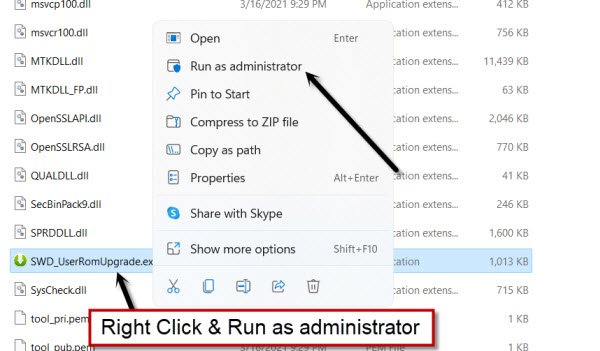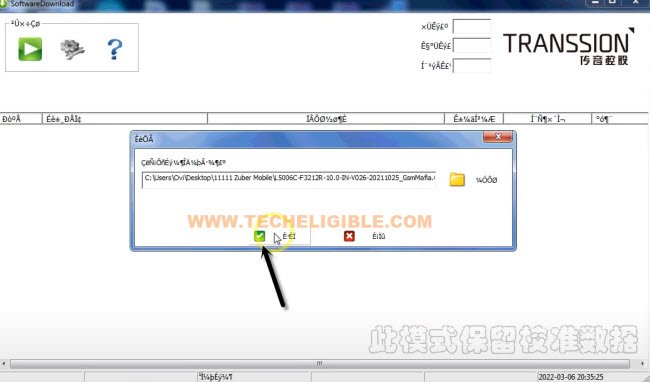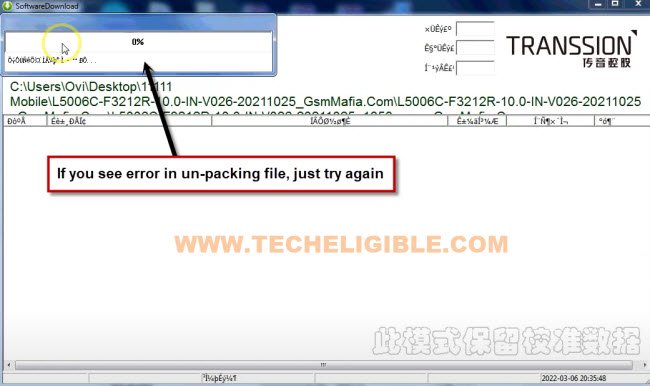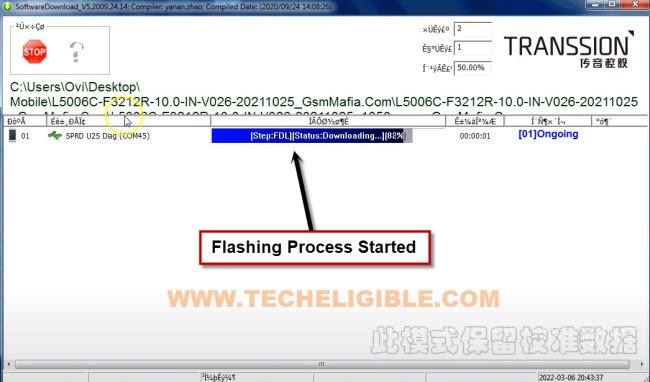Download Latest SPD Flash Tool Version Free and Fix Android Issues
People were making money with this flash SPD tool, but now you can also use this tool and Download Latest SPD Flash Tool free of cost, this is the great tool to fix lots issues from your Android devices, such as flashing issues etc, we also have updated a method to fix flashing error on a device (Itel A23 Pro).
This tool is specially made for a device which is powered by spreadtrum chipset, and this is best and helpful tool to install or flash a stock firmware on a device to fix bundle of issues, follow below instructions on how to use this SPD tool on your smartphone.
Download Latest SPD Flash Tool:
-Click below link to download this tool.
⇒ SPD Flash Tool [DOWNLOAD]
Extract Password: 123
-Once the downloading process completes, just extract the downloaded tool in your computer.
-Install your device required USB drivers, so that, you may not face any trouble while connecting your device with PC.
-Open “SPD Flashing Tool” folder, go to inside “SPD Flash Tool” folder.
-Go to “Tool Playing” folder.
-Afterwards, open “SWD_UserROM Upgrade“.
-You may have chinese popup error, just tap to “OK”.
-The SPD tool will be launched, just tap to “Settings” icon.
Note: If you don’t have any (Settings) icon at top left of the SPD Flash tool, just close this tool, and right click on “SWD_UserROM Upgrade”, and run as administrator.
-Give your device downloaded (PAC) file or Flashing Firmware location to flash with.
-Tap to “Check Mark” icon from popup box.
-Click on “Green Play” button from the tool to start flashing device with your PAC file.
-The giving file will take time in unpacking first, so wait there, this may not unpack at first time, so you may have to try this 2-3 times successfully finish unpacking process.
-Once the process is done, connect device with PC, and again click to “Play icon” from the tool to start flashing process with Latest SPD Flash tool, this process may take few minutes or seconds to be finished, just wait there.
-Thank you very much, this is how you can easily download latest SPD flash tool, and use this tool free of cost of flash your device with PAC or relevant downloaded firmware of your any spreadtrum chipset device.