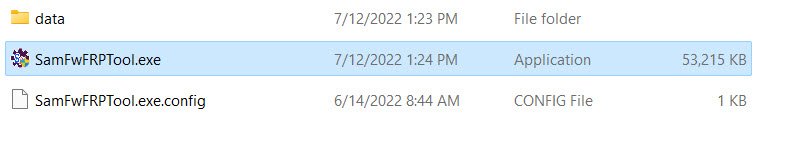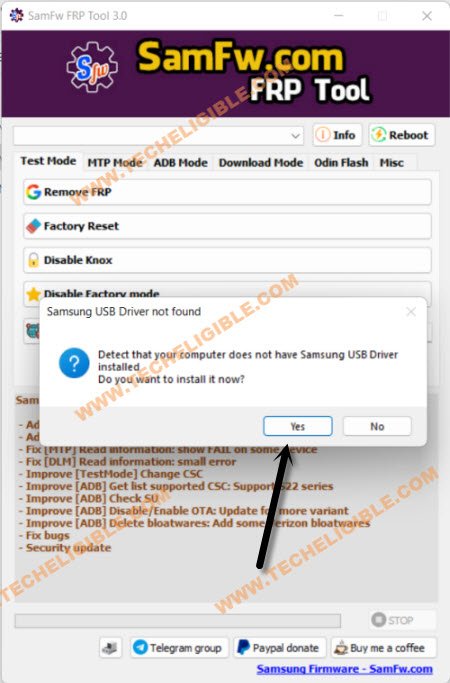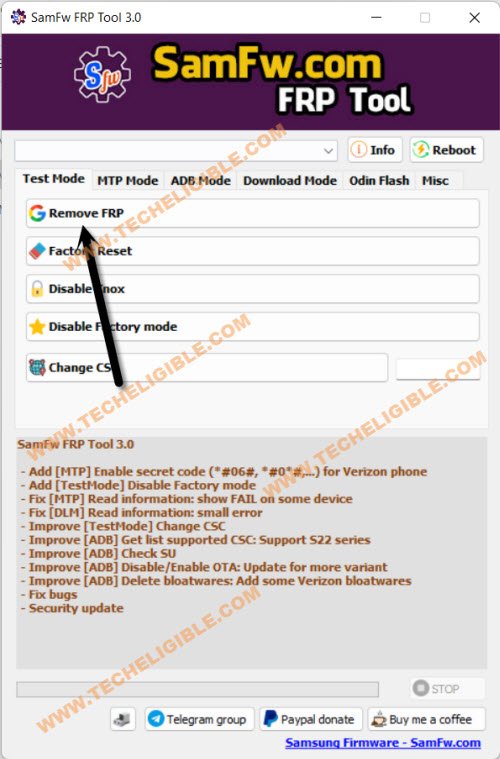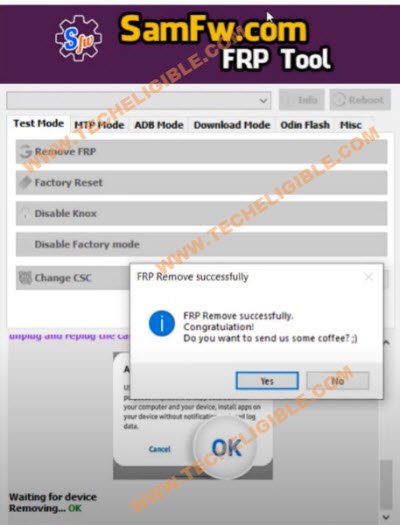Download SamFw Tool to Bypass FRP with Single Click by PC
This is the most and latest tool, you can easily Download SamFw Tool V3.0 from here, and the working of this tool is very smooth and awesome, you can easily bypass frp from your any Samsung android version device just by clicking on a (Remove FRP) button from the SamFW tool screen, we have briefly described you how to use this tool with your Samsung devices.
How this tool work actually is, you just need to dial a code (*#0*#) from your device (Emergency Call) option, once you dial this code, you will receive a new screen on your phone with some boxes, that means the code has just worked, and now we will only connect this device with our PC, after that, download Samfw tool from below, and install it, now connect your device with PC, and click on a button (Remove FRP) from the tool, in few seconds, this tool will bypass frp completely, and your device will be restarted automatically.
Download SamFw Tool:
-Click below link to start downloading this tool.
⇒ SamFW V3.0 Tool [DOWNLOAD]
Password: techeligible.com
-Once downloading is done, just extract the tool from winrar archive, you will be asked for a password, use above given password to unzip or extract the tool.
-Now double click on “SamFwFRPTool.exe” file name same as shown in below image
-If your PC or laptop do not have a proper (Samsung USB Driver), then you will be asked to install Samsung USB drive, just click to “Yes” from popup window.
-The driver will be installed automatically, go back to your frp locked android device, and connect WiFi first.
-Go all the way back to first homescreen (Welcome, Let’s Go) etc, and from there tap on “Emergency Call” option.
-Dial code there *#0*#.
-Right after dialing this code, a new window will be launched, in which you will have a some blank Boxes, that means the code is working now, and you can now easily bypass frp from your device using a SamFW frp tool.
-Connect Samsung android device with PC using USB cable, and click to “Remove FRP” button from the tool.
-You will have a (Allow USB Debugging) popup message on your android phone screen, just click to an “Allow” option.
-As soon as you hit on a “Allow” option, the tool will start its removing frp process.
-In few seconds, you will receive a popup message “FRP Remove Successfully, Congratulations”, this is how you can easily bypass frp from your any Samsung Device with single click, thanks for visiting us.