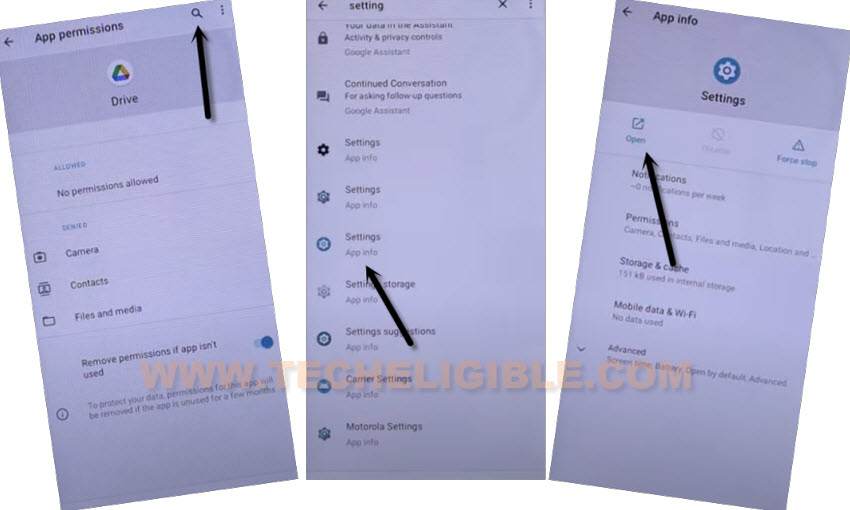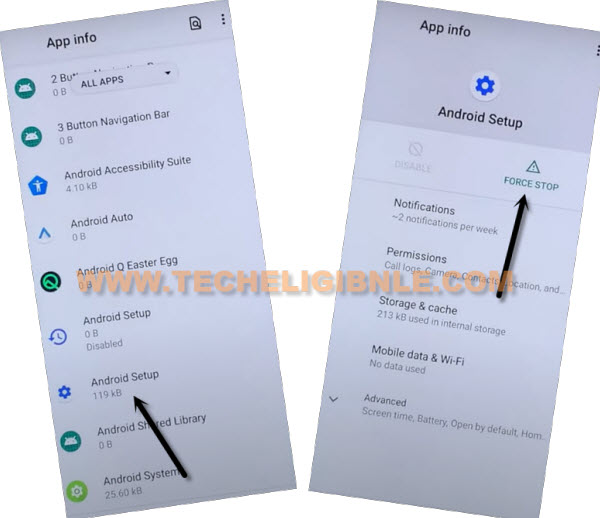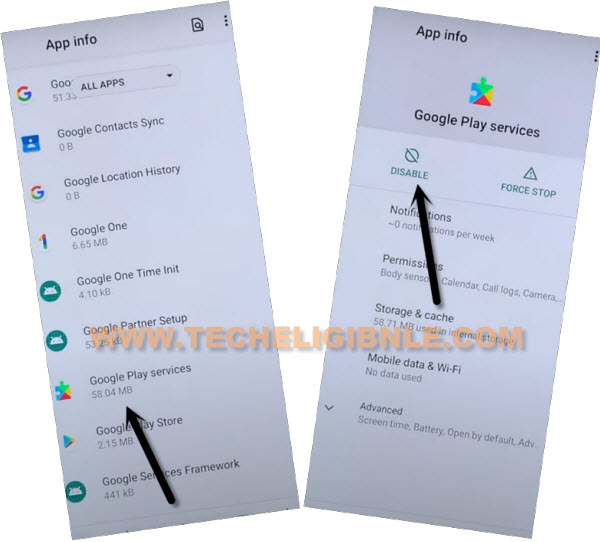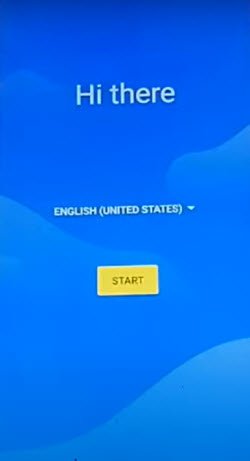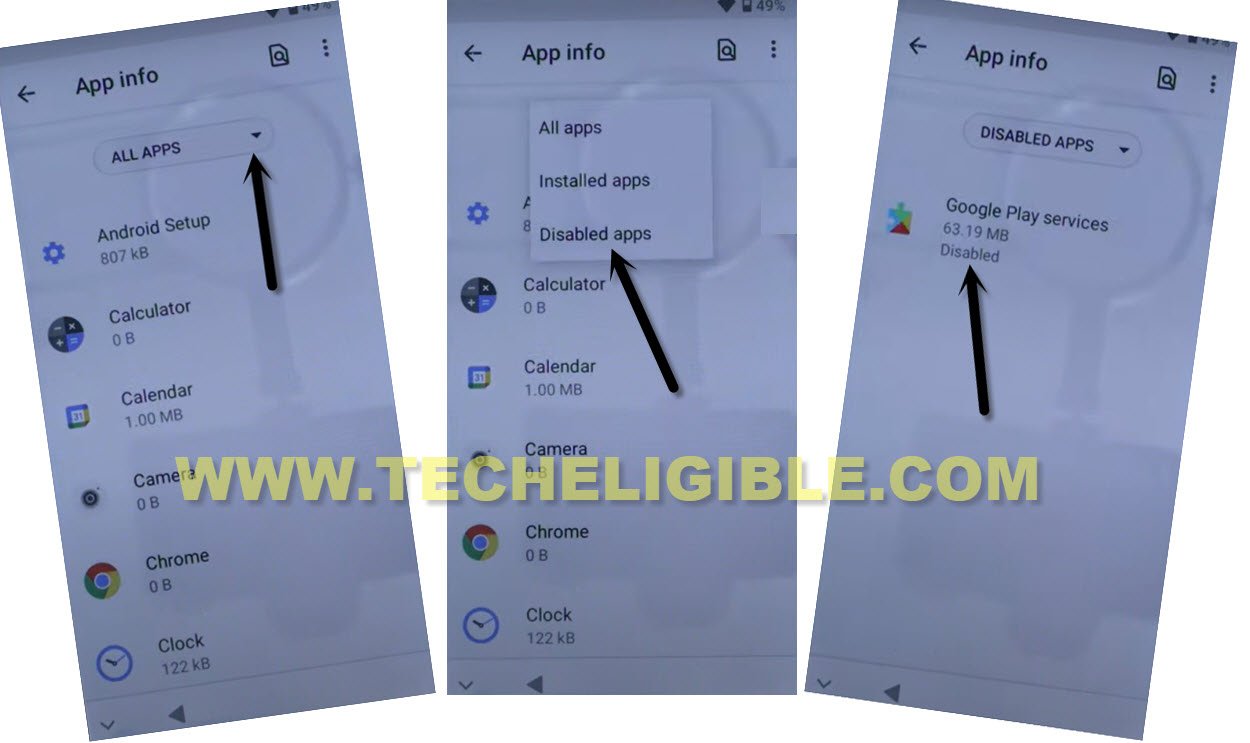Remove FRP Account Benco V60 Android 11 With Free Method
FRP is the factory reset protection, that prevent unknown person from accessing to the device even after hard reset. But, if you are the owner of this device, and, forgot your own google after hard reset. That means, you won’t be able to use this device until you remember already signed in google account. Do not worry now, you still have a way to get back this device just by Remove FRP Account Benco V60. This process is only for android version 11 device. Follow steps from below to remove frp.
Note: We highly recommend you to apply this method only on your own device, if you are not owner of this Benco device, or you found this from some where, you must return this device to its real owner.
Let’s Start to Remove FRP Account Benco V60:
-Turn on & Connect WiFi to your device, after that, go all the way back to first (Hi there) home-screen, which appears right after turning on device.
-Tap on “Emergency call”, and double hit on “Emergency information”.
-After that tap on “Pencil icon”, hit on “Name”, and then hit on “icon Down Arrow” same as shown in below image, and then tap to “Choose an image”.

-Go to “MENU” icon from top over the left corner, and tap on “Drive”, and hit on “Permission”.

-Search and access inside device “Settings”.
-Tap over > Apps & Notifications > See all apps.
Let’s Disable Few Apps from App list page:
-Find and hit over > Android Setup > Force Stop.
-Go back to applications list again, and then, tap on > Google Play Services > Disable > Disable Appt to Remove FRP Account Benco V60.
-Go all the way back on first (Hi there) page, from there, hit on > Start > Don’t Copy.
-You will see there a (checking for update…) screen, just tap 2-3 times to get back on (Connect to WiFi) screen.
-Hit on > Setup Offline > Continue.
-You will have there a (Just a sec…) screen, this screen will also not complete until we turn on back google play services. lets go back to (Hi there) page.
Lets Enable Back Google Play Services:
-Tap on “Emergency call”, and double hit on “Emergency information”.
-After that tap on “Pencil icon”, hit on “Name”, and then hit on “Icon Down Arrow” same as shown in below image, and then tap to “Choose an image”.

-Go to “MENU” icon from top over the left corner, and tap on “Drive”, and hit on “Permission”.

-Search and access inside device “Settings”.
-Tap over > Apps & Notifications > See all apps.
-From here, we have to turn on back google play services, so just hit over > All Apps > Disabled Apps > Google Play Services.
-Enable back this google play services app, so that, we could easily complete initial setup wizard.
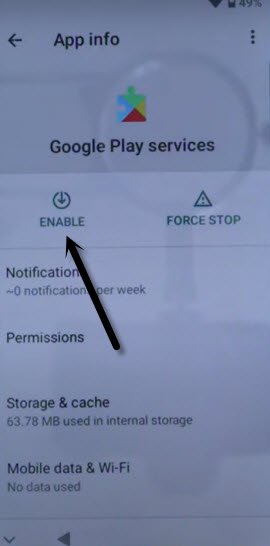
Complete Initial Setup Wizard:
-Go back to first (Hi there) screen, from there, tap to > Start > Skip, as soon as you see loading screen, just go back to (Connect to WiFi) screen.
-Go to > Setup Offline > Continue.
-You are all done now from Remove FRP Account Benco V60, just finish setup wizard to access your device homes-screen, thanks for visiting us.