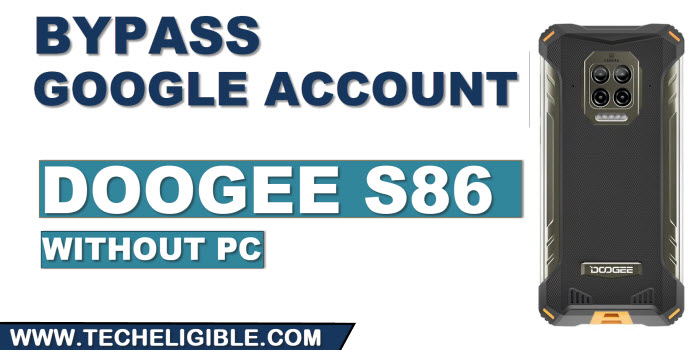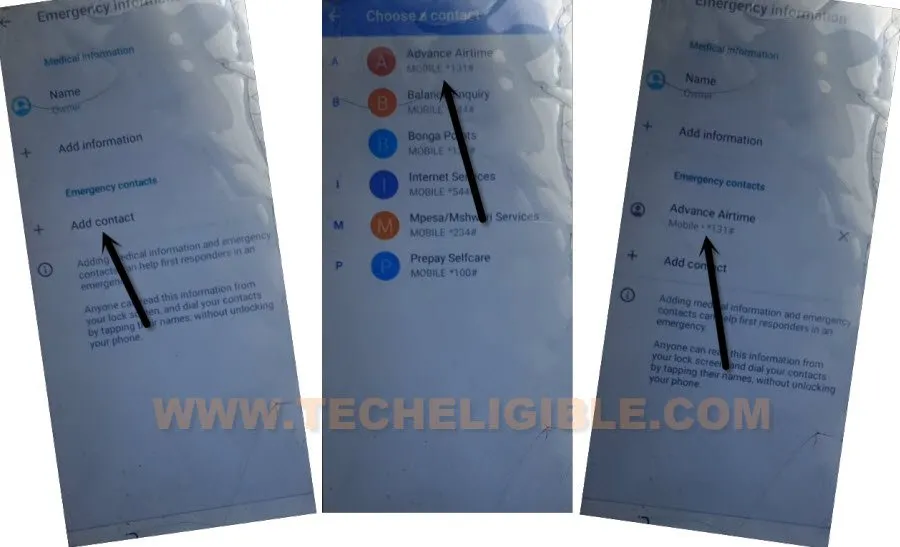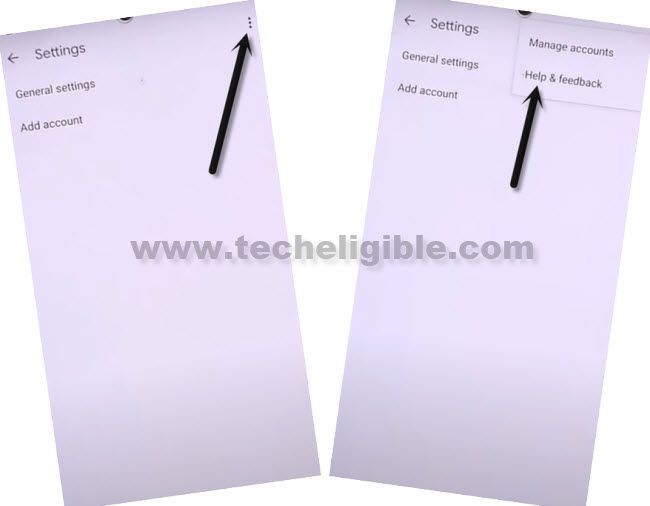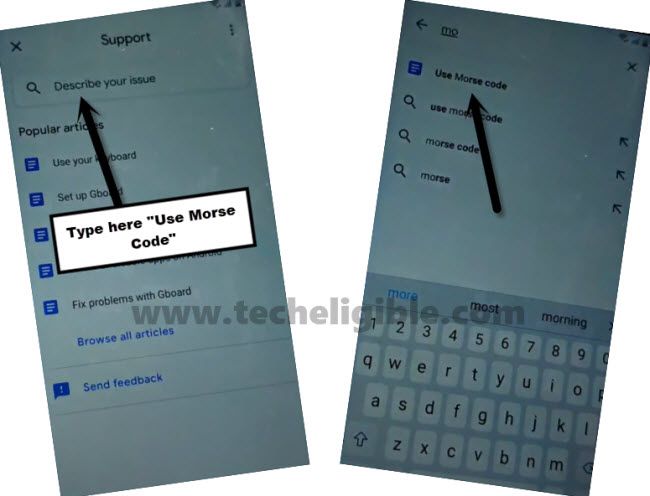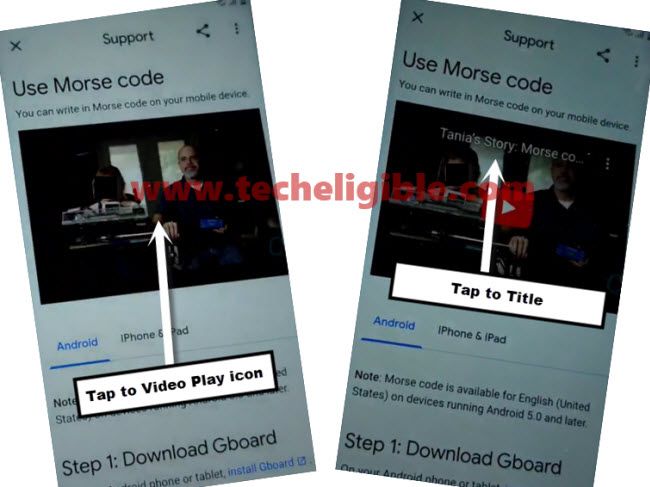Bypass Google FRP DOOGEE S86 By New Pattern Lock Setup
If you don’t know what is the current Gmail account in your locked device, so you still have a chance to fix this problem through Bypass Google FRP DOOGEE S86 without using any PC and apk applications. This can be achieved, if you have a proper WiFi connection. In order to fix up FRP problem, we have to setup another pattern lock, therefore, we are required to access our FRP tools page first from google chrome browser.
Warning: This Article is only for educational purpose, try this frp method only to bypass frp your Own Phone.
Let’s Begin to Bypass Google FRP DOOGEE S86:
-Insert a proper working SIM card, that has already few contacts saved in contact list.
-Turn on Itel Vision phone & Connect with WiFi network.
-Let’s turn on device, and connect WiFi, after that go back on first (Hi there) screen.
-Go to “Emergency Call”‘, and double tap over “Emergency information”, after that, hit on “Pencil icon”.
-Hit over “Add Contact”, and tap over any “Contact Name” from contact list.
-After that, tap again on already chosen “Contact” name.
-Hit over > Allow > Allow all the time > Allow.
-Tap on “Share” option, and long hit on “Gmail” icon, after that tap to “App info”.
-Tap over “Notifications”, and then go down from very bottom, hit on “Advanced”, and then, hit on “Additional Settings in the app”.
-Hit on “3 Dots” from top right corner, and tap to “Help & Feedback”.
-Search there “Use Morse code”, and then tap on “Use Morse Code” from the searched result, after that, you will be displayed a youtube video.
-Tap on center of the “Video Play icon”, and then, you will be displayed a “Video Title”.
-Just hit on that “Video Title” to reach inside youtube website.
-Hit over (Profile icon) from top corner, and go to (Settings).
![]()
-Go to > About > Google Privacy Policy.
-This will launch google chrome browser, hit over > Accept & Continue > No Thanks.
Setup New Pattern from Device Settings:
-Now we can easily access to our device settings, just search in browser “Download FRP Tools“.
-Visit our website searched result.
-Once your reach to device settings, just go to > Security > Screen Pinning > Turn on.
![]()
-Turn on > Lock Device when unpinning > Fingerprint + Pattern.

-Here, we can setup new pattern lock easily, just draw your desire pattern, and tap over “Next”.
-Draw same pattern again and tap over “Confirm” option.
-Afterwards, you will be shown a (Touch Sensor) screen, just hit on “Skip” option, we don’t require to setup touch sensor, the new pattern lock has been setup successfully, and you are almost done from Bypass Google FRP DOOGEE S86.
-Restart device, and now, the initial setup wizard can be completed easily, you will be asked to ether pattern lock, you can give your already setup pattern lock.
-You will see “Google Sign in” screen, just tap to > SKIP > SKIP.