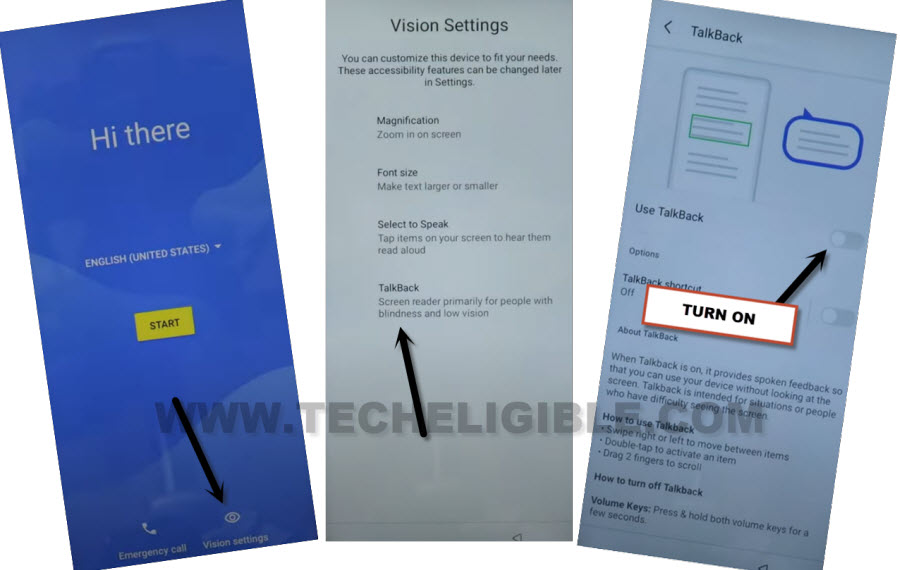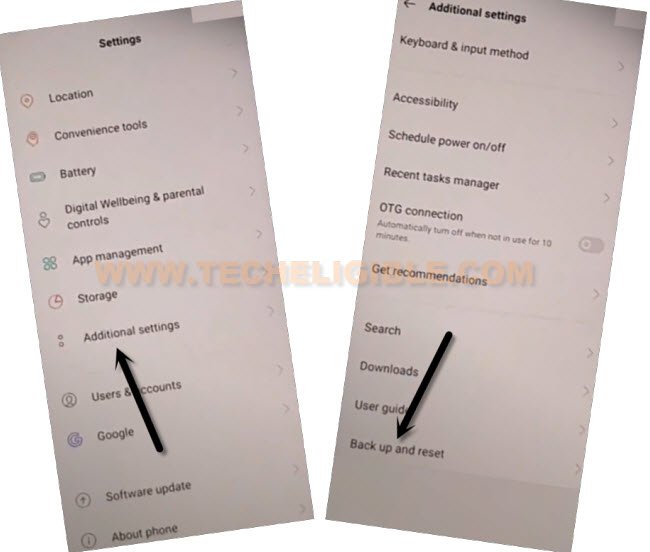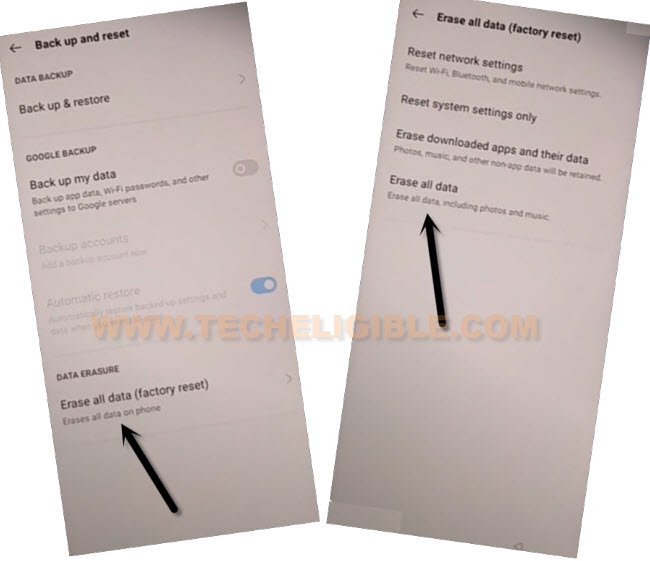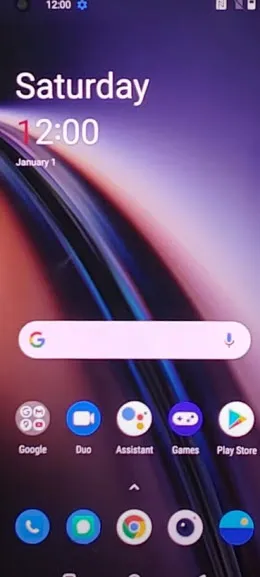Remove Google Account OnePlus Nord 20 5G Android 12, 11
If you are stuck on a google verification screen, and can’t remember forgotten google account, so you should apply this way Remove Google Account Oneplus Nord 20 5G without any apk application and paid software. We will just turn on talkback, and access to device setting to perform backup reset operation.
Warning: This Article is only for educational purpose, try this frp method only to bypass frp your Own Phone.
Let’s Start to Remove Google Account Oneplus Nord N20 5G:
-First of all, connect WiFi, and go back on (Hello) screen, from there go to >Vision Settings > Talkback > Turn on (Use Talkback).
-We have make reverse “L” shape on screen swipe right and then Swipe up, see below image.
-Afterwards, double tap > While using the app > Use Voice Command.
-Say loudly “Open Google Assistant” after seeing “Green boarder” around screen.
-Try saying popup window will come up, now double hit on “Keyboard” icon from there.
-Let’s turn off talkback now, just long hold both (Volume up + down) keys same time, after that hit on “Turn on” option.
-Long hold again both (Volume up + down) keys, and this time the talkback feature will be turned off completely.
-We are going to access Oneplus Nord settings, so tap over “Google” icon, and then hit on “Mic icon”.
-Say loudly “Open Settings”.
Let’s Reset Device to Bypass FRP:
-This is the final option, we will perform a soft reset task from here to completely
-Go to > Additional Settings > Backup & Reset .
-After that, hit over “Erase all data (Factory Reset)”, and tap few times on “Erase all data” to Remove Google Account Oneplus Nord N20 5G.
-The device will auto restart, and this may take several minutes in starting properly, after that, you can complete setup wizard on your own without facing any google verification screen. Thanks for visiting us.