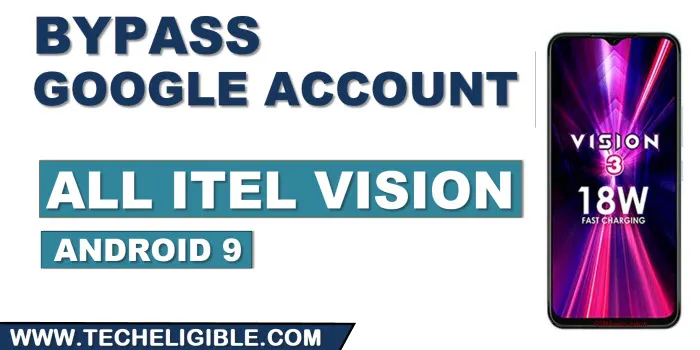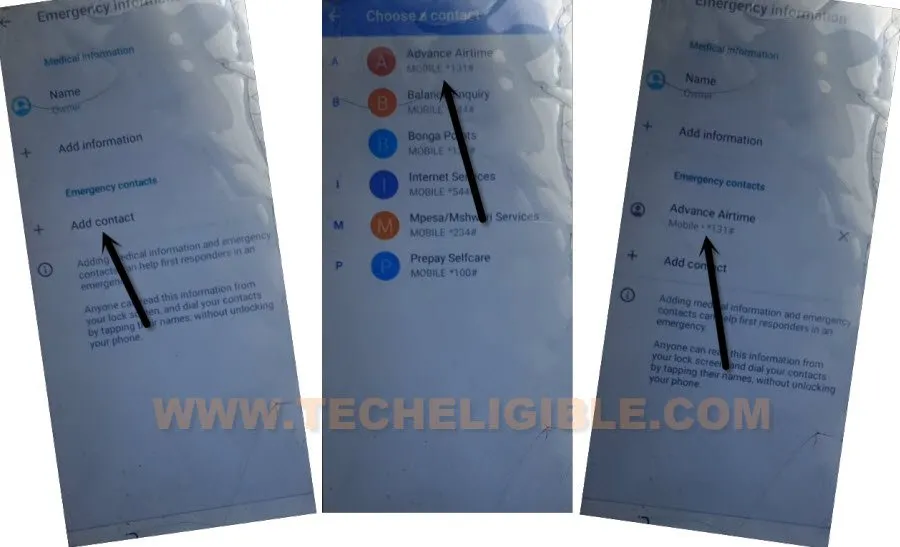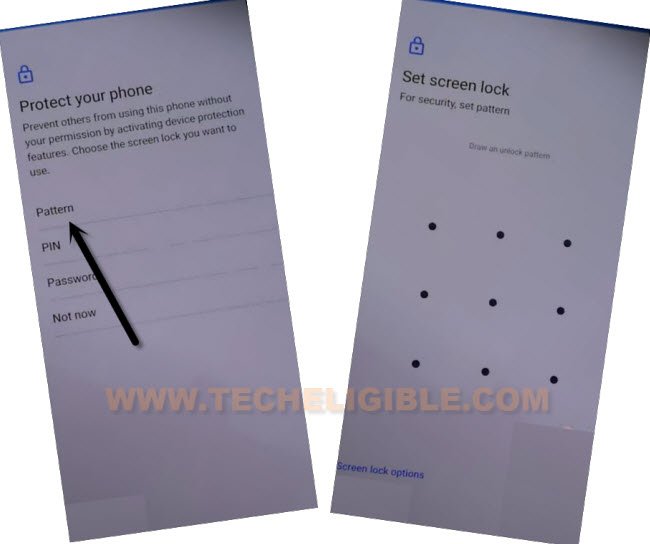How to Bypass FRP All Itel Vision Android 9 With Updated Method
If you don’t know what is the current Gmail account in your locked device, so you still have a chance to fix this problem through Bypass FRP All Itel Vision Android 9 without using any PC and apk applications. This can be achieved, if you have a proper WiFi connection. In order to fix up FRP problem, we have to setup another pattern lock, therefore, we are required to access our FRP tools page first from google chrome browser.
Warning: This Article is only for educational purpose, try this frp method only to bypass frp your Own Phone.
Let’s Begin to Bypass FRP All Itel Vision Android 9:
-Do make sure, your Phone has a proper SIM card inserted, that has at least 1-2 contacts saved already in your device phonebook or contact list. Because, we are gonna choose 1 contact from emergency option to access google chrome browser.
-Turn on Itel Vision phone & Connect with WiFi network.
-From first (Hi there) screen, go to “Emergency Call”‘, and double tap over “Emergency information”, after that, hit on “Pencil icon”.
-Tap to > Add contact > Allow, after that, tap again on “Add contact”, and your contact list will be launched there.
-Tap on any one contact name from contact list, and tap again on already chosen “Contact Name”.
-Lets hit on “Message icon”, which is right next to the contact name.
-Send as message a url “www.youtube.com”.
-After sending message, the url will convert to a hyperlink, and now we can have access to youtube website from this locked device to Bypass FRP All Itel Vision Android 9.
-Tap to “3 dots or profile” icon from top corner of website, and go to “Terms & Privacy Policy”.
-This will launch google chrome browser, hit over > Accept & Continue > No Thanks.
Set New Pattern Lock:
-Search in browser “Download FRP Tools“.
-Go to our website searched result.
-Go down and tap on “Setup Pattern Lock“.

-Tap on “Pattern”, now draw your pattern twice time, and then tap on “Confirm”.
-After hitting over “Confirm” option, you will have a screen of (Set Security Question), from this screen, just press “power” button to turn off screen only, now press again “Power” button to wake up the screen, and there you will lock screen, that means, the pattern lock has been setup successfully, and you are all done now from Bypass FRP All Itel Vision Android 9.
-By hitting over back arrow multiple times, just go all the way back to first (Hi there) screen, and finish up setup wizard to itel device homescreen.
-At the time of completing setup wizard, you will be asked again to enter new google account, just tap to > Skip > Skip.