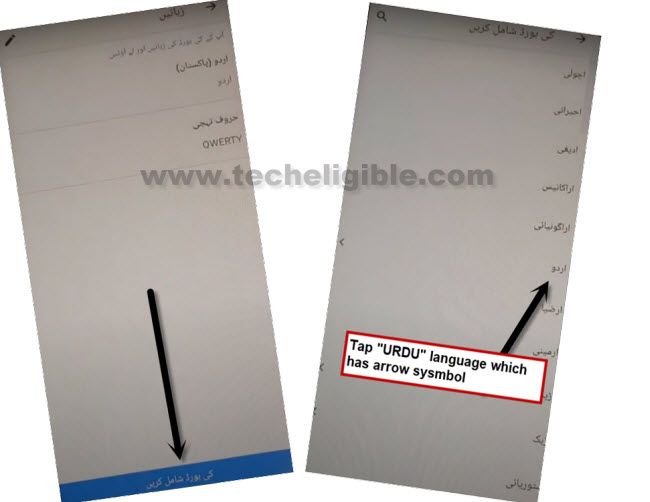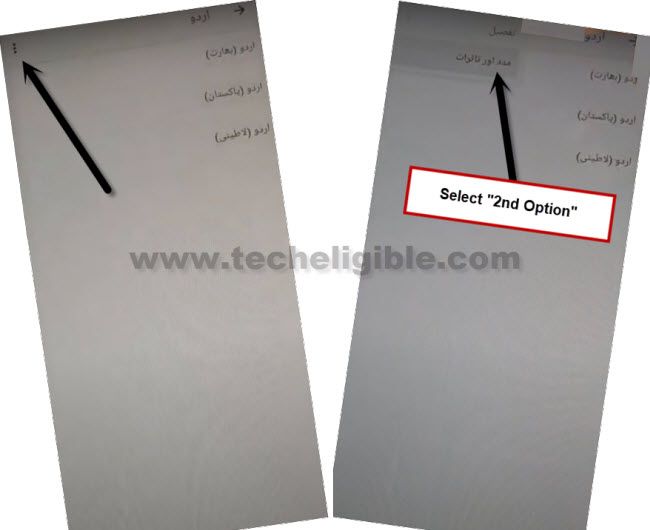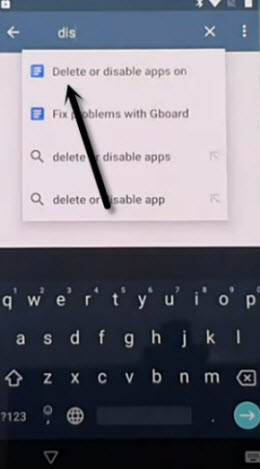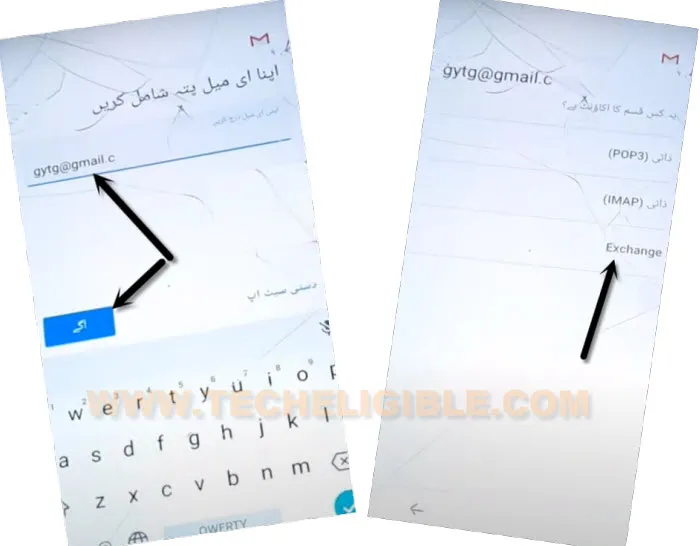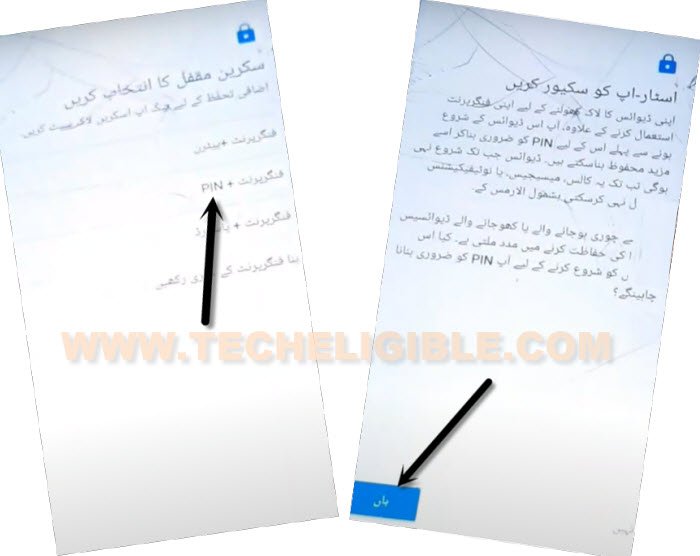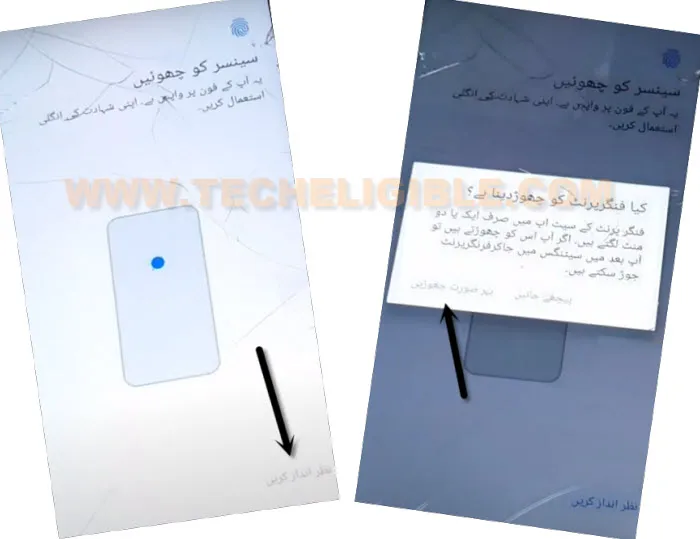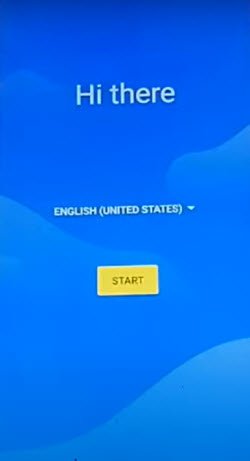Bypass FRP DOOGEE Y7, Y7 Plus Android 8 With New Pattern Lock
This is the best method to get your DOOGEE device back with updated google account, if you are looking for a working way to Bypass FRP DOOGEE Y7 Android 8, you can happily apply this method. Without using any paid tool or paid apk apps, we can fix this problem easily just by changing device language from English to (Urdu) Pakistan. You can also choose any other language too except English, but options and next screen would be same.
Warning: This Article is only for educational purpose, try this frp method only to bypass frp your Own Phone.
Let’s Begin to Bypass FRP DOOGEE Y7 | Y7 Plus:
-Start FRP process by connecting WiFi first, and go back on (Hi there) screen to change language from English to اردو (پاکستان).
-You will be asked country language, just tap on (پاکستان).
-Once the language is changed successfully, from first (Hi there) screen, just hit on (Call icon) from bottom right corner.
-Now double tap on (Gray Color) button, and then tap on “Pencil icon” from top left corner same as shown in below image.
-Afterwards, tap to (+) option, and hit on “Search icon” from top left corner of the screen.
-The keyboard will popup, just long tap over (Space Button), and then from new popup window, just tap on very “Last Option”.
-Tap at “Blue Button”, and then tap “اردو” to select keyboard language.
-We would have (3 dots) icon tom left corner, just hit on those “3 dots”, and then go to “2nd option”.
-Tap once on “World icon” to change keyboard language from Urdu to Eng.
-You would have a search box, just search there “d”, and then hit on “Delete or disabled apps on…” from searched result.
-Tap again on “3 dots” from top corner, and hit on “Gmail” icon from popup share options.
-From Gmail screen, tap over “Bottom right option”, and then “+” option.
-After that, hit on “Very last” option.
-Type there any random Gmail like “[email protected]”, and then hit on “Left option” to go next, and then tap to “Exchange”.
-Hit on > Left Option > Left Option (See below image).
-Now you can easily setup new pattern or PIN lock to Bypass FRP DOOGEE Y7.
Setup Latest PIN in Doogee Device:
-Tap over “PIN” option, and select “Left” option.
-Give your any 4 digits PIN, and tap to “Left” option.
-For confirmation, give again same PIN, and tap over “Left” option.
-After that, you will have (Fingerprint) screen, just hit over “Right” option, and then tap to “Left” option from popup window.
-You are all done now, just go back on first (Hi there) screen by tapping on (Back Arrow) several times.
-Change device language back to “English”.
-Let’s complete setup wizard by hitting over > Start > Copy your data > Don’t Copy.
-From (Verify PIN) screen, enter your 4 digits PIN lock code, that has been setup already.
-Wait on checking info… screen, and then tap on > Skip > Skip from (Google Sign in) screen.
-Go to > Next > Skip.
-Tap on > More > More > Accept.
-Hit over “No Thanks”, and check both option, after that, hit on “Accept & Continue”.
-Congrats, you will be now inside your device homescreen just through new PIN setup. thanks for visiting us.