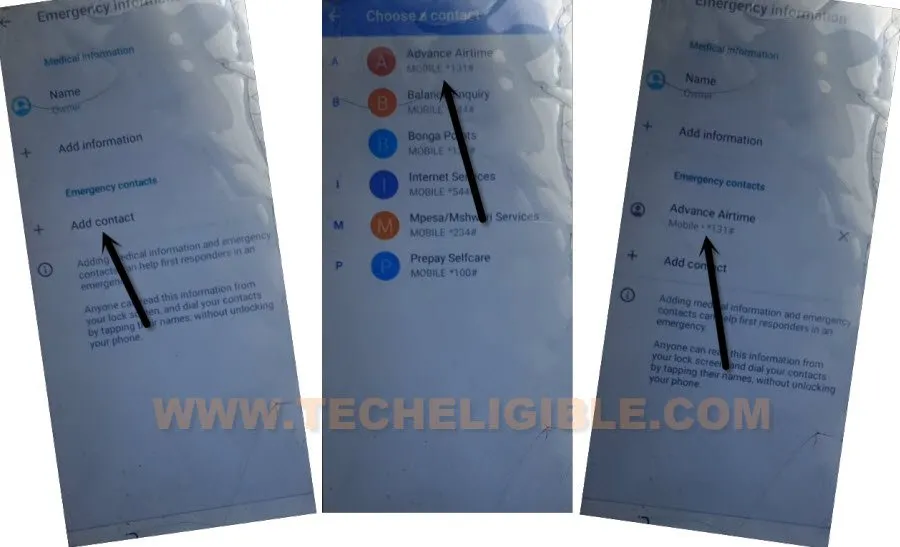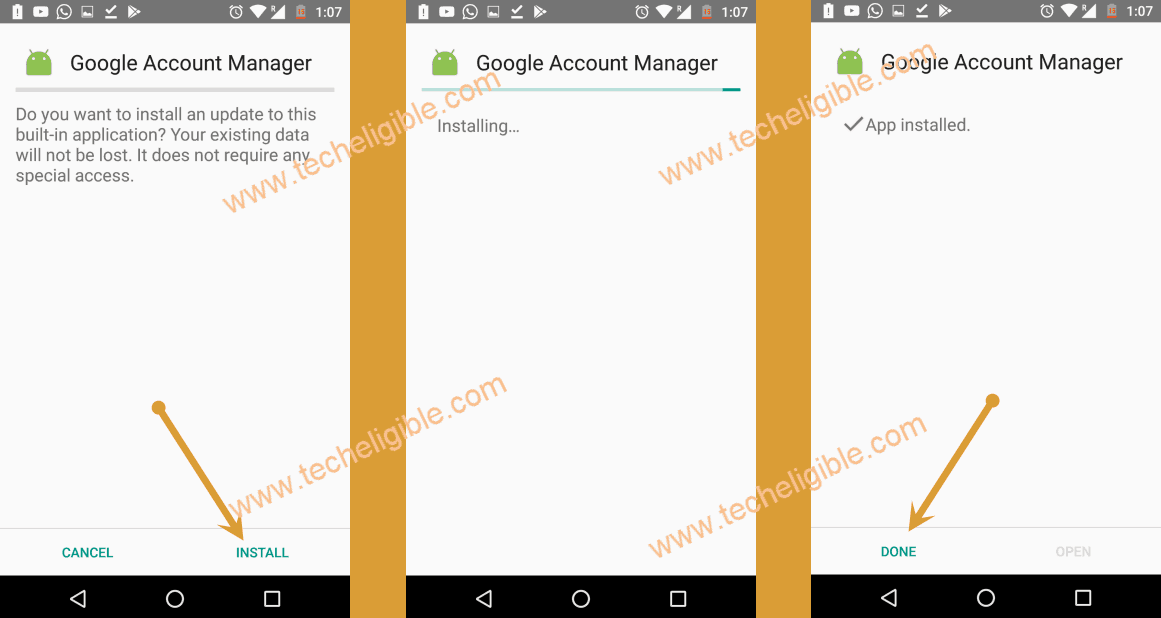Remove FRP Account LAVA Z61 Pro Android 9 by APK Apps
Firstly, try to remember your forgotten google account. If you are unable to get back your lost Gmail account, follow this easy guideline to Remove FRP Account LAVA Z61 Pro Android 9. We will use two free FRP apk applications (Account Login & Google Account Manager). After that, the new Gmail ID can easily be logged in on your LAVA phone. Follow steps from below.
Remember: Do not try this frp method on a stolen phone, this is a serious crime, if you are trying to bypass frp on a stolen phone, you may also be jailed.
Let’s Start to Remove FRP Account LAVA Z61 Pro:
-Firstly, insert any working SIM card inside your LAVA phone. After that, connect WiFi.
-Go back on (Hello) screen, and tap to “Emergency Call” option from there.
-Tap twice over “Emergency information”, after that, double hit on “Pencil icon” from upright corner of the screen.
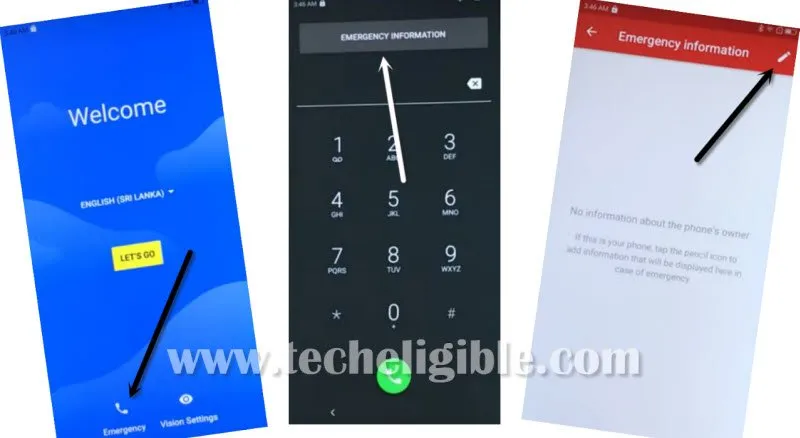
-Tap over “Add contact” option.
-You will see contact list of your sim card there, just choose any 1 contact from that list.
-Tap again on same “Contact” name.
-Hit over > 3 dots > Share.
-Hit on “Message” icon, and then tap to “New Message”, and send message of “www.youtube.com” to 123 number.
-The popup box will come up, just choose > Message > New Message.
-Send “www.youtube.com” to any random number as text.
-Tap on “Tap to load preview”, and then tap on “Youtube” thumbnail image.
-Hit on > Accept & Continue > No Thanks. The google chrome browser will be launched completely after that.
-You will also have a chrome search bar at top on youtube website. We will search from there ou website frp tools page.
Download FRP Tools:
-Search in chrome browser with “Download FRP Tools“, and visit our website 1st searched result to Remove FRP Account LAVA Z61 Pro.
-Scroll down little, and download from there below 2 frp bypass applications.
Download: Google Account Manager 8.
Download: Account Login.
-Once you download both above app from our FRP tools page, just go to top of the browser page, and hit on “3 dots” from top right corner, and then go to “Downloads” to get inside download folder page. There you will be able to have both downloaded frp bypass applications.
-Tap to “Google Account Manager”, from popup window of chrome, just hit over “Settings”, and enable option of “Allow from this source”.
-Go back, and hit on > Install > Done.
-Let’s install final app to bypass frp, just tap to > Account Login > Install > Open.
-You will get inside account login app, just hit over “3 dots” from top corner, and tap to “Browser Sign-in” to setup new google account.
-Sign in there with your new google account, after that, go all the way back on first (Hello) homepage.
-Tap to > Start > Don’t Copy, and there, you will have a your already signed in google account screen over there.
-So hit on “Next”, and then tap to > More > More > Accept.
-You will have a (Set Screen Lock) screen, just tap to > Screen Lock Options > Pattern to Remove FRP Account LAVA Z61 Pro.
-Draw your any desire pattern twice time, and hit over “Confirm”.
-Hit on > Continue > Skip > Add another email account > Other.
-Now, just go back hitting over “Back Arrow” from bottom.
-Tap on “Finished For Now”‘ button. But, you may get back over first (Hello) screen again.
-Restart the phone by long press “Power button”, and tap to “Restart” option.
-Finnish up your setup wizard again same as described above. After that, you will successfully get inside your device homescreen. Thanks for visiting us.