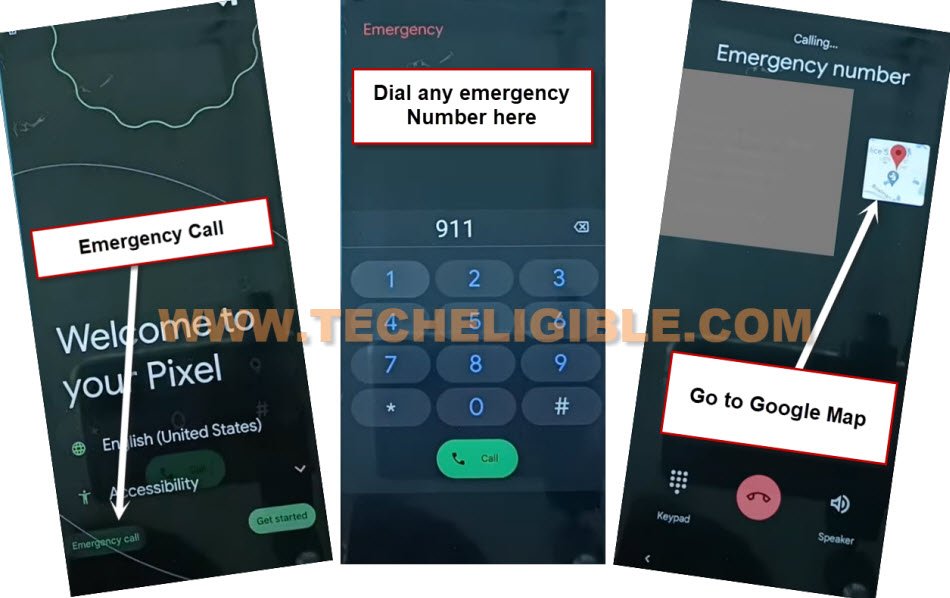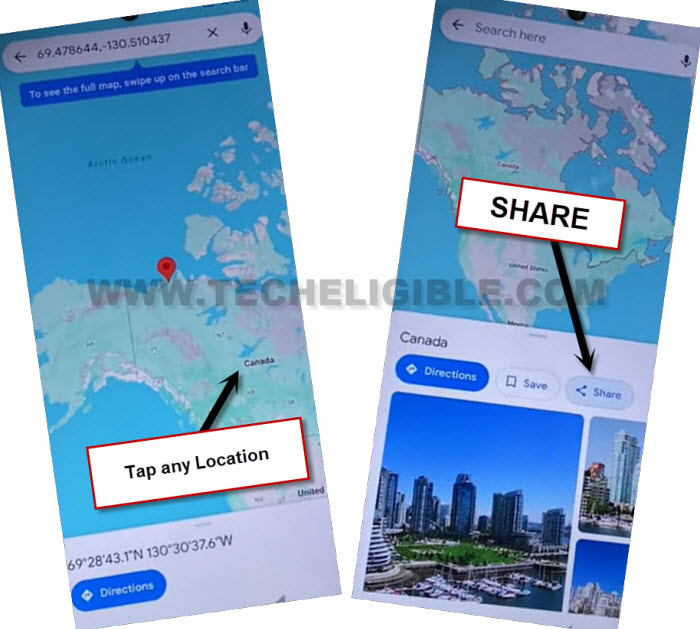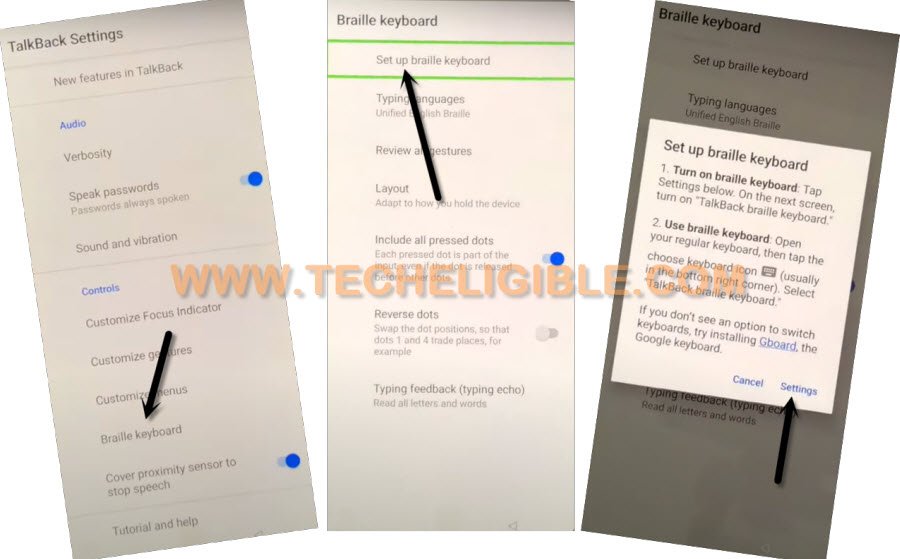Bypass FRP Google Pixel Android 13 By Google Map
We’ve one of the best and all in one method here. If you can’t verify yourself as device owner after forgetting your own Gmail account. In this condition, you should follow up this hastle free guideline to successfully Bypass FRP Google Pixel Android 13. This method is for all Google Pixel Android 13 devices. We are required only a WiFi connection to start following this process.
Warning: Do not try this frp method on a stolen phone, this is a serious crime, if you are trying to bypass frp on a stolen phone, you may also be jailed, this process is for device owner and for educational purpose only.
Let’s Start to Bypass FRP Google Pixel Android 13:
-First of all, connect WiFi to this phone. After that, go back on very first screen of (Welcome to your Pixel)
Note: Do make sure, there is not any SIM card inserted in your device.
-Dial any emergency number by going to “Emergency Call” option. As, in below screen shot, we’re dialing 911.
-Afterward, hit on a “Google Map” from calling screen.
Note: Sometimes, the google map does not appear up at first attempt. So, you will have to keep trying this for about 5-10 times, Disconnect call, and dial number again. . Just keep trying, if nothing happens, restart device or hard reset the device again. After that, try again. Or by inserting SIM card, after that, try again. Just by doing this little effort, you will be able to get (Google Map) on dialing screen.
-Once, you get into the google map, choose any location from google map, and tap to “Share”.
-You will see some share options in popup window, we have to share with “Message”. Tap to “New message” from popup.
-Type & Send “WWW.YOUTUBE.COM” url as text message to any random number.
-After that, the url will convert to a hyperlink, just tap over “Tap to load preview”.
-Now hit on “Youtube” same as shown in below image.
-Tap to “Allow” from popup window.
-Congrats, we’ve successfully accessed to youtube website, from there, tap to > Profile icon > Settings > About > Yotube Terms of services.
-You will be shown a popup window, just choose option > Use without an account > No Thanks.
Access to Google Pixel Settings:
-You have to search in browser with text of “Download FRP Tools“. After that, go to 1st searched result from there.
-From our FRP Tools page, just hit on “Access Device Settings“. You will be taken to the main settings page. From there, we have to enable (Accessibility feature).
-Go to device > Accessibility > Accessibility menu > turn on “Accessibility menu shortcut” option.
-Tap to > Allow > Got it. After that, you will get (3 dots) of green colored on the right edge of the screen.
Turn Off Google App:
-This is the main part of this method, just through disabling the (Google Play Services) application from this device, we will be able to bypass frp Google Pixel Android 13. So, go back to your device “Settings” by hitting on back arrow from bottom carefully.
-Go to > Apps > App Battery usage.
-There you will be able to find “Google Play Services” app. Just go to this app, and tap to > Disable > Disable App.
-It’s all done, just restart the device. After that, go to > Get Started > Setup offline > Continue > Next.
-Your device will stuck on this below loading page. This is just because, we have turned off (Google app). Let’s go back to enable this app again.
-Firstly, get back to (Connect to WiFi) page. From there, connect WiFi to your device.
-After connecting wifi, just go back to (Welcome to your Pixel) page.
-You will have a (3 dots) icon on side edge of the screen, just tap to > 3 Dots > Accessibility Settings.
-Afterwards, just go to > Talkback > Settings.
-Go to > Braille keyboard > Setup Braille keyboard > Settings.
-Tap to > Gboard > Share Gboard > Share.
-From popup window, just select “Google Chrome” browser.
Go to Settings page to Enable Google App:
-You have to search in browser with text of “Download FRP Tools“. After that, go to 1st searched result from there.
-From our FRP Tools page, just hit on “Access Device Settings“. You will be taken to the main settings page. From there, we have to enable (Accessibility feature).
-From settings, just go over > Apps > App battery usage.
-Enable back the (Google Play Services) application
-After that, just go all the way back on (Connect to WiFi) screen.
-Hit on > Setup Offline > Continue.
-You will be taken on next (Google Services) page, from there, tap to > More > More > Accept. After that, you can complete all remaining initial setup wizard steps on your own. You are all done from Bypass FRP Google Pixel Android 13. Thanks for visiting us.