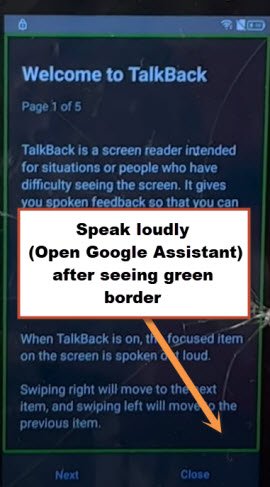Remove FRP OnePlus Nord N10 5G Android 13 By Free Tool
If you have a device with FRP protection on. And, you are unable to verify your ownership through Gmail account because forgetting your google account. So, you can get help with this article to fix this problem and Remove FRP OnePlus Nord N10 5G (Android 13). We will switch on talkback talkback, and will use Marvel software to bypass frp completely. Follow guideline from below to gain access your device.
Warning: Do not try this frp method on a stolen phone, this is a serious crime, if you are trying to bypass frp on a stolen phone, you may also be jailed, this process is for device owner and for educational purpose only.
Let’s Start to Remove FRP OnePlus Nord N10 5G:
-Firstly, turn on device & Connect WiFi to this phone.
-Long press both keys simultaneously (Volume up + Volume Down). From popup window, tap to “Turn on” option.
-Long press again both keys simultaneously (Volume up + Volume Down). Afterwards, the talkback will be activated, and you will be inside (Welcome to talkback) screen.
-On that screen, swipe right and then swipe up to make _| this type of shape. (See below screen shot).
-You will see a popup window, just tap to “While using the app” option.
-Double tap on “Use voice commands”.
-Say loudly “Open Google Assistant” after seeing green colored boarder on the screen.
-After that, the google assistant will be launched.
-Let’s deactivate talkback feature by long hold both (Volume UP + Volume Down) keys at the same time. If you see a popup window, choose a “Turn on” option, after that, long press again both (Volume UP + Volume Down) buttons. This time, the talkback feature will be turned off.
-Tap over “Keyboard” icon from google assistant window, after that, type there “open youtube”. Hit on a “Send” button.
-From (Welcome to chrome) screen, tap over > Accept & Continue > No Thanks.
-You will see a (Address bar) at the top of the page. Search any location there, such as “Hospital” location or any location, that has a call phone option on google map.
-Tap to “Call icon” from there.
-Type this code on screen *#8011#. After that, you will see flash message of (Config Success!).
Use Marvel Free Tool to Remove FRP:
-We have to download and use Marvel software to Remove FRP OnePlus Nord N10 5G.
-Download Marvel software in your PC from below link.
⇒ Marvel V5.0 [DOWNLOAD]
-Once the downloading process is completed, just extract the downloaded tool in PC.
-Install & Open “Marvel 5.0” software.
-Connect your device with PC using proper working USB Cable.
-Go to “ADB” tab from marvel software, after that, click on “Reset FRP (New)” option.
-Within few seconds, your device will be detected, and FRP will be deleted completely.
-You will get message in Marvel screen of (All done by Marvel GSM Tool V5.0).
-Realme device will auto reboot. Its all done from Remove FRP OnePlus Nord N10 5G. You will be taken inside your device main home-screen without completing setup wizard steps.