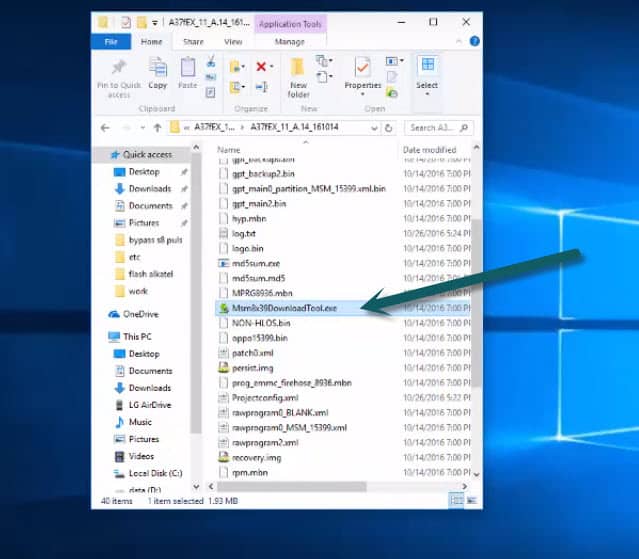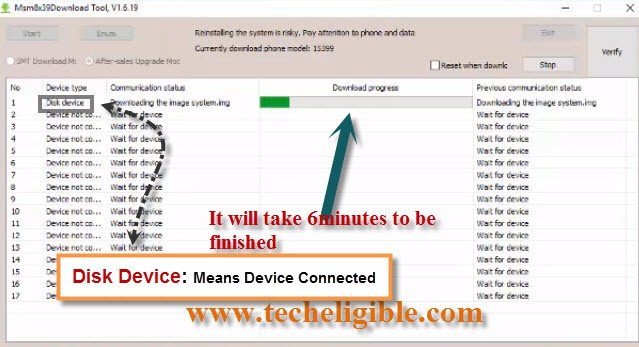OPPO Remove Password and Unlock Pattern Oppo A37
OPPO remove password, or unlock pattern can be done easily, if you are unable to OPPO remove password, so you don’t need to be worried, first of all, try to remove this password or unlock pattern by hardreset your oppo smartphone, if you we could not remove password by hard reset, then we will look for alternate method, just stay with us and follow below steps carefully to fix your OPPO Locking issue.
Latest Nov-Method Oppo F5, F3, F1, F1 Plus, A39, A38 Unlock Pattern Method Available without downloading any firmware, Use simple NCK Software, and you are done. [CLICK HERE]
Hard reset for OPPO remove password:
⇒ Press “Power button + Volume Down button” to go to recovery mode
⇒ Select Language “English“
⇒ Select “Install from storage Device“. (If there is no option to wipe data so look for 2nd one)
⇒ Select “Wipe Data” instead of above one.
⇒ Now “Reboot” your device.
If even after hardreset, you are facing same issue so lets look for another method.
If you are unable to go to recovery mode, then follow this step to OPPO remove password, or to get back you Oppo F1s, A1601, A37.
Let’s Start OPPO Remove Password:
-Download Firmware in your computer for OPPO A37Fw from below.
Note: If you want to Unlock Oppo Pattern Lock without Downloading Firmware [Click Here]
How to Do OPPO Remove Password:
⇒ Download and extract “OPPO A37 Firmware”
⇒ Go to extracted folder, and open “MSM8x390downloadtool.exe” from there.
⇒ You will there will be one popup window of MSM tool.
⇒ Now “Switch off OPPO” mobile to connect through PC via USB cable.
⇒ While pressing “Volume up & down key” insert “USB Cable into your OPPO device.
⇒ Once Oppo connected, then click to “START” from “MSM Software”, as shown in below image.
Note: You will get a “Disk Device” in “Device Type”, this is proof that OPPO Connect Successfully.
⇒ It will take 5-6 minutes to accomplish its downloading progress in “MSM software”.
⇒ After 5-6 minutes, you will see there, “USB DOWNLOAD Completed“.
⇒ Now disconnect your oppo device, and your flashing has done to OPPO Remove Password.
⇒ Switch on your OPPO Device, it will take several minutes to be switched on.
⇒ Now you have successfully unlocked your OPPO device.
Note: If you are unable to Unlock Oppo Pattern, try this latest NOV-2017 Method [Click Here]
Summary:
1. Download and Extract and Open MSM Software in your PC.
2. Press both volume up and down key of OPPO device and then insert USB Cable to your OPPO Device.
3. Wait few minutes till it successfully connected, then click to “START” from MSM Software.
You are done now once downloading progress finished, and after that disconnect oppo and turn on.