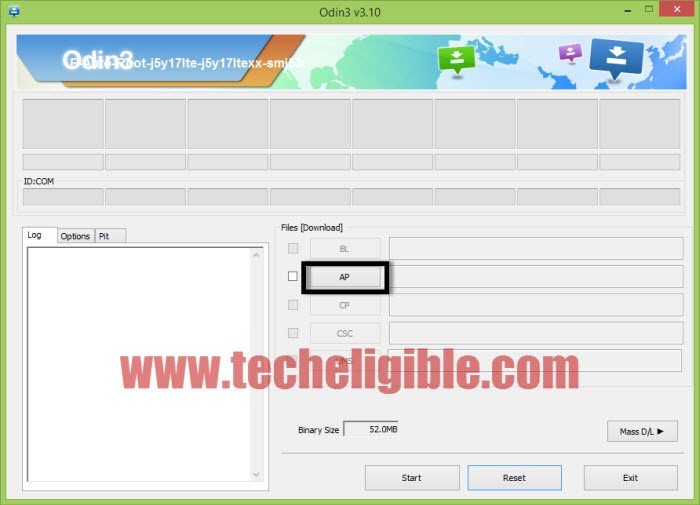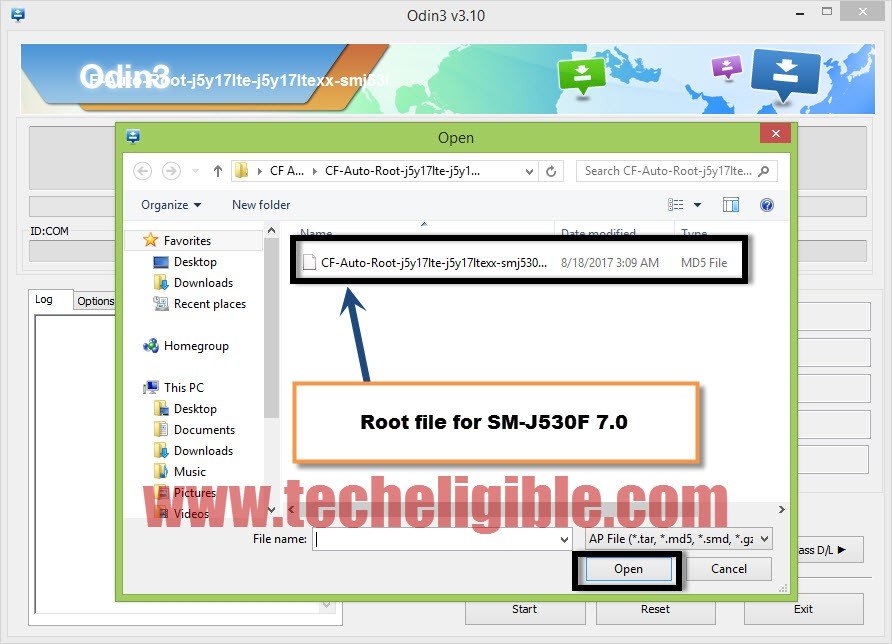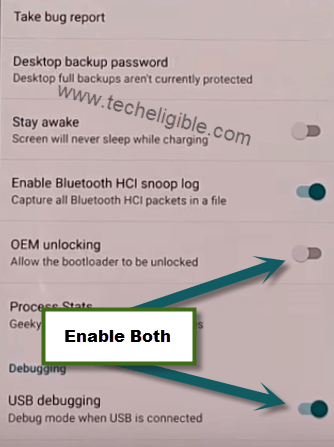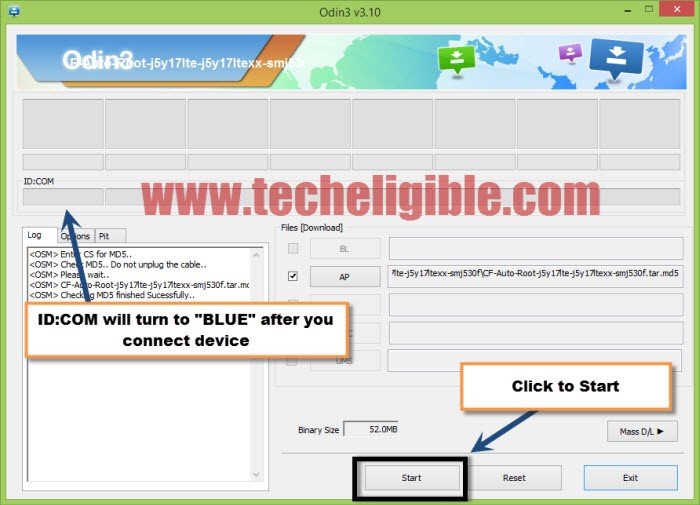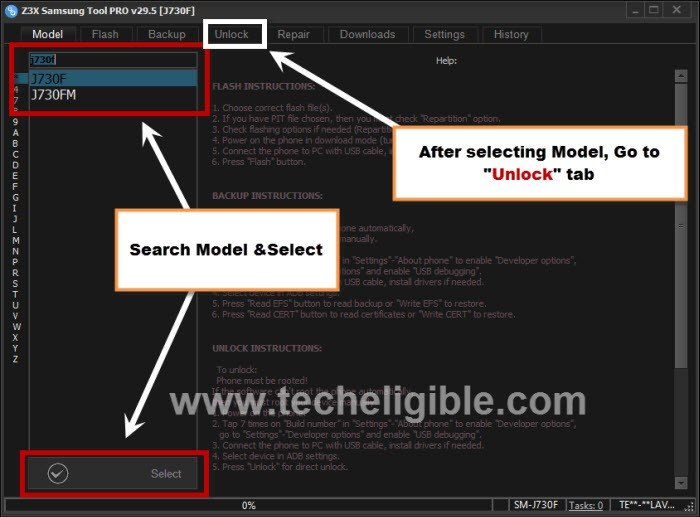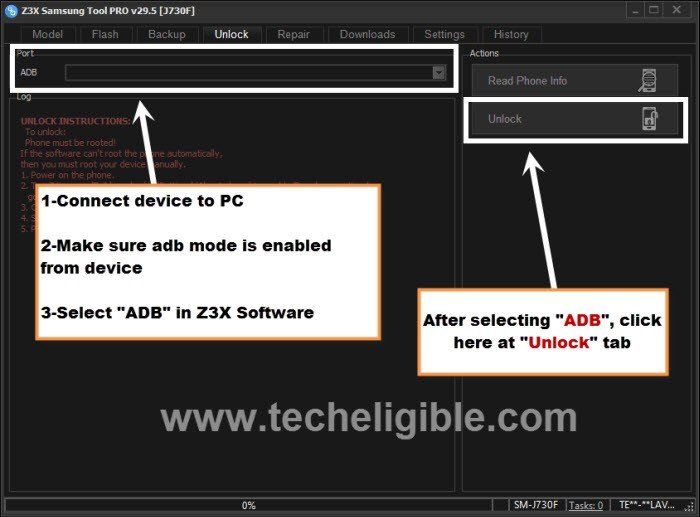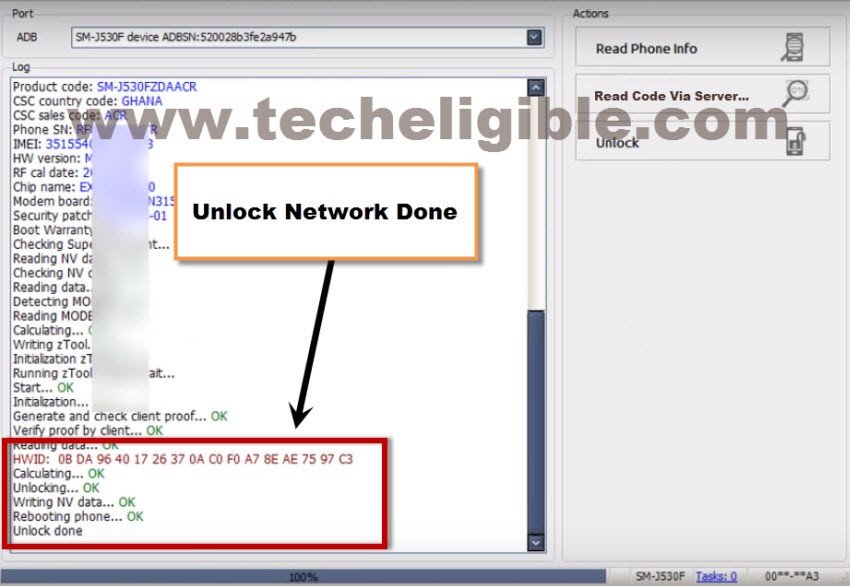Root and Unlock SIM Network Galaxy J5 Pro By Z3X Tool Free
This is pretty awesome and straight forward method to root and Unlock SIM Network Galaxy J5 Pro SM-J530F, SM-J530Y, remember you cannot unlock SIM network PIN until you root your device, that is why you have to root your device first to unlock network, follow below steps carefully so that you may not have issue while unlocking network from Samsung Galaxy J5 Pro.
Note: This method is only for Galaxy J5 PRO (SM-J530F, SM-J530Y), Android 7.0.
Let’s Root Galaxy J5 Pro:
-Download Root file in your computer from below any one that match to your device model.
⇒ Root File for Galaxy J5 Pro (SM-J530F) Android 7.0 [DOWNLOAD]
⇒ Root File for Galaxy J7 Pro (SM-J530Y) Android 7.0 [DOWNLOAD]
-Once downloading finish, extract the downloaded ROOT file.
-Go to extracted folder, and open “Odin Software” from there.
-Click on “AP” from Odin tool, and give there file path of the downloaded “ROOT File”. (See Below Image)
Enable ADB Mode in your J5 Pro:
-Go to your device “Settings”.
-Go to “ABOUT PHONE”.
-Tap 7 times quickly on “Build Number” until you see a popup of “You are now a developer”.
-Go back to “Settings”.
-Now go to “Developer Options”, and enable from there “USB Debugging” and also “OEM UNLOCK”.
Connect Device to Computer & Root it:
-Remove SIM Card from your J5 Pro device.
-After that, Press & hold (Volume UP + Power + Home Key) together until you see “Warning!” screen.
-Now Press (Volume UP) key to continue to enter into download mode. (See Below Image).
-Go to “Odin Software”, and check in Odin, that “ID:COM” option will turn to blue, that’s for sure that your device has successfully been detected by odin software.
-Click on “START” button to root your Samsung Galaxy J5 Pro device (See Below Image).
-Once flashing process finish successfully, your device will auto restart.
-Now check in your device menu, there must be a file name “SuperSU” if you have this application installed in your device that means your device has been root successfully.
Note: If you do not see “SuperSU” application in your device MENU, then you need repeat above flashing process again to root it.
-After rooting successfully, you can now easily Unlock SIM Network Galaxy J5 Pro.
Lets Start to Unlock SIM Network Galaxy J5 Pro:
-First of all you have to download and install (Z3X 29.5 Software) in your computer, follow below link to learn how to download and install this software.
⇒ Download & Install Z3X 29.5 Software
-Open “Z3X Software” in your computer.
-Type model number and select that model in Z3X Tool.
-Go to “Unlock” tab in Z3X.
-Now here we can easily Unlock Network Galaxy J5 Pro.
-Make sure in your J5 Pro, your USB Debugging mode is enabled, if it’s not, you can enable that by going to “Developer Options”.
-Once you enabled “USB Debugging” and “OEM Unlock” option in your J5 Pro device, now we can start to unlock device by Z3X tool.
-Keep your device on and in normal mode.
-Connect J5 Pro to computer.
-In “Z3X ADB” option, you will be able to see your device name, just select that.
-Now click on “UNLOCK” button to Unlock SIM Network Galaxy J5 Pro.
Remember: If first time you get error while unlocking in your Z3X Software, don’t worry, try again by clicking on “UNLOCK” button from Z3X software. (See Below Image)
-You will get popup of “SIM Network Unlock PIN” in your J5 Pro device screen, just keep tapping on “Dismiss” option.
-Once you see a message in your Z3X, that “Unlock Done“, that means you have successfully accomplished this method to Unlock SIM Network Galaxy J5 Pro.