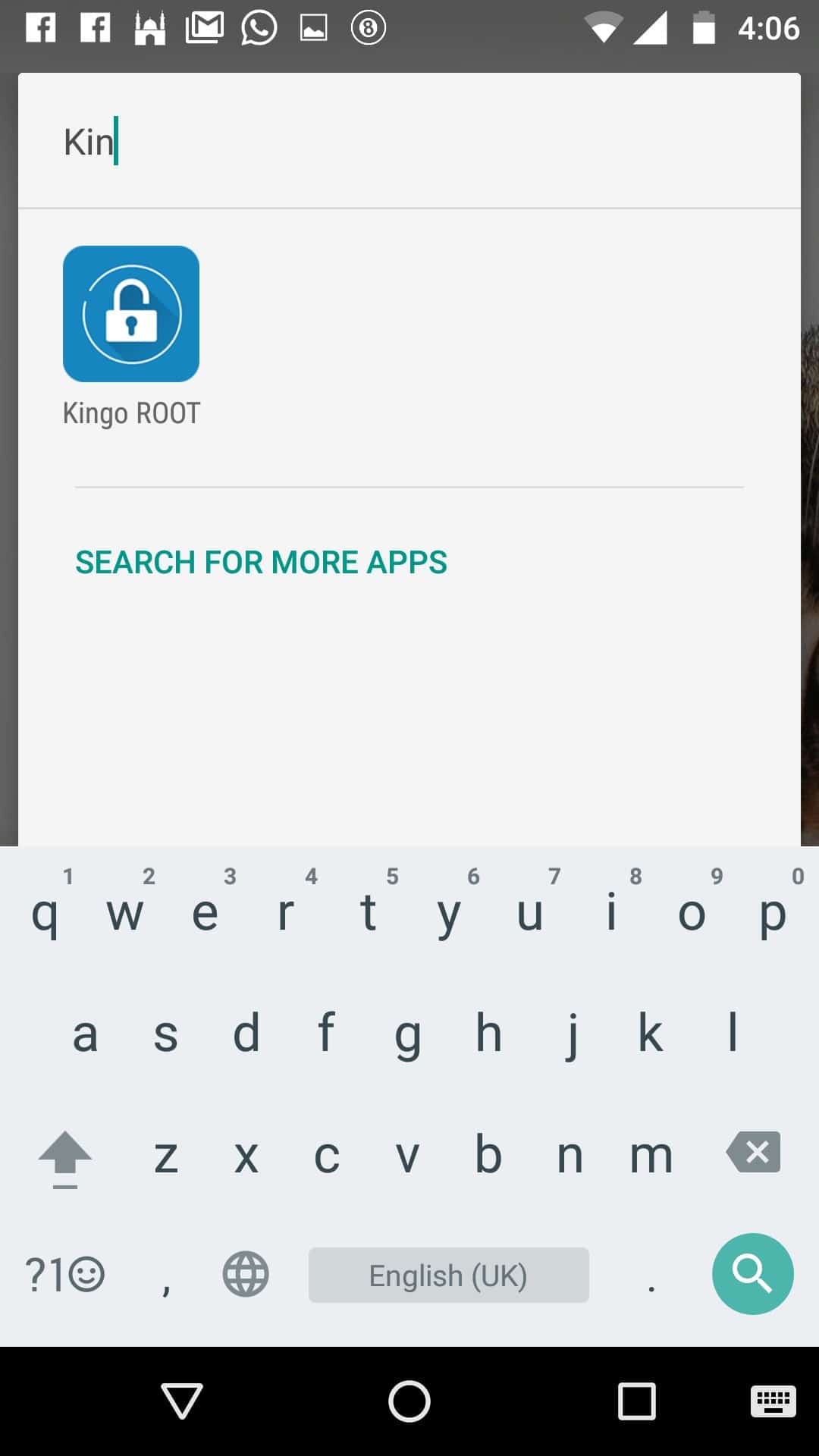How to Root Android Device By Kingoroot Application
I have a easy and best solution to Root Android Device By Kingoroot without connecting through usb cable to your PC, in my method, there is no need of doing like this, all you need to do, is just to download and install 1 App from your mobile and you are rooted, lets start now how to do that?
Let’s Root Android Device By Kingoroot :
1/ Go to your mobile “Browser”
2/ Type url there “www.kingoapp.com”.
3/ Download app from there
4/ Go to your mobile “Setting” > “Security” > “Unknown sources”, tap on unknown sources to make it enable
5/ Install “Kingoroot” app and tap on it to run to Root Android Device.
6/ Make sure your mobile is connected to internet before rooting your handset.
7/ Tap one Kingoroot app to run it > tap one “One click Root” and then “ROOT AGAIN” if this option appears to you to Root Android Device By Kingoroot

8/ It may take 2-3 minutes to root your handset.
9/ Once rooting process succeeded, you can check whether your mobile is rooted or not by downloading “ROOT CHECK” app and run this app to know about your mobile rooting process.