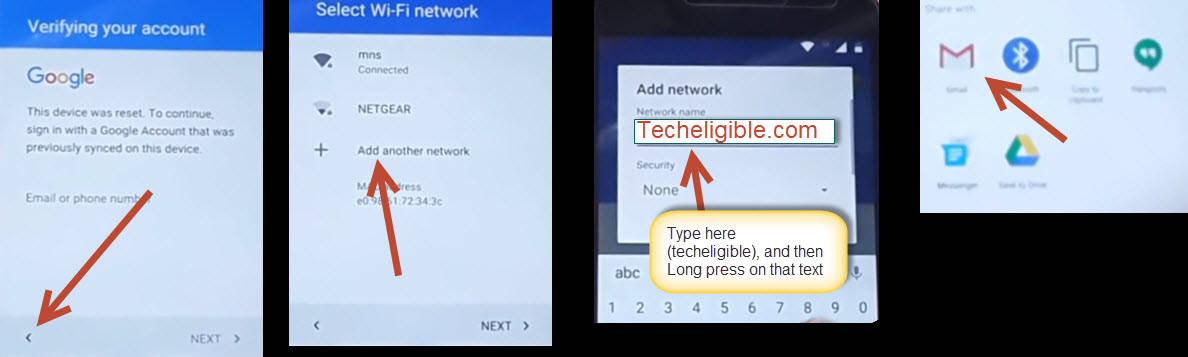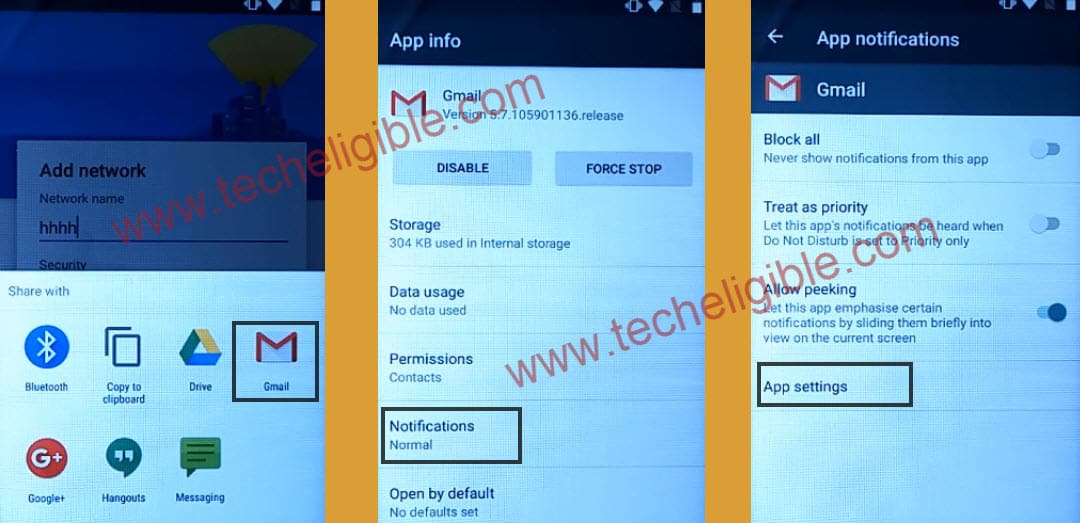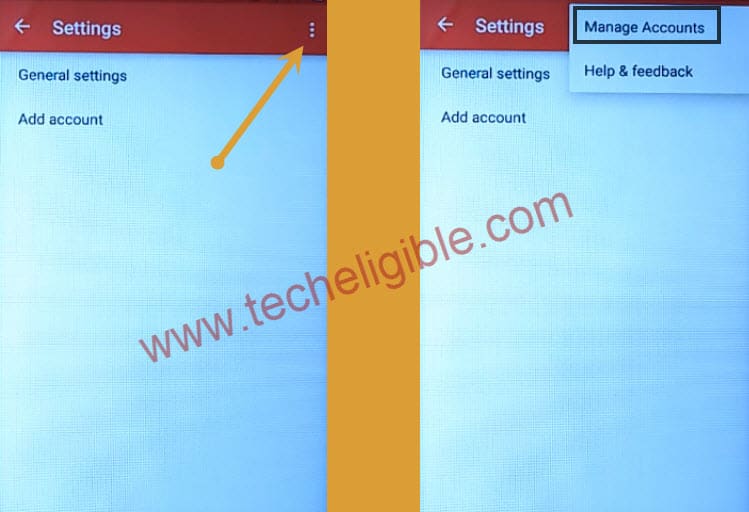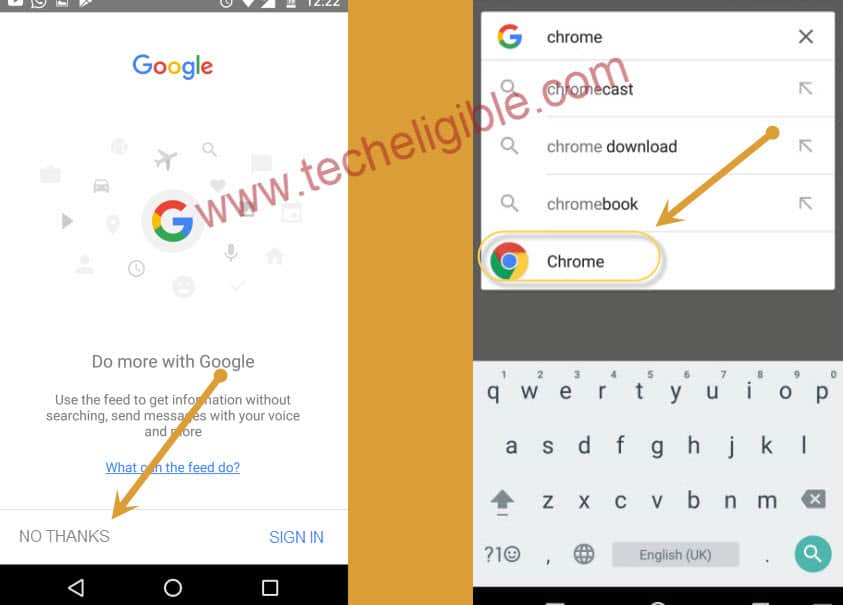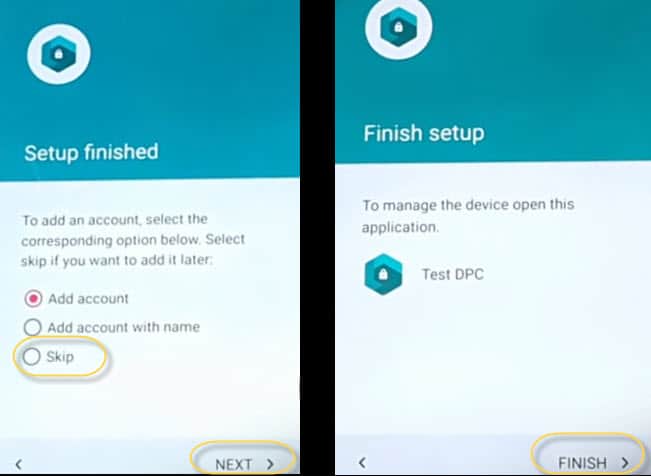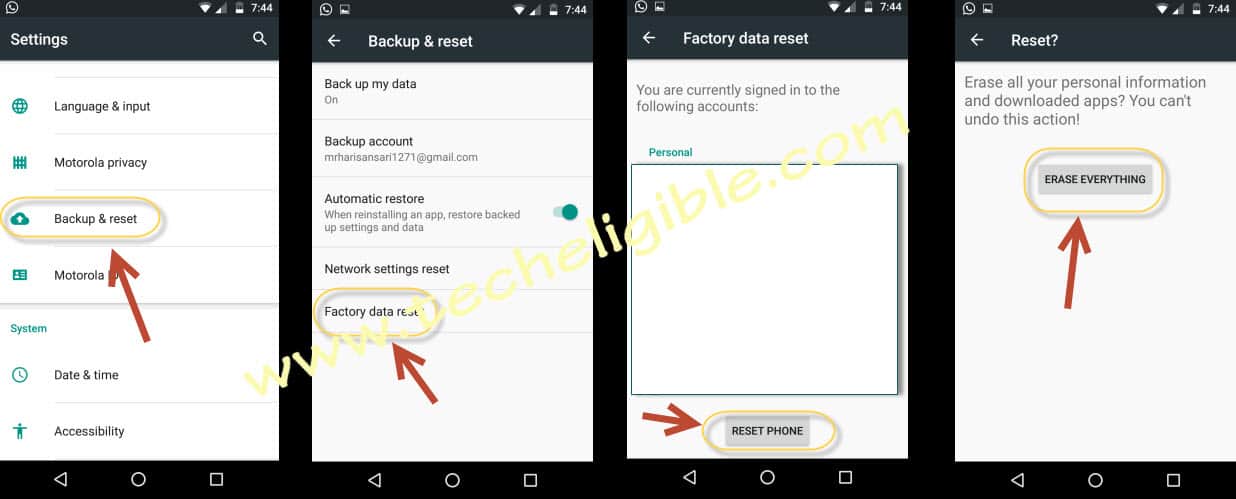Bypass FRP Moto G3 and Moto G4 Plus | Bypass Google Account
Remove FRP and Bypass Google Account Moto G3 and Moto G4 Plus, you must have “Wifi Connection” nearby, and then connect your device to “WIFI” to accomplish Bypass FRP Moto G3 and Moto G4 Plus, then select your desire “LANGUAGE” from there, and then click “NEXT”, it will start “Checking Connection”, so wait there for 2 minutes at least, and after that on “About your Policy Page”, tap to “ACCEPT AND CONTINUE”, then after you will stuck on “Verify Your Account” game, you will be asked to enter your Gmail account to bypass this option, and you will not be able to tap “NEXT” from there, so let’s fix it.
Note: This method is only for Device Owner
Bypass Google Account Moto G3 and Moto G4 Plus:
Step-1:
-From very first “Welcome” screen, tap on “Yellow” arrow to go for next.
-Now Connect “Wi-Fi” to your device.
-Now Go back to “Select “Wi-Fi Network” screen and tap on “Add Another Network”.
-Type there “Techeligible” and long press on it, so that (CUT, COPY, SHARE) options appears.
-Tap on “Share”, and you get “Share Options” bottom of your screen.
Step 2:
-Long Press on “Gmail icon”
-After that tap on “Notification”.
-Now tap on “App Settings”.
-Tap on top right corner “3 dots”.
-Now tap on “Manage Accounts”
Open Google to bypass FRP Moto G3 & G4 Plus:
-Tap on “Apps”, after that “Google App”.
-Tap on “Notifications”, and after that “App Settings”.
-Tap on “No Thanks”, and google will open successfully.
-Type in search bar “Chrome”, and tap on “chrome icon” to open it.
-After that, Tap on “Accept & Continue” and then “No Thank You”.
Step 3:
Now you have successfully opened google chrome in your mobile, its time to search some files to download, for that you will have to type url of this post to download files from here.
-Type Url on your CHROME Searchbar: www.techeligible.com/bypass-Moto-G3
-Now Download apps to Bypass Google Account Moto G3 and Moto G4 Plus.
Download Files From Below to Bypass FRP Moto G3 & Moto G4 Plus:
Step 4:
-Once downloading finish of all files, you may get an option bottom of your mobile screen, just tap on “OPEN” to go to “Download Folder”. Where you will be able to see all downloaded apps.
Install Apps to Bypass Google Account Moto:
Step 5:
Install “ES FILE EXPLORER” first, so for that, follow below methods to install app.
-Tap on “ES FILE EXPLORER” > Install > OPEN > from es file eplorer app, “SWIPE LEFT” with your finger to go to “DOWNLOAD” folder, then tap on “DOWNLOAD” Folder, and there you will be able to see all your downloaded apps.
-Install “Provisioner App”, follow steps
Tap on > Provisioner App > Install > Install > Done
-Now install 3rd app, which name is “NFC TOOL”, to install follow steps:
Tap on > NFC TOOL > Install > Install > Done
-Now install the last 4th one app, the name is “Bypass Moto”, folow below steps:
Tap on > Bypass MOTO > Install > Install > OPEN > Select “Setup Device Owner” > SET UP > ENCRYPT > ENCRYPT PHONE.
How to Highlight “ENCRYPT PHONE” option? :
Remember: If your “ENCRYPT PHONE” option is not highlighted, means you are unable to select this option, it must be because of your “LOW BATTERY” of your mobile, you must have more than 80% Battery in your mobile, if you have, so then to make highlight this option, “PUT YOUR MOBILE ON CHARGING”, then option will be highlighted to tap on.
2nd Option: If you have low battery, so to Bypass Google Account Moto G3 and Moto G4 Plus, put your mobile on charging, and then “SWITCH OFF” your mobile, and let it be 80%, after that remove charger, and “Switch ON” MOTO G3/G4, and then select your desire “LANGUAGE”, and then tap to “NEXT”, and wait on “CHECKING CONNECTION”, after few minutes, you will automatically be redirected to “SET UP YOUR DEVICE” option, from there tap on “ENCRYPT”, and then again if “Encrypt PHONE” option isn’t highlighted, so don’t worry, simple put your mobile on “CHARGING” again, and then this “ENCRYPT PHONE” option will be highlighted.
Step 6: Now you have successfully highlighted your encrypt phone option, tap on “ENCRYPT PHONE”, and then your mobile will auto restart, and start being ENCRYPTED, it may take several minutes to be finished, once 100% encryption done, your device will auto start, and then after selecting desire language, you will get pop up screen, “NOT SIGNED IN”, from there tap on “SET UP PHONE”, if again and again you receive same pop up error, so simple “RESTART YOUR DEVICE” by pressing power button.
Then again by pressing power button, switch on your device, and there you will have “Setup Finished” screen, just select “SKIP” and tap on “NEXT”, on next screen you just need to tap on “FINISH”.
Final Step: Go to mobile “Settings”, tap on “Backup and Reset”, select from there “Factory Data Reset”, and then “RESET PHONE”, then “ERASE EVERYTHING”.
That’s it, you have accomplished this method successfully to Bypass Google Account Moto G3 and Moto G4 Plus, and now you can add your new google account.
Note: If this method is unsuccessful with “MOTO G4 PLUS” so i would highly recommend you to visit this latest method to Remove Moto G4 Plus frp with best free FRP Tool [CLICK HERE].