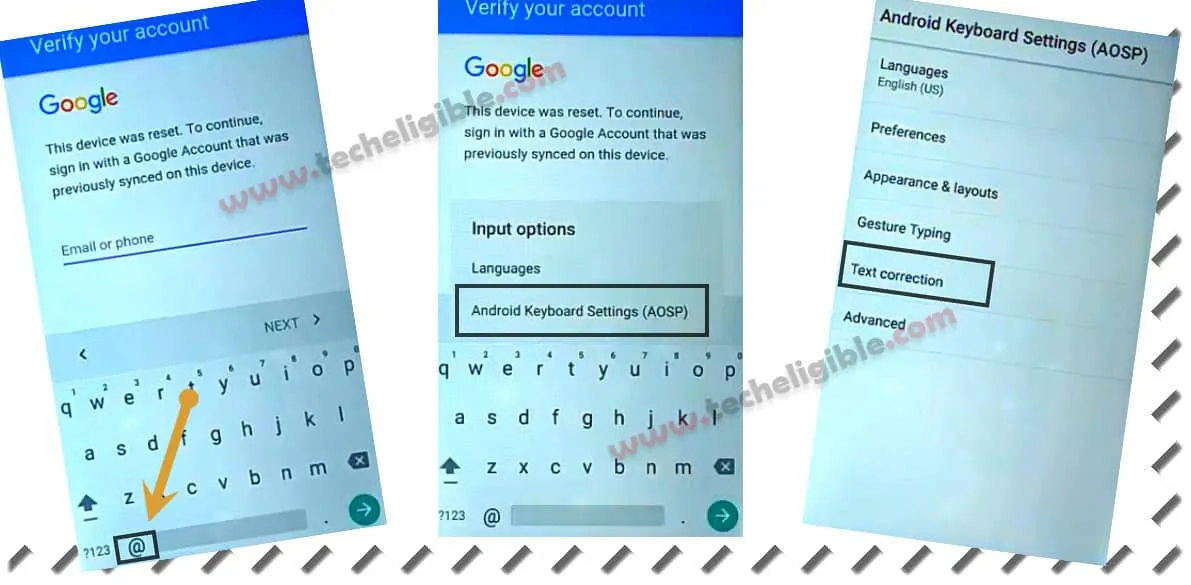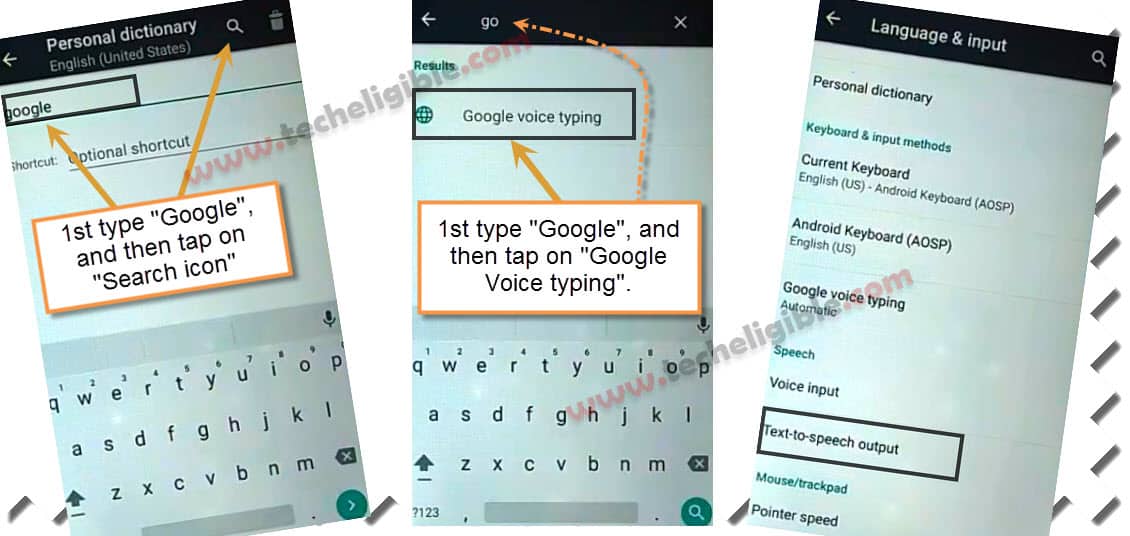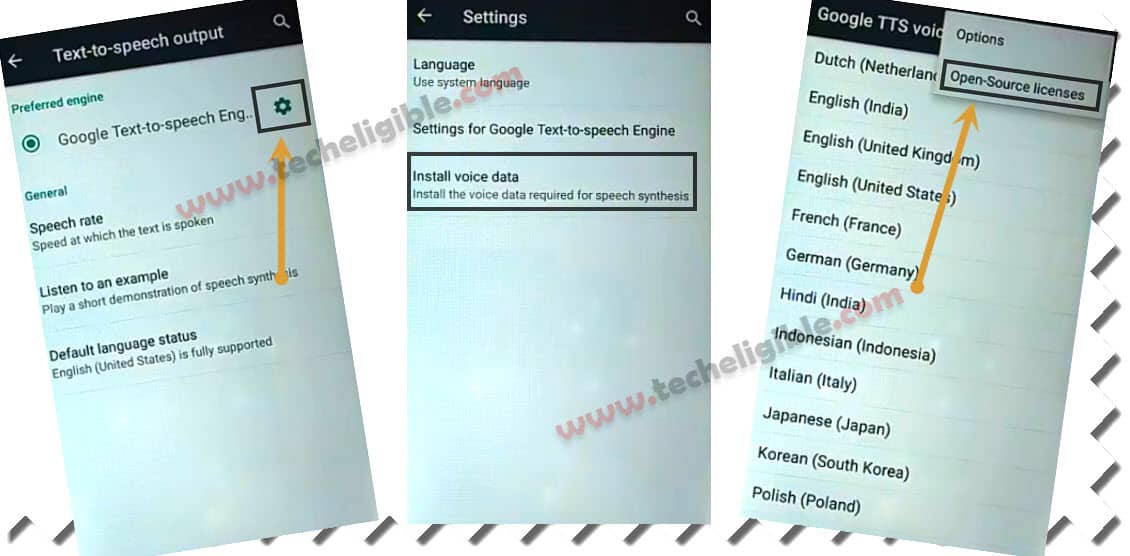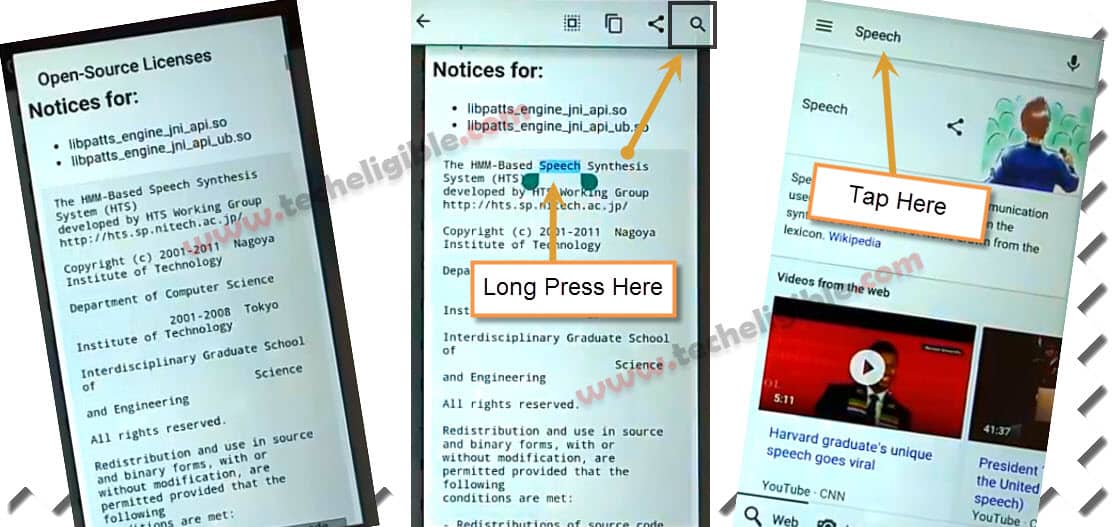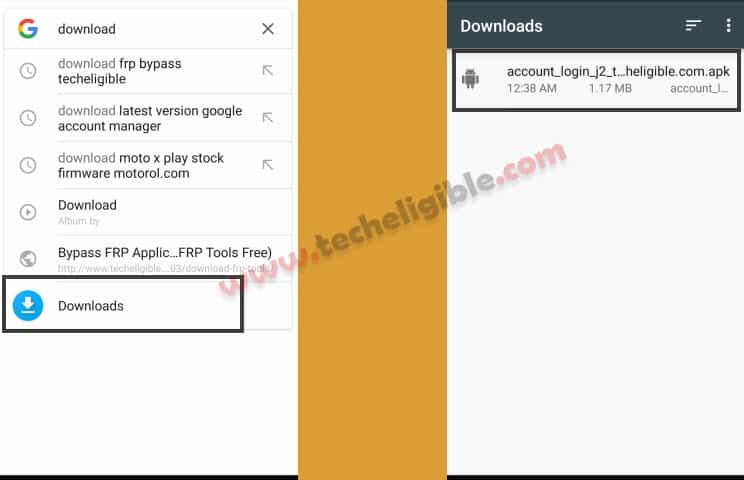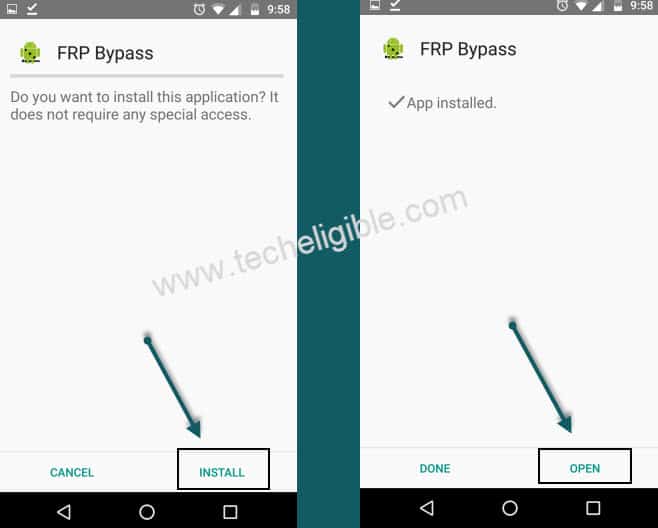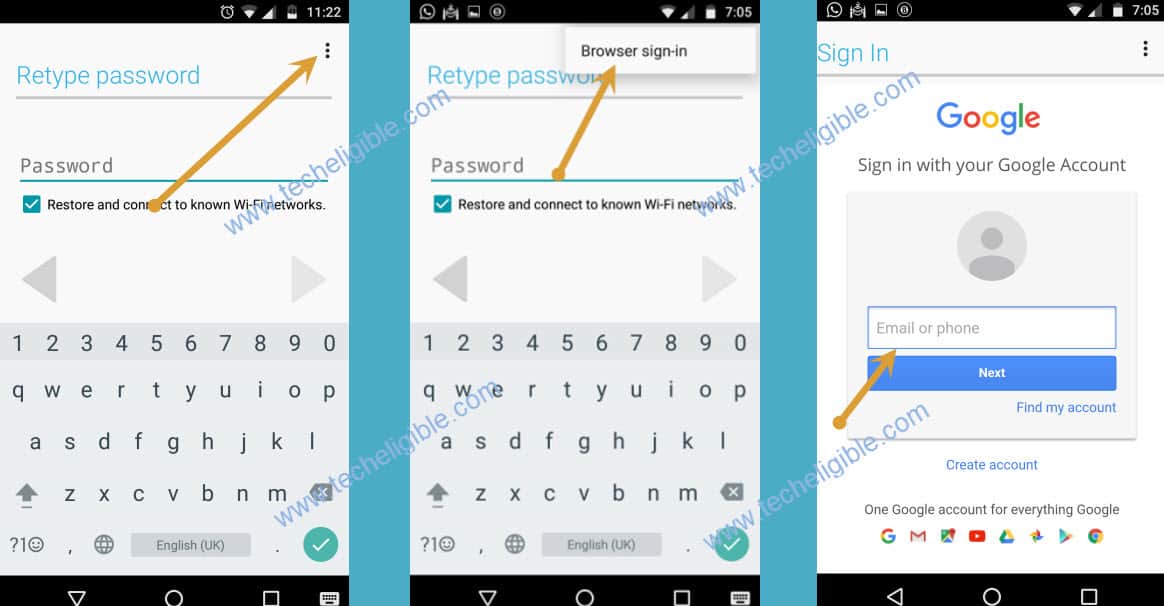Bypass FRP ZTE BLADE S6 Flex and Remove Google Verification
Latest method and easy method to Bypass FRP ZTE BLADE S6 Flex, and add your latest gmail account, just follow easy steps from below to get back your ZTE BLADE S6 Flex device.
Bypass FRP ZTE BLADE S6 Flex:
• Tap on “Yellow Arrow” from welcome screen to go for next.
• Tap on “SKIP”.
• Now Connect “Wi-Fi Network” to your device first. (You must need internet to remove frp)
• Once “Wi-Fi” connect, you will be redirected to “Verify Your Account Screen”.
• Tap on “Enter Email or Phone” field to bring “Keyboard”.
• Now long tap on “@” sign, until you get popup screen.
• Tap on “Android Keyboard Settings (AOSP)”.
• After that “Text Correction”.
• Now tap on “Personal Dictionary”, and then “English (United States).
• Then tap on “Search Icon” from top right corner.
• Type there “Google”, and then tap on “Search icon”.
• Now again type “Google” and select “Google Voice Typing”.
• And then tap on “Text• to• speech output.”.
• Now tap on “Setting Gear icon”.
• Tap on “Install voice data”, after that tap on top right corner “3 dots”.
• After that select “Open• Source Licenses”.
Open Chrome browser:
• Long tap at any “Text” from open• source licenses page.
• And then tap on “Search icon” from top popup bar.
• From bottom popup, tap on “Google App“, and then “Just Once”.
• Now tap on “Speech” search bar.
Download Account Login Tool:
• Type there “Chrome”, and open “Chrome browser”.
• Tap on “Accept & Continue”, and then “NO THANKS”.
Note: Now to Bypass FRP ZTE BLADE S6 Flex, we have to download “Account Login” apk tool from techeligible website, let’s download.
• Type in chrome search bar “Download frp bypass techeligible”.
• Open most relevant search result as shown in below image.
• Download from there “Account Login” apk app.
• Once downloading finish, tap on “Back Key” from your device.
• Go back to “Google Search Bar” where from we searched “CHROME” and opened that.
• Type in search bar “Download” and select “Download” icon to open download folder.
• Tap on “Account Login” app to install that.
Install & Open Account Login App:
• Tap on “Install”, if you get “Installation blocked” popup, just tap on “Settings” from popup.
• Now enable “Unknown Sources” from there.
• Go back to “Download Folder” by tapping on Back key.
• Tap on “Account Login”, and then tap on “Install” after that tap on “OPEN”.
Add Gmail Account to Bypass FRP ZTE BLADE S6 Flex:
• Tap top right corner “3 Dots”.
• And then tap on “Browser Sign• in”.
• Type your latest Gmail account there to add in S6 device.
• Once Account added successfully, just restart your device by pressing power key.
• Now just complete “Initial Setup” to get back ZTE S6 Flex device.
Thanks for visiting and to Bypass FRP ZTE BLADE S6 Flex with us, feel free to ask any question regarding this method.
If you have succeeded to remove frp lock, do share this post with your friends and make comments below of this post.
Read More: