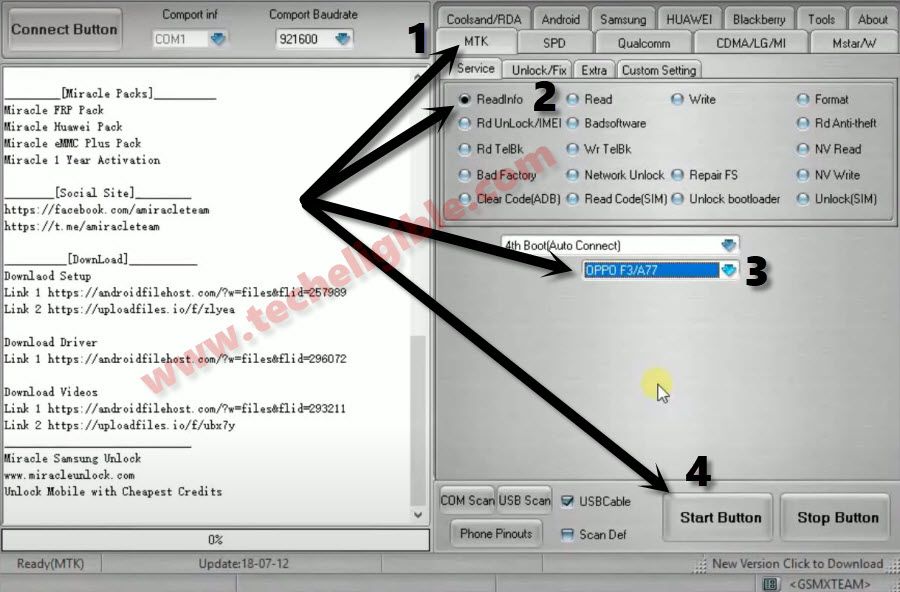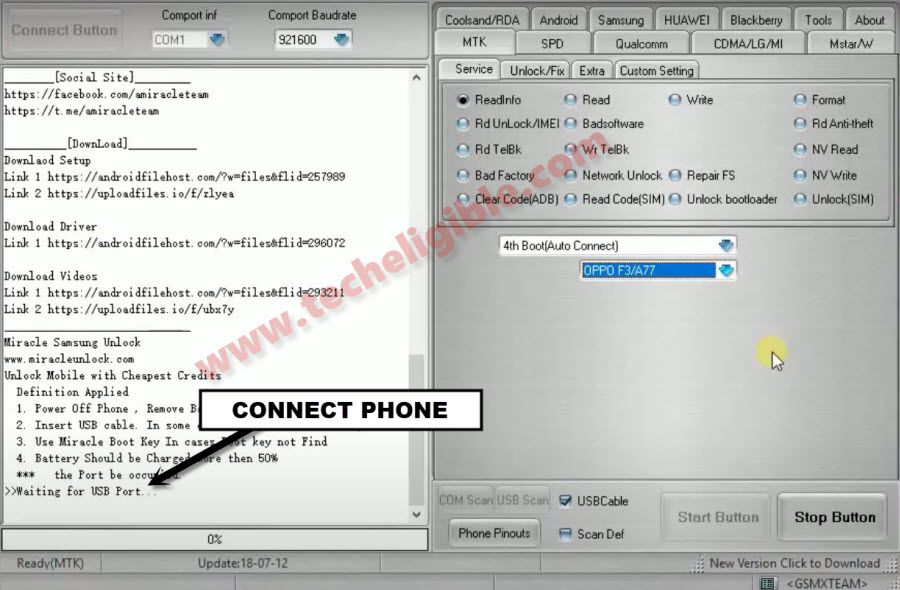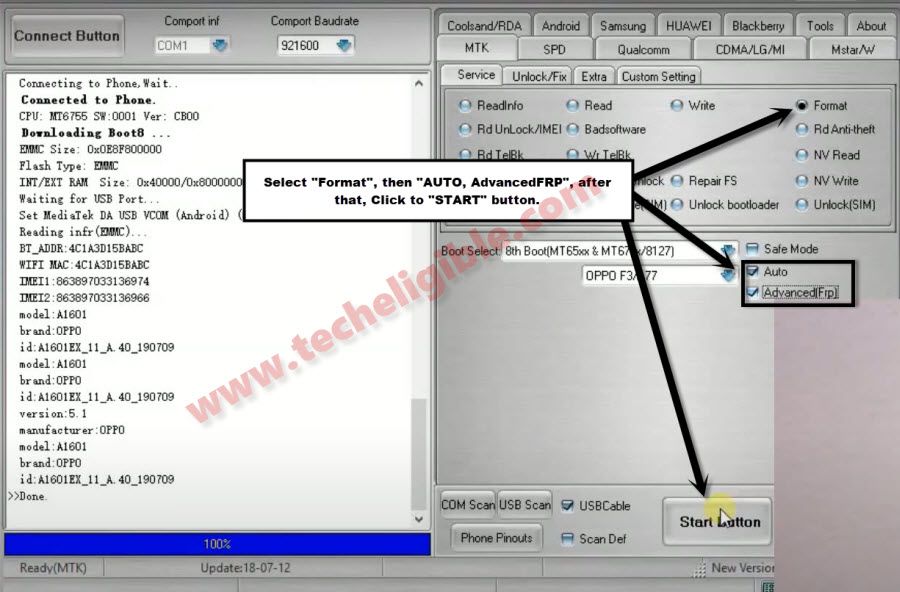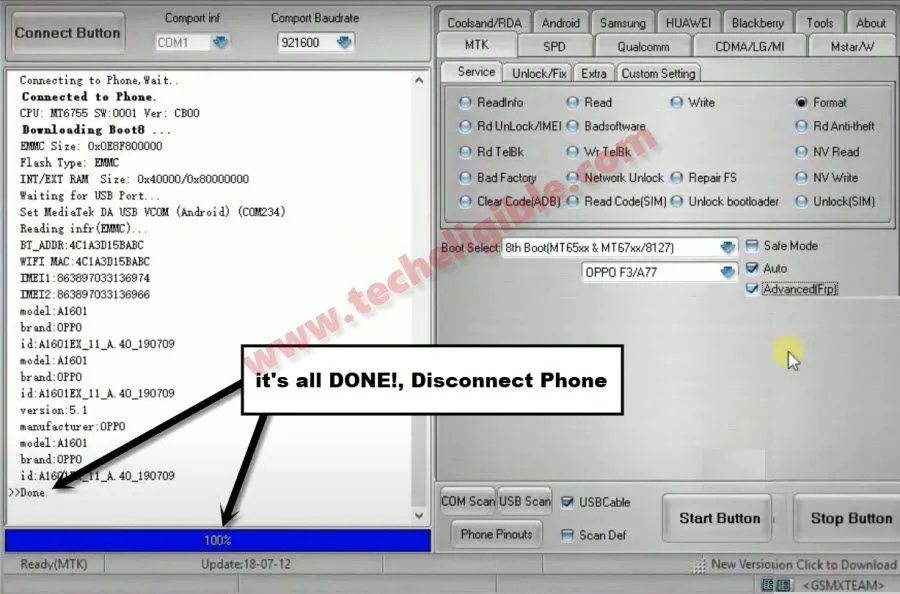Remove Pattern Lock OPPO F1s By Tested Method 2020
Have you forgot your phone password or PIN? if yes, then you should really try this new 2020 method to Remove Pattern Lock OPPO F1s, this will also work on OPPO F1s Plus, as this is completely new method, and in this method we are going to use Miracle Thunder 2.82 version tool, which is free by the way, don’t worry about that.
Warning: This method is only for Device Owner, and for educational purpose only.
Let’s Start to Remove Pattern Lock OPPO F1s:
-First of all you will have to Download & Install Miracle Thunder 2.82 in your PC.
-You will get your downloading link and also the steps of how to install miracle software in PC from below link, so after installing software come back here.
⇒ Download & Install Miracle Thunder 2.82.
-Open “Miracle Software”.
-Tap on “MTK”, and then select “ReadInfo” option.
-Select “OPP F3/A77”.
-Now Click “START” button.
Note: If your “Start” button is not working, or its not highlighted, so don’t worry, you can make Start button enable by following some easy steps from here, Click Here to Enable Start Button.
-After clicking “START” button, you will see “Waiting for USB Port…” message.
-Now we have to connect our Phone to PC.
-While pressing both (Volume UP+Down) keys, insert USB Cable.
-Do make sure, you are connecting your OPPO phone to PC while pressing both Volume keys, and keep pressing both keys until Miracle Software detect your Phone.
-After that Miracle will start to Remove Pattern Lock Oppo F1s.
-Once it finishes, it will show you 100%.
-Now click on “Format” option.
-Uncheck the option “Safe Mode”.
-Select “AUTO” and “Advance[FRP]” options.
-Now disconnect OPPO phone.
-Click on “START” button from Miracle Tool. (If it show you popup window with YES or NO option, just select “NO”).
-Now Miracle Tool will show you text (Waiting for USB port…).
-Connect Phone to PC while pressing both “Volume UP+Down” keys same as we did in above steps.
-Few Seconds later, it will show you a popup window, just click on “OK”.
-Now wait the miracle tool to Remove Pattern Lock OPPO F1s.
-Once you see “100%”, just disconnect your phone.
-Turn on your phone, and complete initial setup to get into OPPO F1s, now you can setup your new Pattern lock or Password.
Read More: