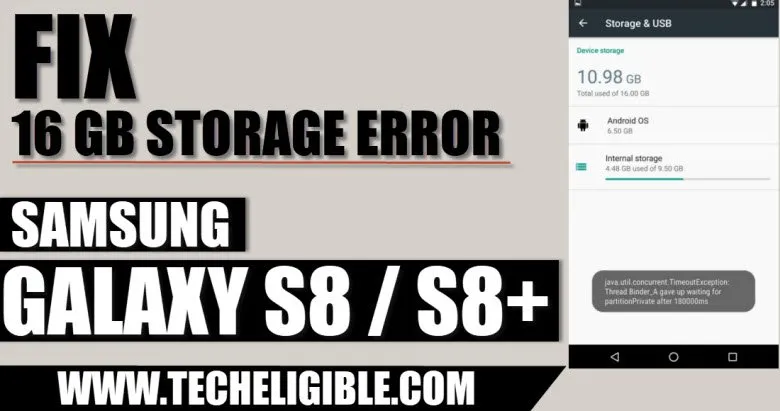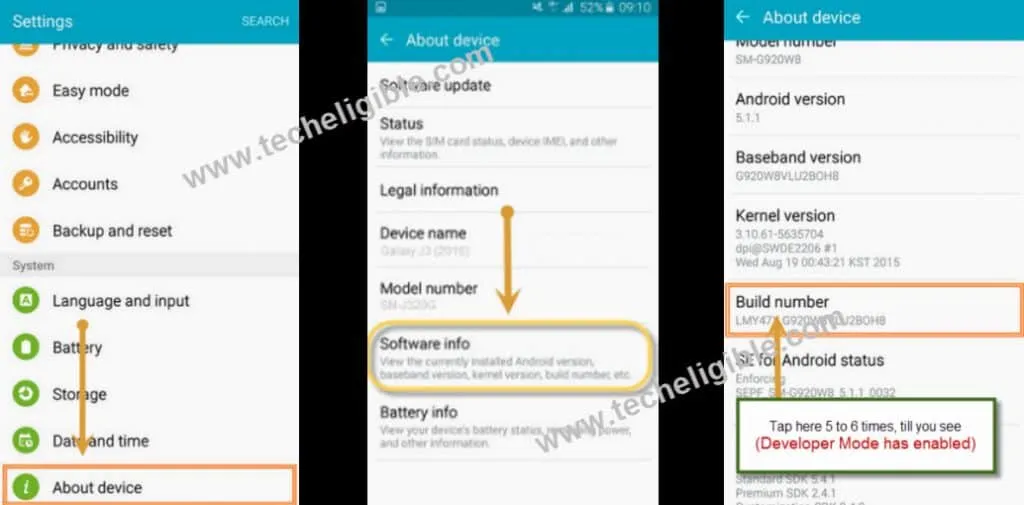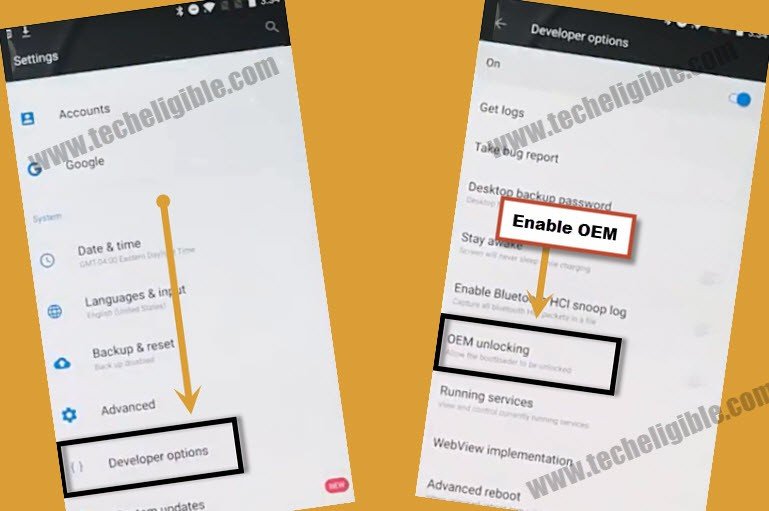How to Fix 16GB Internal Storage Instead of 64GB, Galaxy S8 / S8 Plus
You can now easily Fix 16GB Internal Storage, sometimes that happens with some Samsung Galaxy S8 and Samsung Galaxy S8 Plus devices, bu that is not big issue to be worried about that, only we need to soft reset our device to Fix 16GB Internal Storage, and every 2nd person knows how to soft reset or factory reset android devices, but if you don’t know so follow the soft reset method from below.
Let’s Start to Fix 16GB Internal Storage:
-Make sure you backup your data and contacts.
-In soft reset or factory reset device, you will lose your data.
-Go to your device “Settings”.
-After that, go to “About Phone”.
-Now tap on “Software Information”.
-There you will see “Build Number“, just tap 7 times rapidly on “Build Number” until you see a message “You are now a developer”.
-Go back to “Settings”, and there you will be able to see “Developer Options”.
-Go to “developer options”, and enable “OEM Unlock” from there.
Let’s Soft Reset Device:
-Go to “Settings” again.
-Tap on “General Management”.
-After that tap on “Reset”, and then select “Factory Data Reset”.
-Now tap on “Reset”, and then select “Delete All”.
Note: Your device may take 4-5 minute in complete factory reset, after that you will have to complete “initial setup”.
Thank for visiting us, if you have any question regarding this post, you can ask in below comment session.