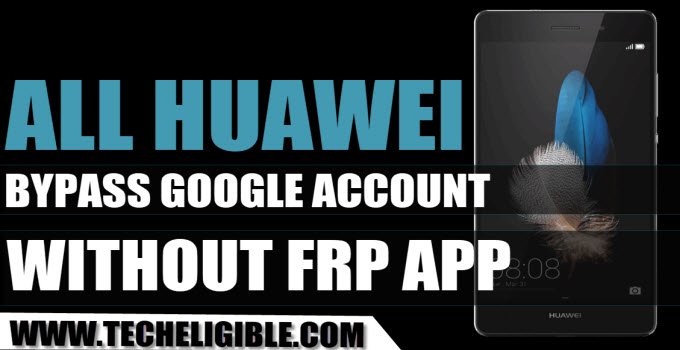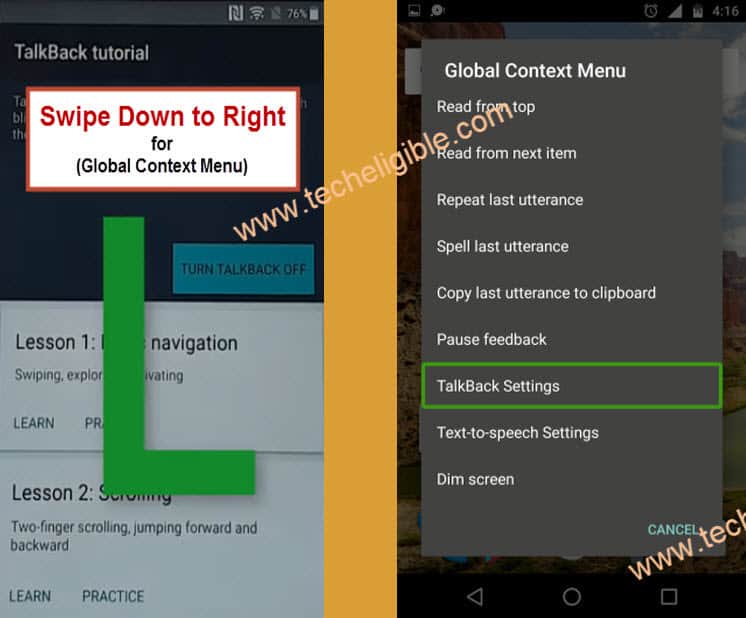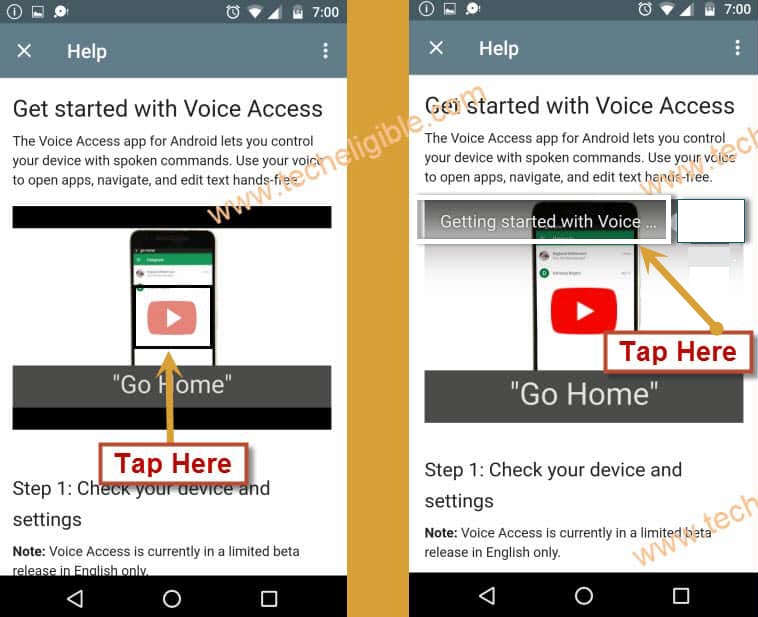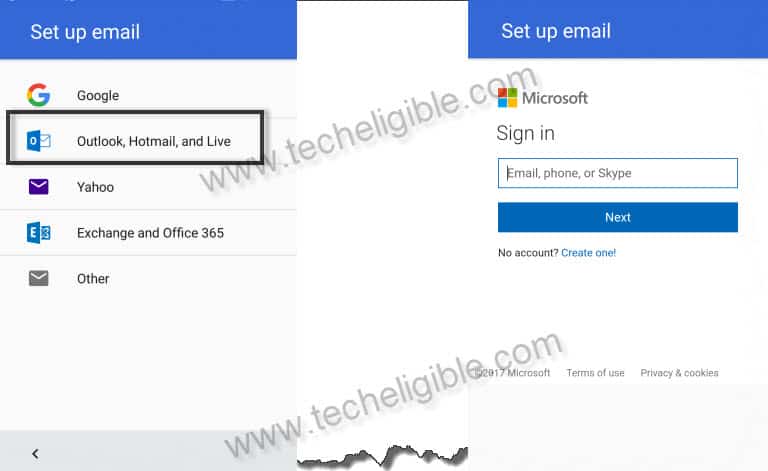Bypass FRP All Huawei Without APP Installing and PC [Working Method]
These days people facing big issue in Bypass Huawei Device FRP because of latest security patch, they are unable to install any frp bypass app, so that is why we brought to you new method to Bypass FRP All Huawei without App and PC android device without installing any frp bypass apk apps and PC, just follow all steps very carefully and feedback us.
Warning: This method is only for Device Owner.
Note: Latest Method Has been Updated for HUAWEI Y9, Huawei Y9 Prime, Huawei P30 Pro, Huawei P20 Pro, Honor 6C Pro, Honor 10
Let’s Begin Bypass FRP All Huawei without app:
-First of all connect “Wi-Fi” to your Huawei device.
-After that, Restart your device.
-Now you will have your first “Select Language” screen.
-Long tap with your 2 fingers for few seconds until you see talkback tutorial screen.
-Once you get the popup window of “Talkback Tutorial”, so that means you have successfully enabled the talkback feature to easily Bypass FRP All Huawei without app and PC.
Note: In Below image, the home screen is different, in your device HOME SCREEN will be of “Select Language”.
-Now draw “L” by swiping finger down to left.
-After drawing “L“, you will get another popup window of “Global Context Menu”.
-Double tap on “Talkback Settings”.
-Go down using your two fingers, and then double tap on “Explore By Touch”, and after that double tap on “OK”.
-Now go down and tap on “Help & feedback”, after that select “Get Started with voice access”.
Note: If you do not find “Youtube Video” there, then go to “Switch Access for Android” option to have Youtube Video
-Tap on YouTube video “Play icon”.
-After tapping on play icon, you will get YouTube video title.
-Tap on You-tube “Title”, and then you will be redirected to the “Youtube Website”.
-You will see a “Share’ option below youtube video.
-Tap on “Share”, and then select “Gmail”.
Add Hotmail Account to Bypass FRP All Huawei without App and PC:
-Now we can easily add our any Hotmail account in your frp locked device.
-If you don’t have any Hotmail Account, so you can create your Hotmail account from signup.live.com.
-Tap on “SKIP” from welcome to gmail screen.
-Tap on “Add an email address”.
-After that, tap on “Outlook, Hotmail, and Live”.
-Now sign in your account there to Bypass FRP All Huawei without app.
-After signing in successfully, you will see screen of “Account Options”, just tap on “NEXT”, and then tap on “NEXT” again.
-Tap on “TAKE ME TO GMAIL”.
-Now tap on “3 dots” from top right corner & Select “Settings”.
-Again tap on “3 dots”, and then select “Manager Accounts”.
-Now tap on “Accounts” from the bottom Popup.
-Go down and tap on “SYSTEM”, and then tap on “Reset”, after that select “Reset All Settings”.
-Now you see will that, your Huawei device is in “Resetting…” mode.
-Once the resetting mode finish, that means Huawei device has successfully been reset.
-Now restart Huawei device by pressing power key, and select “Restart” option.
Enable Developer Options:
-After that, you will be able to access your device “HOME SCREEN”, but still we have to bypass Huawei google account by factory reset.
-To successfully Bypass FRP, we have to enable Developer Option.
-Go to > Settings > System > About Phone.
-Tap 7 times rapidly on “Build Number”, after that you will see message of “You are now a developer”.
-Tap on “Back Key”, and go to “Developer Options”.
-From there, enable “OEM UNLOCKING” option to successfully Bypass FRP All Huawei without app and PC.
-Now tap on “Back Key” to go back to “System”.
-From there, tap on “Reset > Factory Data Reset > Reset Phone > Reset Phone.
-Wait until Huawei Device successfully Reset completely and after that you just have to complete initial setup to access your device, and this time you will to see any “Verify Your Google Account” screen, because you have successfully Bypassed FRP Lock from your Huawei device without installing any Apk App, and PC.