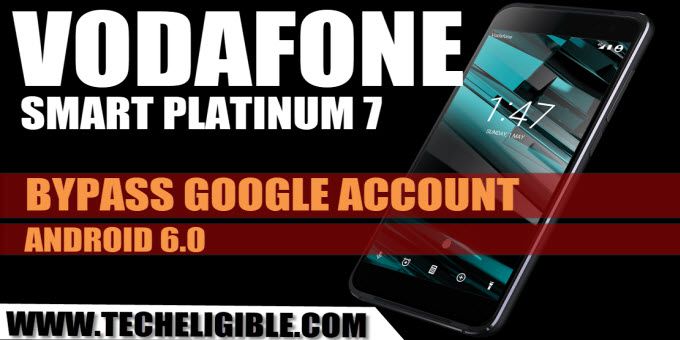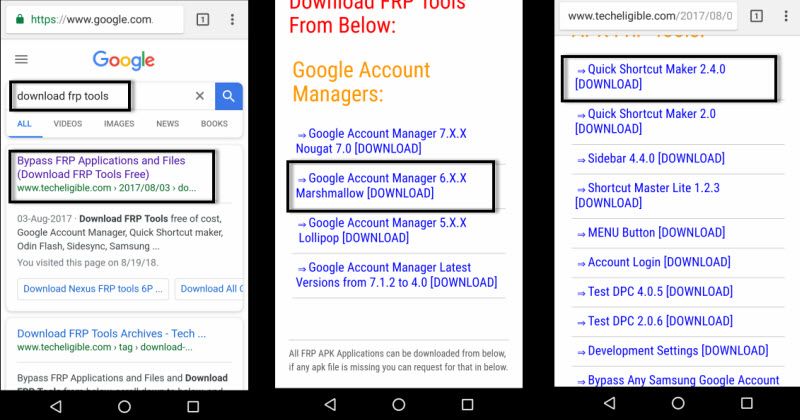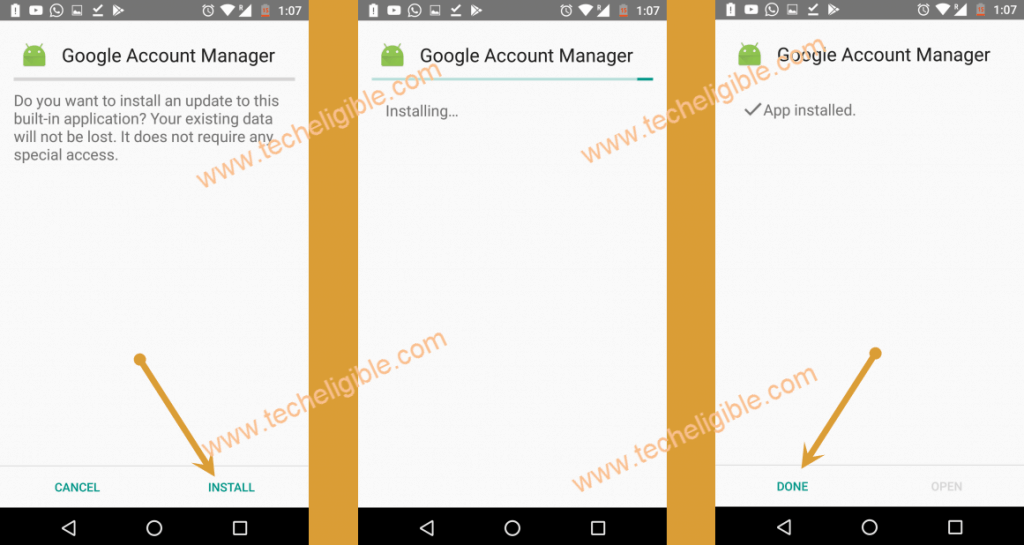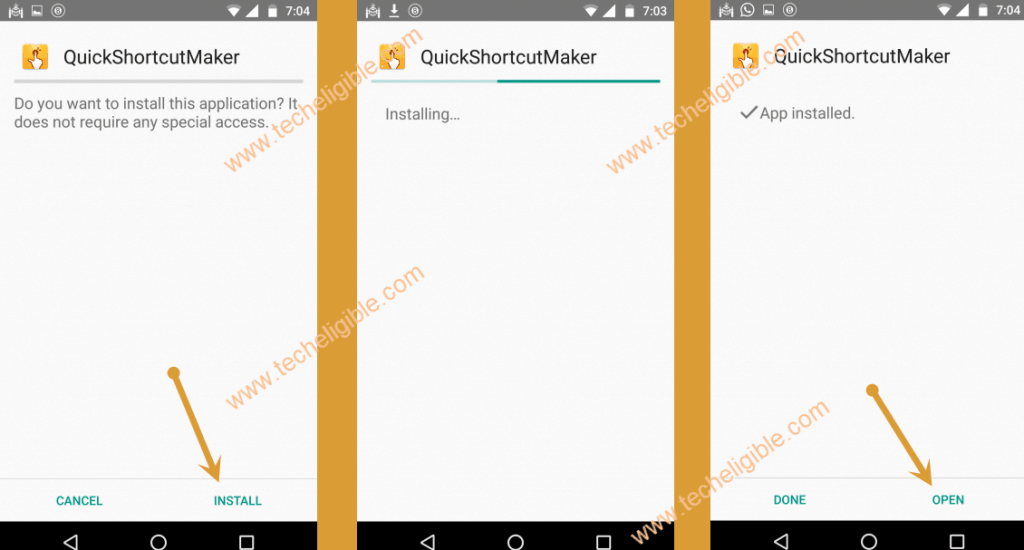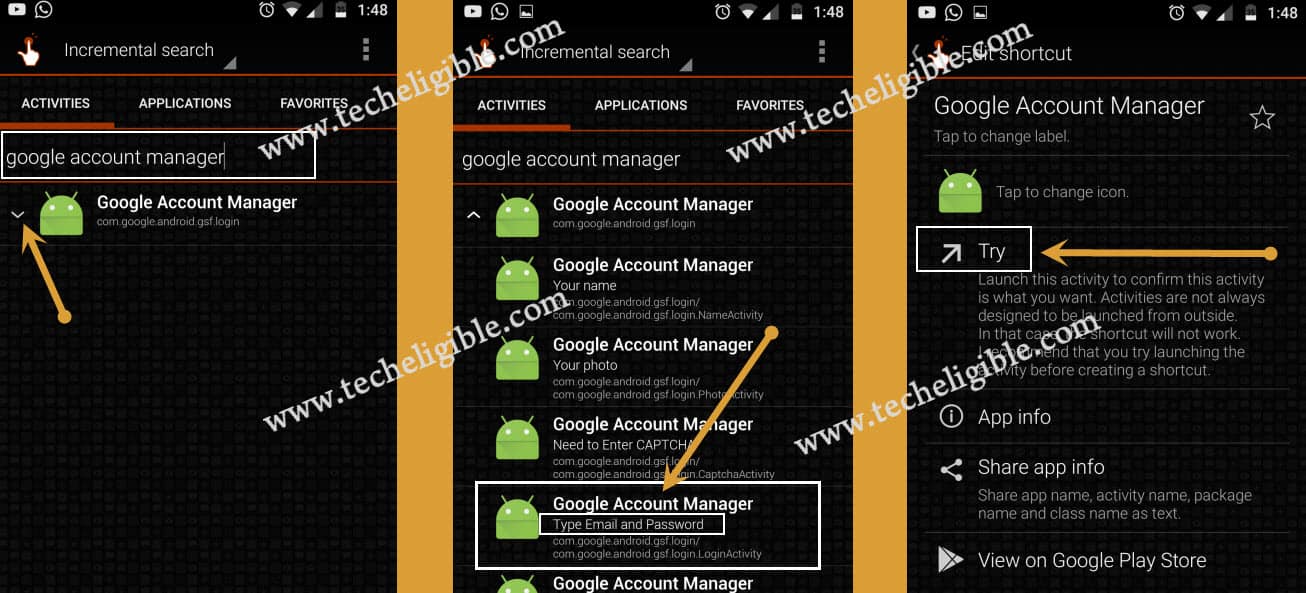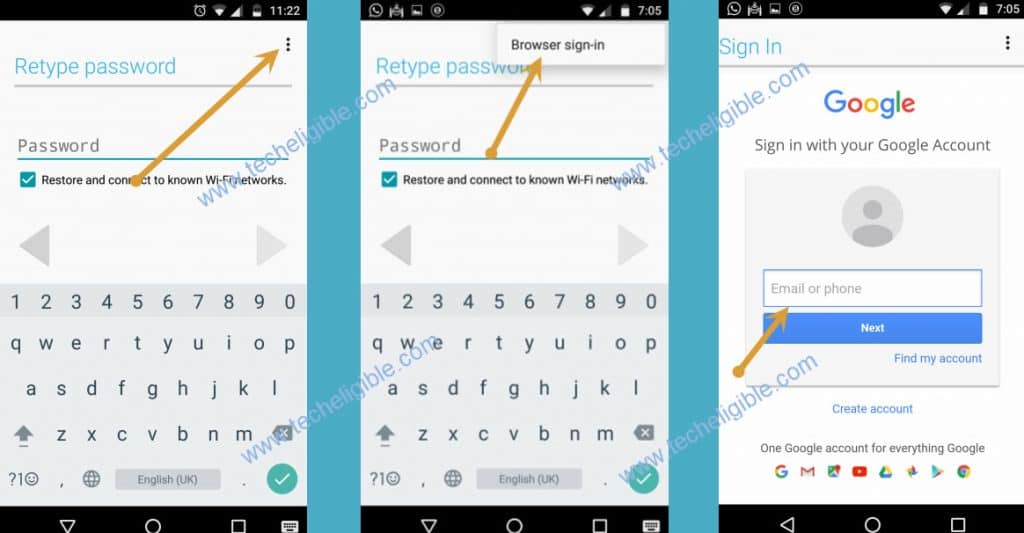How to Bypass FRP Vodafone Smart Platinum 7 Android 6.0.1 Without PC
Are you still in search of working method Bypass FRP Vodafone Smart Platinum 7 VFD 900, don’t worry we’ve easy and best working method for google frp bypass, but make sure your vodafone device has android 6 version, after that you can easily accomplish this method to bypass google account from your Vodafone device.
Warning: This method is only for Device Owner
Let’s Start to Bypass FRP Vodafone Smart Platinum 7:
-Connect “Wi-Fi” to your Vodafone device.
-Go back to very fist “Welcome Screen” by tapping on back key.
-Tap on yellow “Next” arrow button.
-After that tap on “Skip”.
-Once you get the screen “Checking Connection…”, just tap on “Back Arrow” from there.
-Now you will have “Select Wi-Fi” screen.
-Tap on “Add another network”, and then type “Techeligible”.
-Long tap on your typed text, and you will get some option same like this (Cut, Copy, Share), just tap on “3 dots” from there & select “ASSIST”.
-You will be redirected to the “Google App”.
-Type in search box “Chrome”, and open “Chrome Browser”.
-We have to download from frp apk tools to to Bypass FRP Vodafone Smart Platinum 7.
Download FRP APK Tools:
-Type in search box “Download FRP Tools“.
-Visit first search result from google same as shown in below image.
-Go down, and download from there below 2 apk apps.
1-Google Account Manager 6.0
2-Quick Shortcut Maker 2.4.0.
-Once downloading finish, you will get bottom popup, just tap on “Open” from there.
-You will be redirected to the download folder, where you will be able to see your both download frp apk apps.
-Tap on “Google Account Manager”, and after that you will see “Installation Blocked” popup window, just tap on “Settings” from that popup window.
-Now enable “Unknown Sources” from there.
-Go back, and tap on “Google Account Manager’, and then tap on “Install”, after that tap on “Done”.
-Now we need to install 2nd frp apk app to Bypass FRP Vodafone Smart Platinum 7.
-Tap on “Quick Shortcut Maker“, and then tap on “Install”, after that tap on “Open”.
-Go down, and tap on “Google Account Manager” to expand it, and then select “Google Account Manager” that appears with “type email & password”.
-Now you will have a screen of “Retype Password”, just tap on “3 dots” from top right corner & select “Browser Sign-in”.
-Enter your any valid Gmail Account to sign.
-Once you signed in successfully, that means you are done to Bypass FRP Vodafone Smart Platinum 7.
-Long press (Power Key), and tap on “Restart” to restart your device.
-After that, complete initial setup in your Vodafone device to access HOME SCREEN.