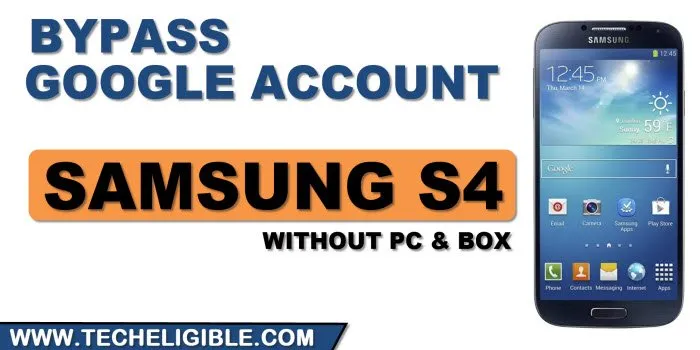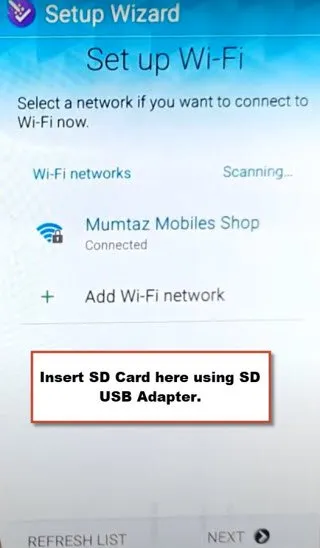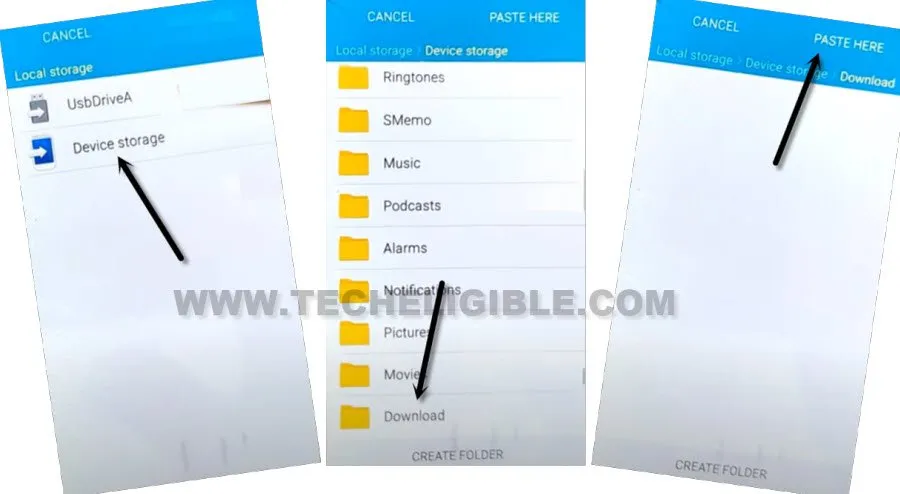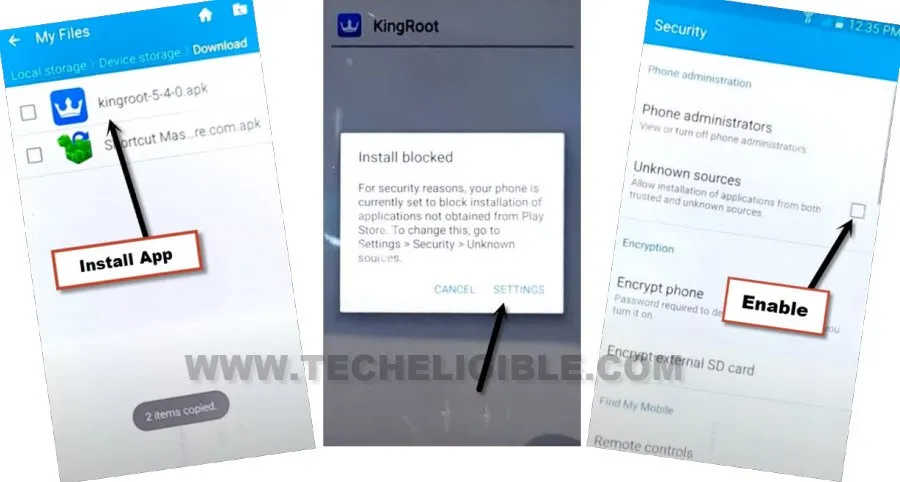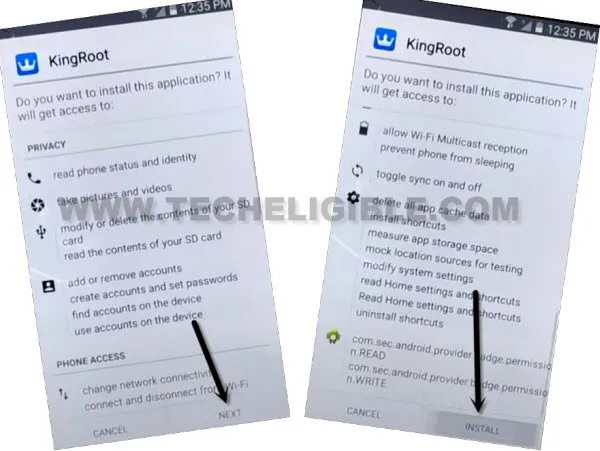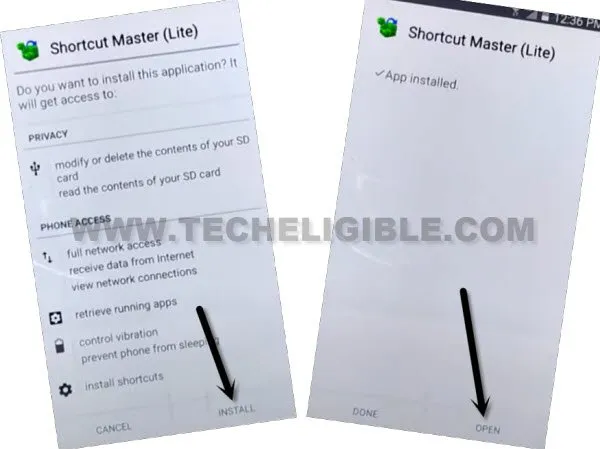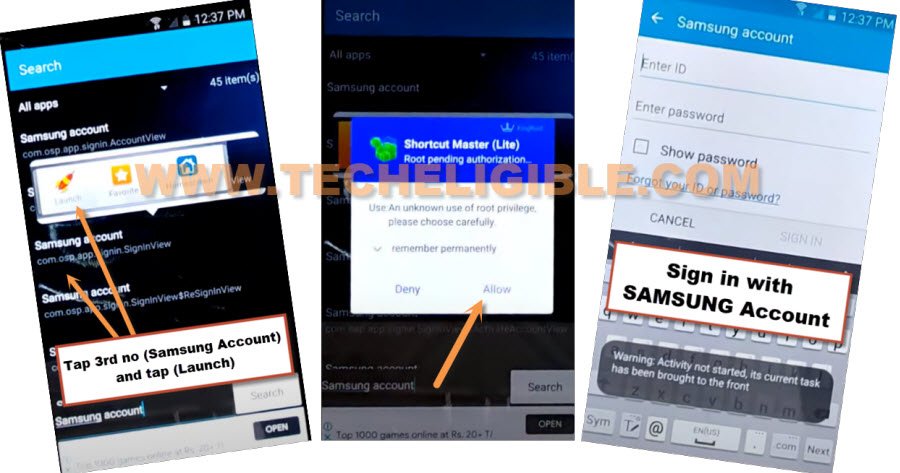Bypass FRP Samsung S4 Without PC and Box (Free Method)
If you are searching for a working and free way to Bypass FRP Samsung S4 without using computer or PC tool, this method is perfect for you, we will sign in with new Samsung account in this device using a USB Type-C SD Card adapter, because, we will use a external card reader to copy and past 2 free frp apps from SD card to device local storage, this is the main part of this method, if you really want your device back, so follow steps from below carefully.
Let’s Start to Bypass FRP Samsung S4:
-First of all prepare a SD card with 2 frp removal apps, we will download and past these 2 applications in SD card.
-Download both above below applications in SD card.
App 1: King Root 5.4.0 [DOWNLOAD]
App 2: Shortcut Master Lite 1.2.7 [DOWNLOAD]
-Arrange a Type-C USB SD card adapter, so that, you could easily connect your SD card externally with Samsung S4 device.

-Connect WiFi first in your device, and go to (Setup WiFi) screen same as shown in below image.
-Insert SD card USB externally, and then you will have a (My File) screen.
Note: If you don’t see (My File) screen, so re-insert SD card USB, this will detect and will redirect you to inside your SD card files.
-Go to “All Files”, and there you will see both downloaded applications in your USB Storage.
-Select both files, and tap “3 dots” from top corner, and then tap on “Move”.
-Lets paste both downloaded apps into device storage download folder just by Tapping to “Device Storage”, and then tap on “Download”, and tap on “PASTE HERE” from top right corner.
Install both Applications:
-Let’s install both apps one by one to Bypass FRP Samsung S4.
-Tap on “KingRoot” app, and you will see there a (installation blocked) popup box, just tap to “Settings”, and hit on “Unknown Sources” to enable it.
-Tap to > Next > Next > Install.
-Tap to “Accept”, check mark option “i understand and still want to install it”, and then tap on “Install now” option to successfully KingRoot app.
-Once the app is installed, just hit on “Open” button from bottom right corner.
-Swipe up screen 2 times, and hit on “Try it” button.
-Hit on “OK” from popup box.
-Once the loading meter is done and stopped, that means the device has been rooted successfully, you can confirm that as well just by tapping on “MENU” icon from top left corner, and there you will see a message of (Root Successfully).
-Go back to app folder, and from there tap on 2nd app “Shortcut Master Lite“, and hit on “Chinese Option” from bottom right corner.
-Tap to > Confirm Installation > System Install.
-Hit on “Settings” from installation blocked message, and check mark on “Unknown Sources”, and then hit on “Ok”.
-Tap to > Install > Open.
Sign in with Samsung Account:
-You will see a black screen of (Shortcut Master Lite), now tap anywhere on screen, and tap to “Search…”.
-Type “Samsung Account” in bottom search area, and hit on “Search” button.
-Hit on 3rd number “Samsung Account”, and then tap to “Launch”, and hit on “Allow” from popup.
-Login with your any Samsung Account, if you don’t have any account yet, you can create your new Samsung Account easily from the Samsung website.
-Once the sign in finish, just restart device and complete setup wizard easily, you must have a Skip option on google sign in screen, so you can easily go through the google verification screen by tapping on “Skip” option from bottom left corner.

-Now you can easily complete rest steps to reach inside device home-screen, this is how you can easily Bypass FRP Samsung S4 without any PC and PC Box, thanks for visiting us.
Read More: